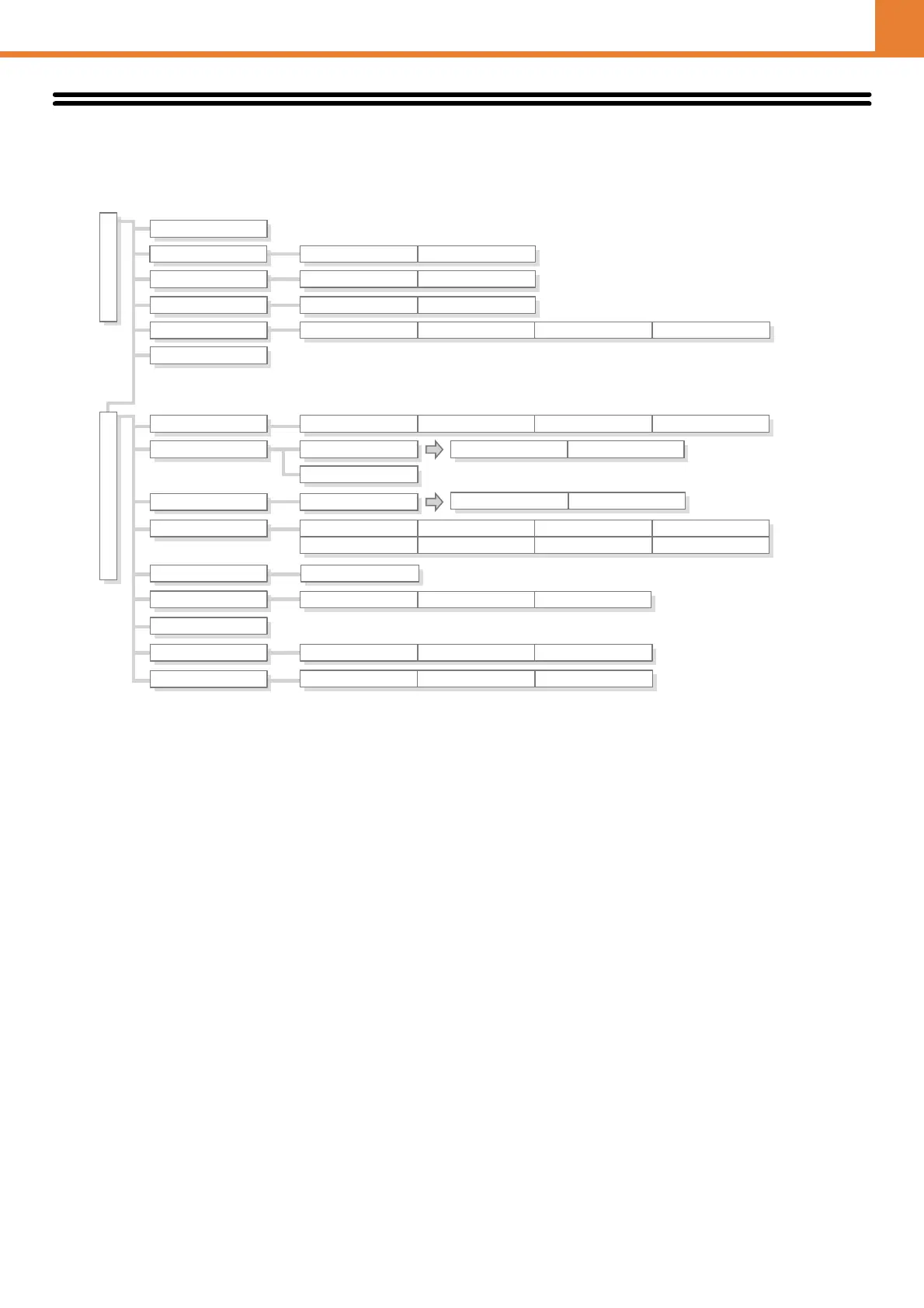3-65
SYSTEM SETTINGS
APPENDIX
System Settings Menu (Operation Panel)
Total Count
System Settings
Entering Administrator's Password
Clock Adjust Keyboard Select
Device CountJob Count
All Custom Setting List Printer Test Page
Tray Settings Paper Type Registration Auto Tray Switching
Custom Size Registration (Bypass)
Toner Save Mode Auto Power Shut-Off
Auto Power Shut-Off Timer
Preheat Mode Setting
Other Settings
Machine Display Pattern Setting
IPv4 Settings
IPv6 Settings
Enable TCP/IP
Enable NetWare
Enable EtherTalk
Enable NetBEUI
Reset the NIC
Ping Command
Keys Touch Sound
Other Settings
Default Settings
Display Contrast
List Print (User)
Paper Tray Settings
Device Control
USB-Device Check
Energy Save
Operation Settings
Network Settings
Restore Factory Defaults
Store Current Configuration
Restore Configuration
List Print (Administrator)
Product Key
SSL Settings IPsec Settings IEEE802.1X Setting
Security Settings
Storing/Calling of System Settings
External Account Setting USB Driver Settings
Animation Play Speed Setting
Sharp OSA Settings
Display Language Setting
Registration Adjustment
Optimization of a Hard Disk
User Infromation Print