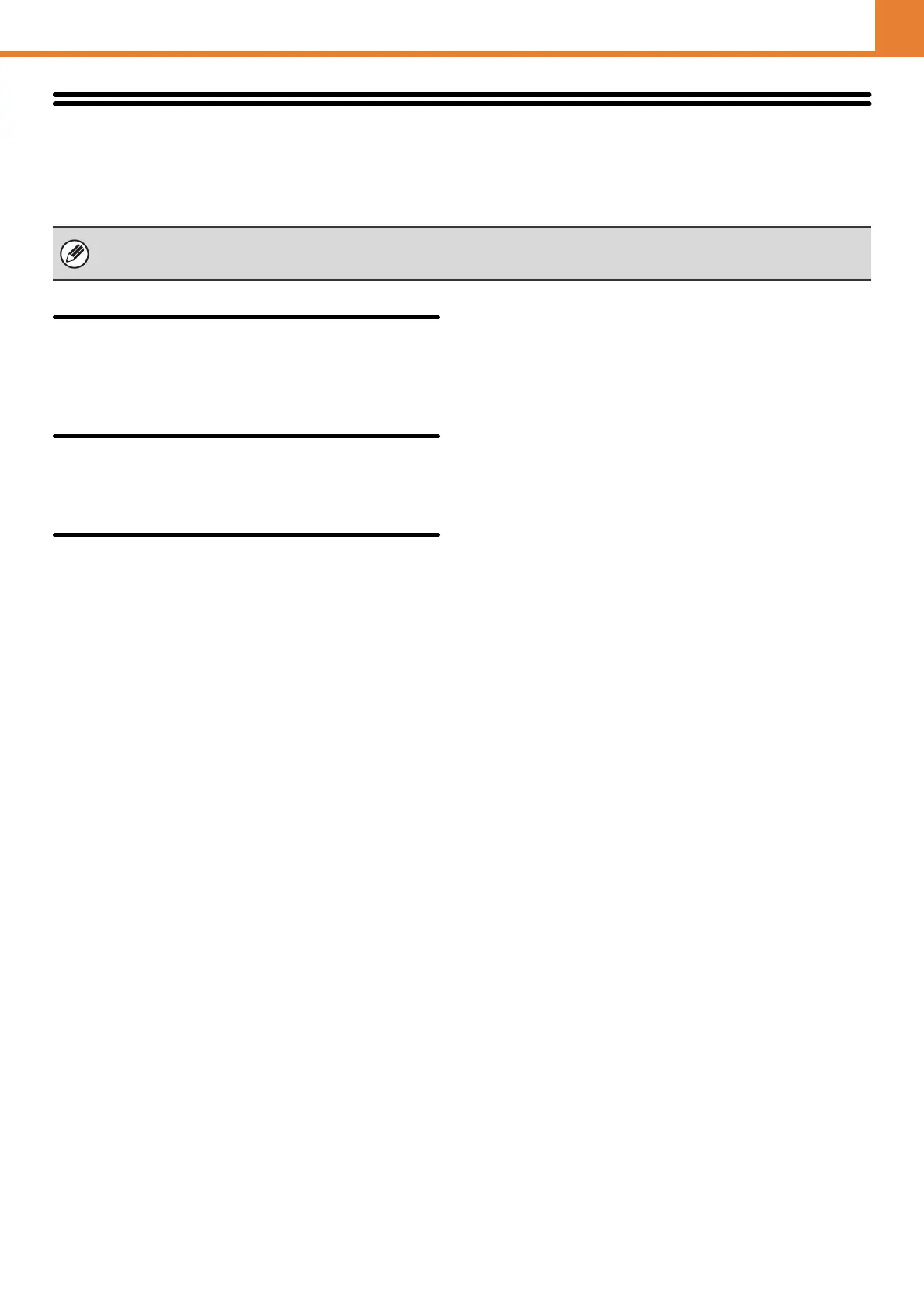3-28
SYSTEM SETTINGS
OPERATION PANEL (ADMINISTRATOR)
Product Key
The procedures for entering the product keys of the expansion kits are explained below. Select the [Product Key] key to
configure the settings.
Serial Number
This displays the serial number that is required to obtain
the product key.
E-mail Alert and Status
Enter the product key of e-mail alert and status.
XPS Expansion Kit
Enter the product key of the XPS expansion kit.
• It may not be possible to use some settings, depending on the peripheral devices installed.
• For the product key to be entered, contact your dealer.