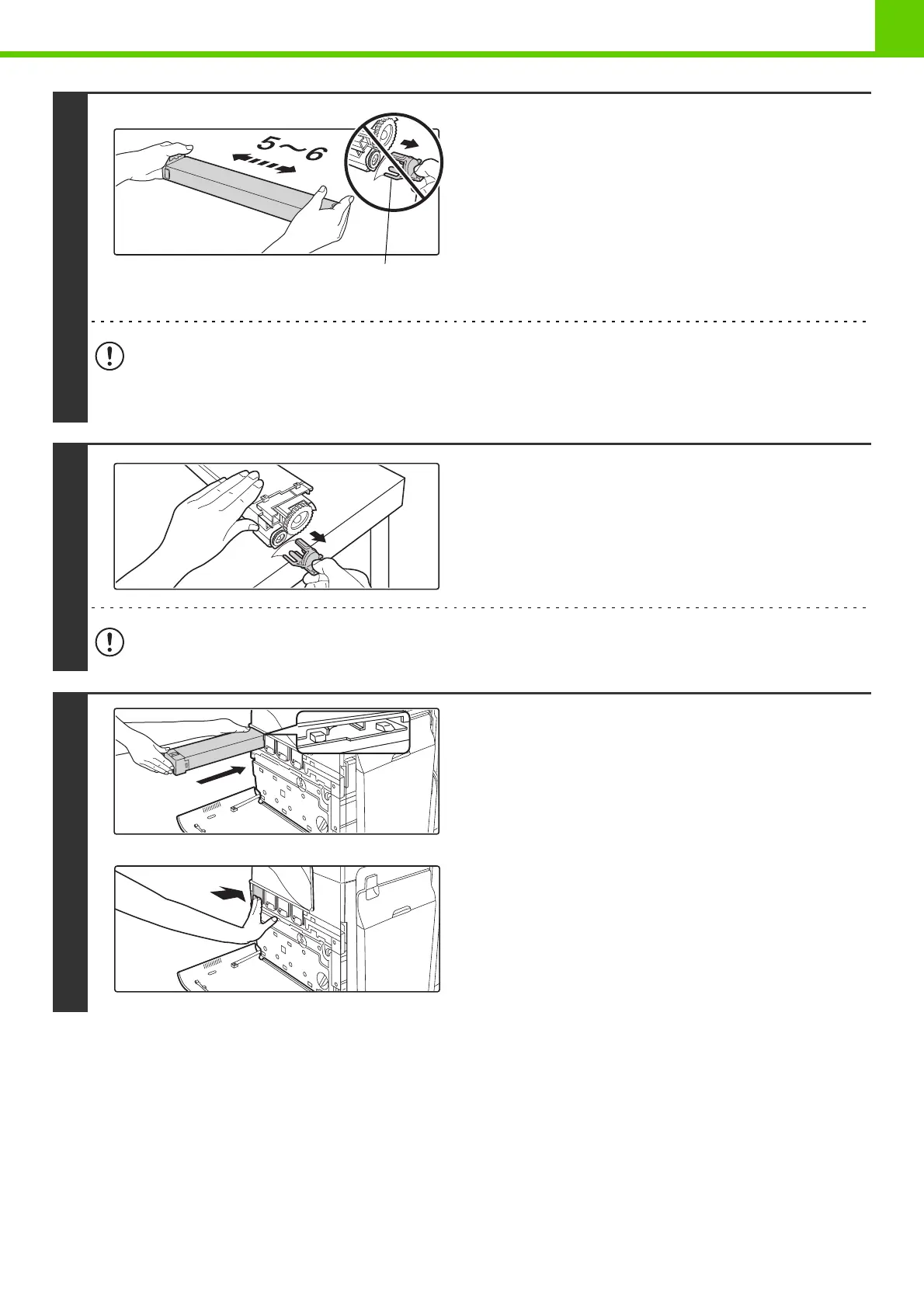1-50
BEFORE USING THE MACHINE
3
Take out the new toner cartridge, hold it
with both hands, and shake 5 or 6 times
horizontally.
• When shaking the toner cartridge, be sure to shake with the protective material inserted in the cartridge. If you
shake the cartridge after removing the protective material, toner may spill out.
• Shake the toner cartridge only in the horizontal direction. If shaken in any other direction, toner may collect in one
part of the cartridge.
4
Remove the protective material from the
new toner cartridge.
• Hold the toner cartridge firmly while removing the protective material.
•
After the protective material has been removed, do not point the toner cartridge down or shake it. Toner may spill out.
5
Insert the new toner cartridge
horizontally and push it firmly in.
The shape of the toner cartridge varies by color. Insert in the
same location as the toner cartridge that was removed.
Protective
material
