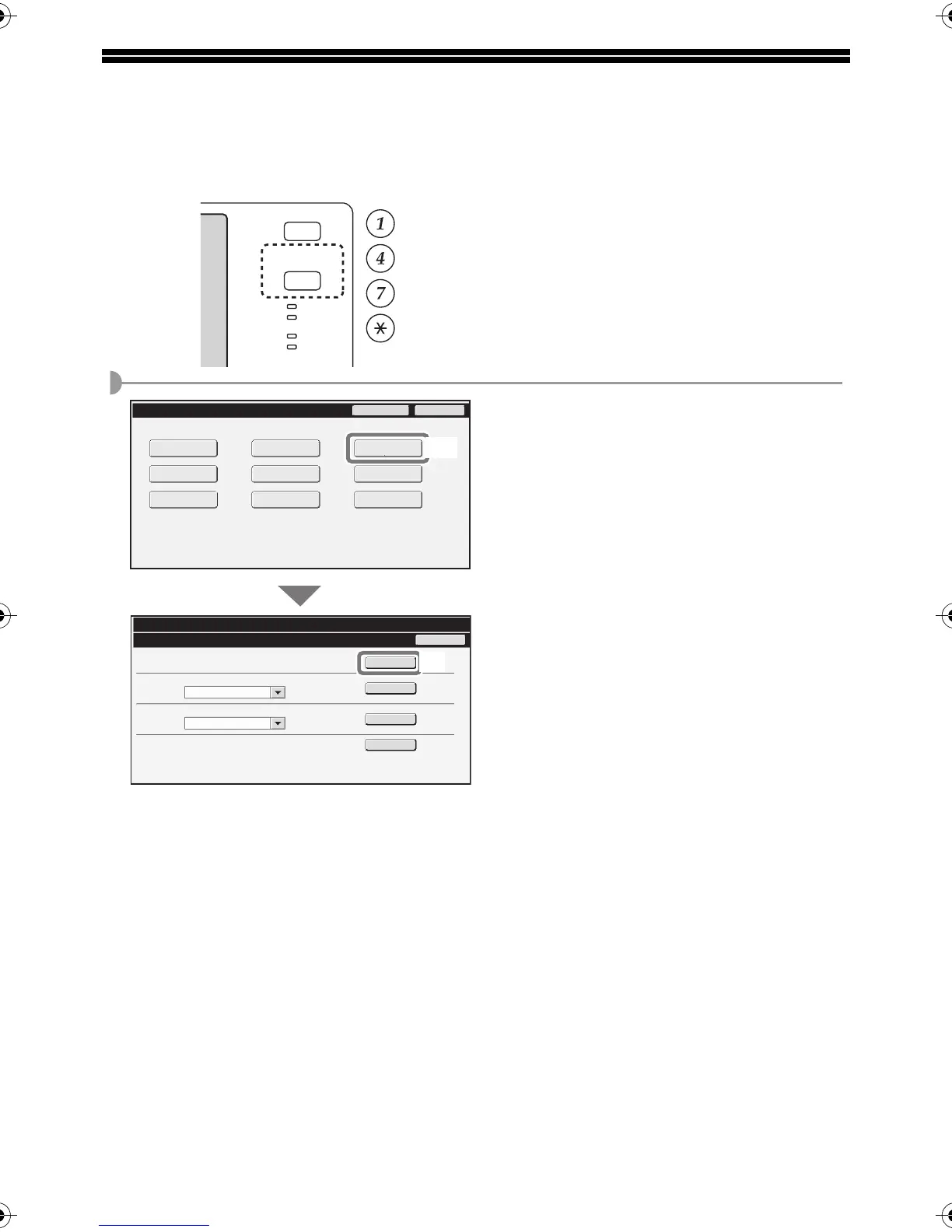12
CHECKING THE IP ADDRESS
To check the IP address of the machine, print out the all custom setting list in the system
settings.
1 Press the [SYSTEM
SETTINGS] key.
2 Select the all custom
setting list in the touch
panel.
(1) Touch the [List Print
(User)] key.
(2) Touch the [Print] key to the
right of "All Custom Setting
List".
The IP address is shown in the list
that is printed.
JOB STATUS
IMAGE SEND
PRINT
READY
DATA
DATA
LINE
SYSTEM
SETTINGS
LOGOUT
Print
Print
Print
Print
System Settings
List Print (User)
All Custom Setting List:
Sending Address List:
Printer Test Page:
Document Filling Folder List:
PCL Symbol Set List
Individual List
Back
System Settings
Admin Password
Exit
Total Count
Paper Tray
Settings
Printer Condition
Settings
Document Filing
Control
Address Control
Fax Data
Receive/Forward
USB-Device Check
Default Settings
List Print
(User)
(1)
(2)
mxc402_us_sta.fm Page 12 Thursday, June 17, 2010 11:20 AM