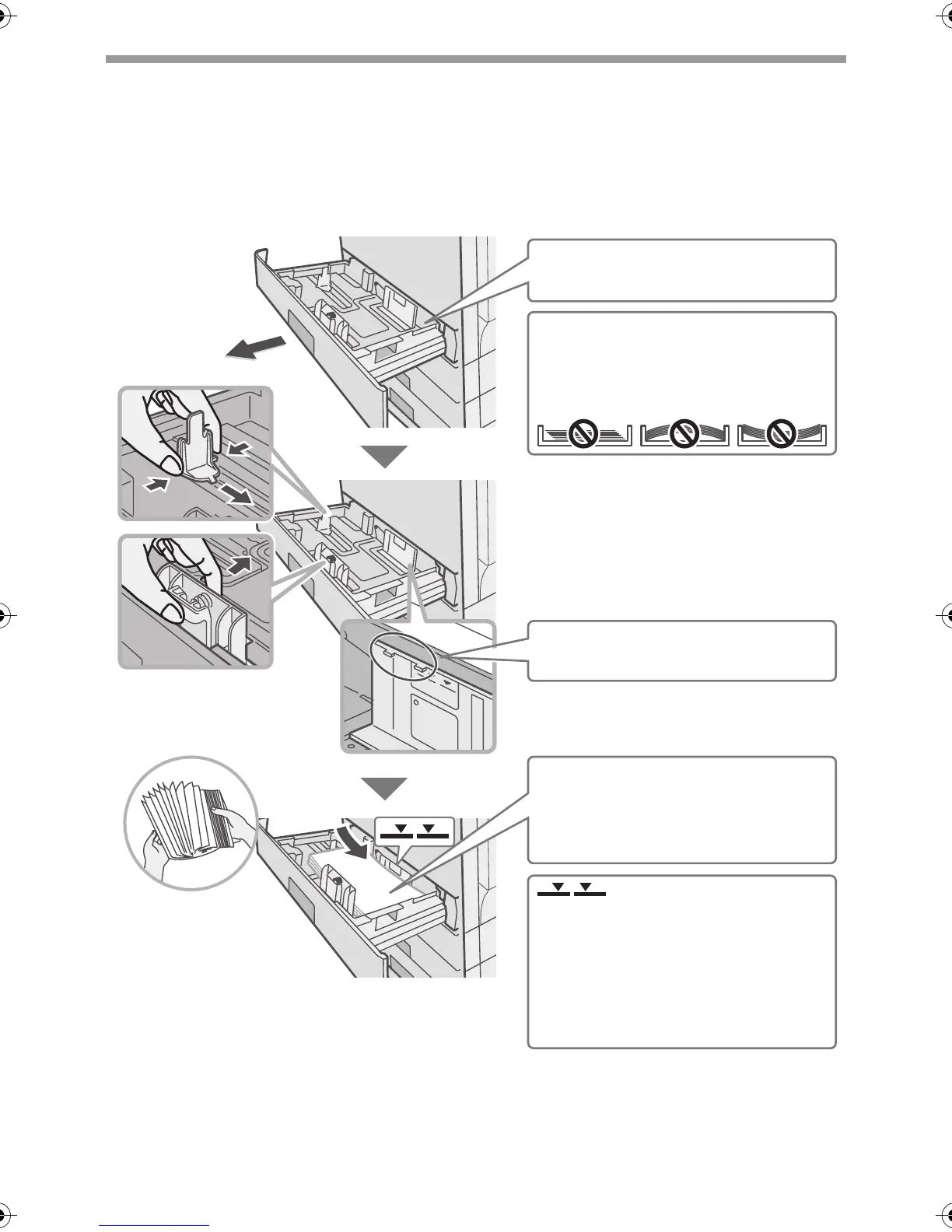21
CHANGING PAPER IN A TRAY
Loading paper in a tray
A maximum of 500 sheets of paper from size 5-1/2" x 8-1/2" to size 8-1/2" x 14" (A5 to
A4) can be loaded in trays 1 and 2.
A maximum of 500 sheets of paper from size 7-1/4" x 10-1/2" to size 8-1/2" x 14" (B5 to
A4) can be loaded in trays 3 and 4.
For detailed information, see “TRAY SETTINGS FOR TRAY 1 TO 4” in “Chapter 1 -
BEFORE USING THE MACHINE” in the Operation Guide.
Gently pull out the paper tray. If
paper remains in the tray, remove it.
Move the two guides on the tray.
Load the paper so that it is not as
shown below when viewed from the
front and side of the machine.
The loaded paper should not go
higher than these protrusions.
Insert the paper with the print side
face up.
Fan the paper well before inserting
it.
Indicator line
The indicator line indicates the
maximum height of the paper
that can be loaded in the tray.
When loading paper, make sure
that the stack is not higher than
the indicator line.
mxc402_us_sta.fm Page 21 Thursday, June 17, 2010 11:20 AM