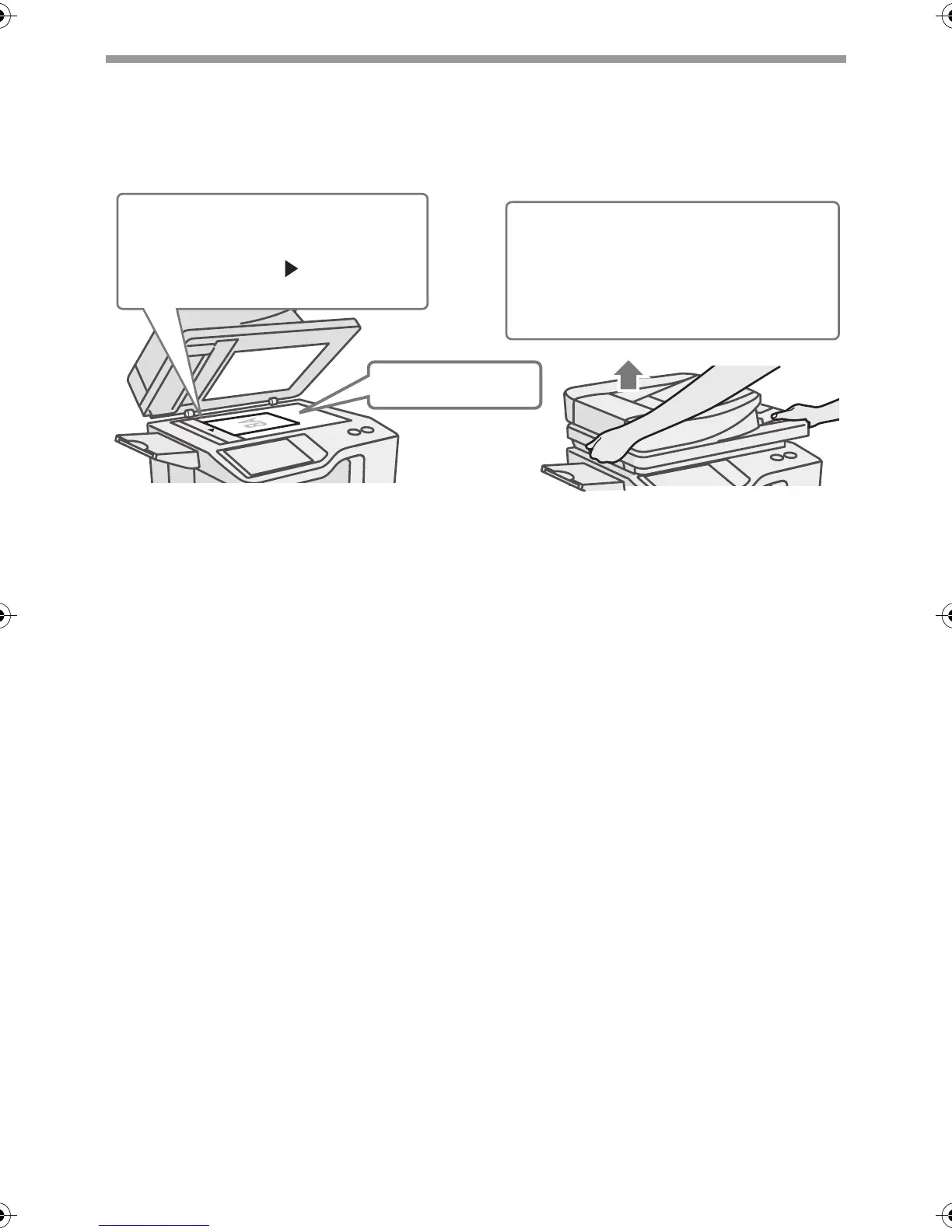19
PLACING ORIGINALS
Using the document glass
Take care that your fingers are not pinched when closing the automatic document feeder.
After placing the original, be sure to close the automatic document feeder. If left open,
parts outside of the original will be copied black, causing excessive use of toner.
Place the original face down.
Align the middle of the original
with the tip of the mark in the
center of the glass.
Place the original
face down.
To place a thick original such as a book,
push up the far edge of the automatic
document feeder and then close the
automatic document feeder slowly.
Do not press hard on the automatic
document feeder. This may cause failure.
mxc402_us_sta.fm Page 19 Thursday, June 17, 2010 11:20 AM