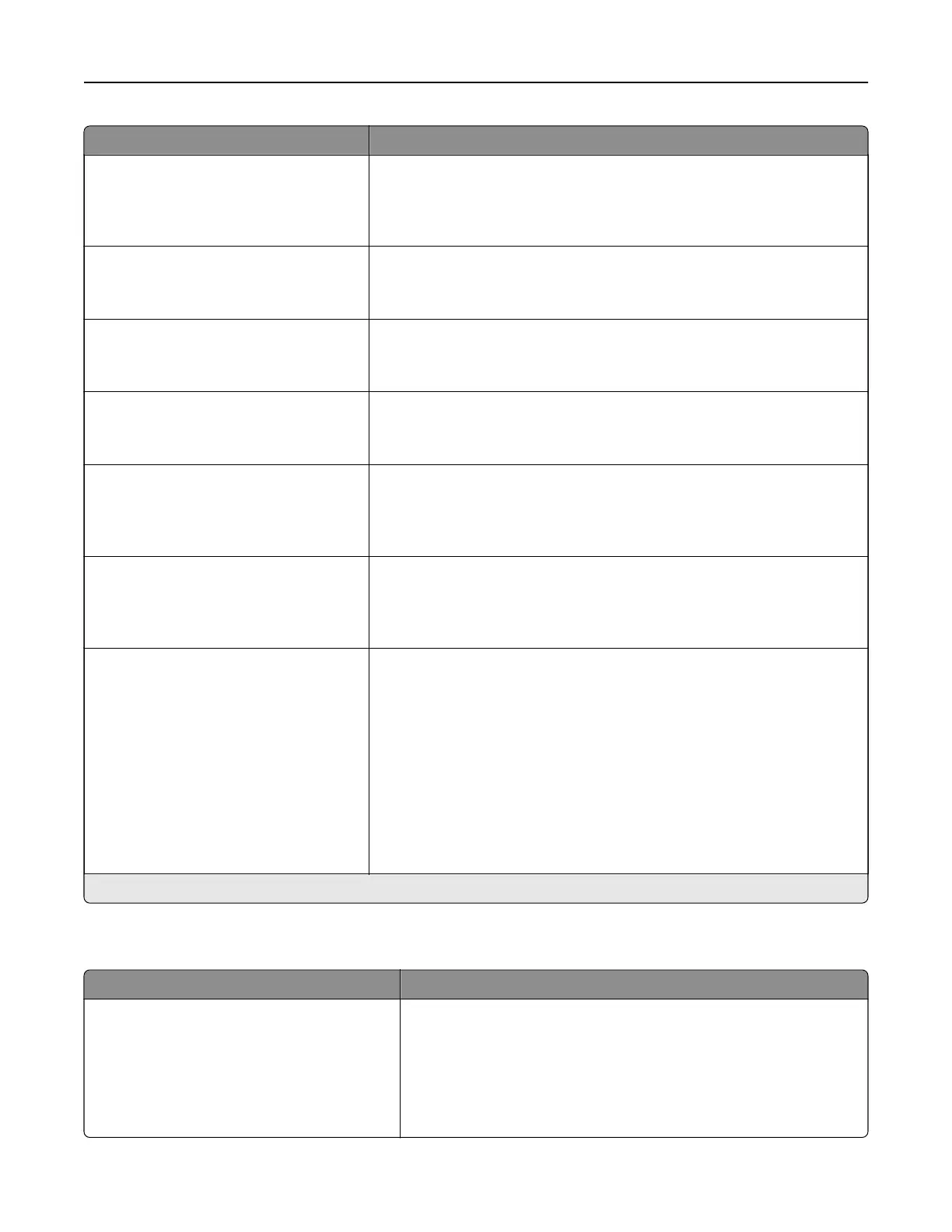Menu item Description
Key Repeat Initial Delay
0.25–5 (1*)
Set the initial length of delay in seconds before a repeating key starts
repeating.
Note: This menu item appears only when a keyboard is attached to the
printer.
Key Repeat Rate
0.5–30 (30*)
Set the number of presses per second for a repeating key.
Note: This menu item appears only when a keyboard is attached to the
printer.
Prolong Screen Timeout
O*
On
Let the user remain in the same location and reset the Screen Timeout
timer when it expires instead of returning to the home screen.
Headphone Volume
1–10 (5*)
Adjust the headphone volume.
Note: This menu item appears only when a headphone is attached to
the printer.
Enable Voice Guidance When
Headphone Is Attached
O*
On
Enable Voice Guidance when a headphone is attached to the printer.
Speak Passwords/PINs
O*
On
Set the printer to read out loud passwords or personal identification
numbers.
Note: This menu item appears only when a headphone or a speaker is
attached to the printer.
Speech Rate
Very Slow
Slow
Normal*
Fast
Faster
Very Fast
Rapid
Very Rapid
Fastest
Set the Voice Guidance speech rate.
Note: This menu item appears only when a headphone or a speaker is
attached to the printer.
Note: An asterisk (*) next to a value indicates the factory default setting.
Restore Factory Defaults
Menu item Description
Restore Settings
Restore all settings
Restore printer settings
Restore network settings
Restore fax settings
Restore app settings
Restore the printer factory default settings.
Use printer menus 110