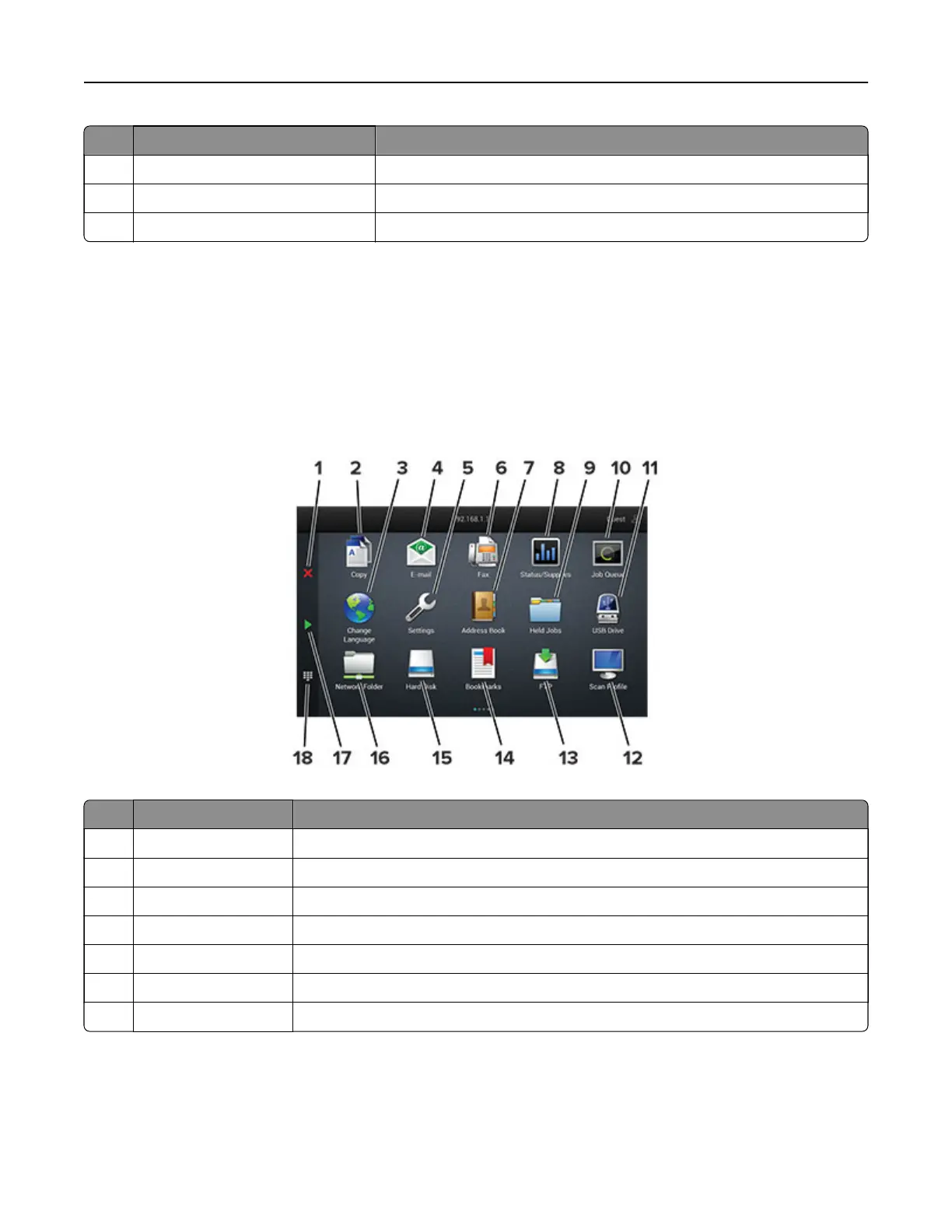Printer port Function
3 Ethernet port Connect the printer to a network.
4 USB printer port Connect the printer to a computer.
5 USB port Attach a keyboard or any compatible option.
Setting up and using the home screen applications
Using the home screen
Note: Your home screen may vary depending on your home screen customization settings, administrative
setup, and active embedded solutions.
#Icon Function
1 Stop or Cancel button Stop the current job.
2 Copy Make copies.
3 Change Language Change the language on the printer display.
4 E‑mail Send e‑mails.
5 Settings Access the printer menus.
6 Fax Send fax.
7 Address Book Access, create, and organize contacts.
Set up, install, and configure 21