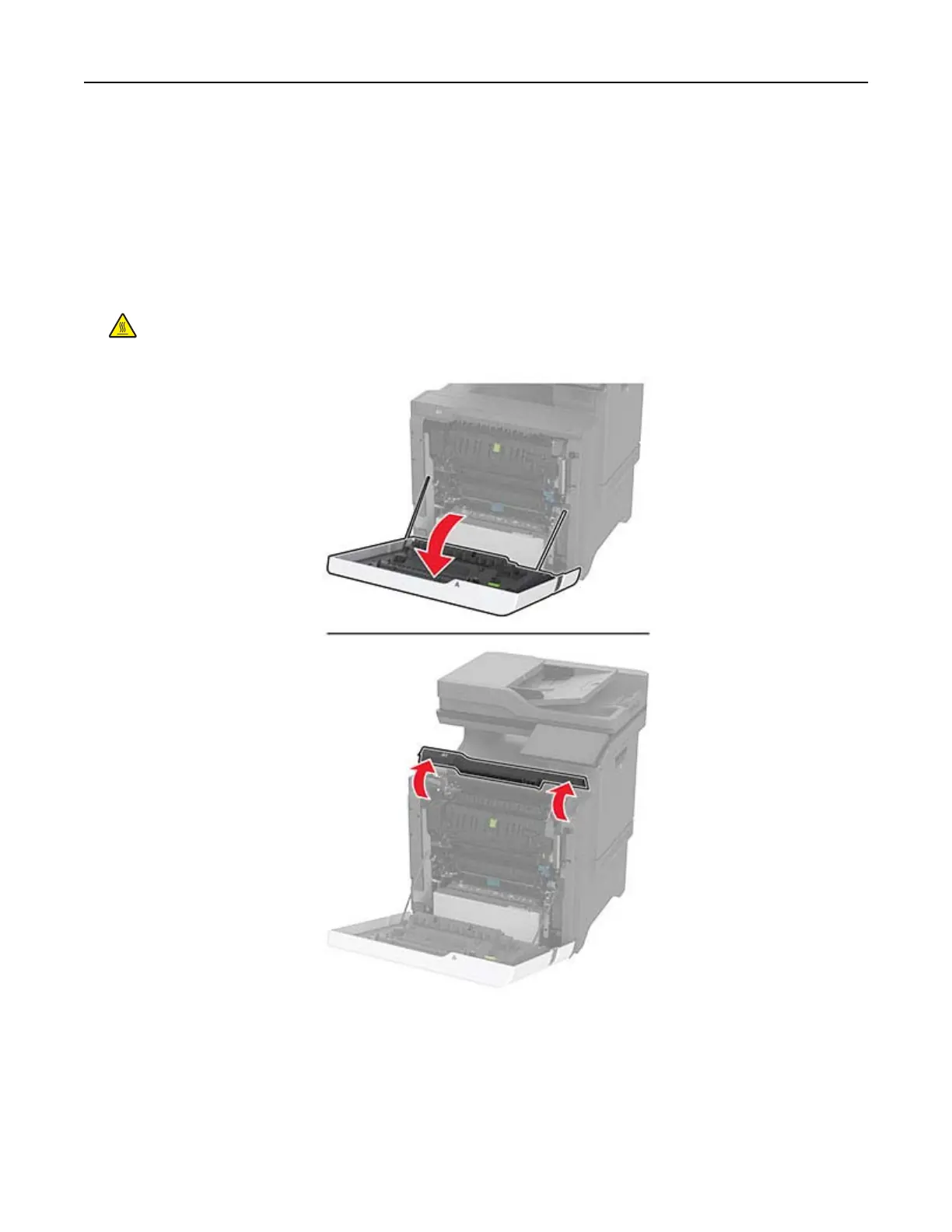5 Close door B.
6 Dispose the used waste toner bottle properly.
Replacing the fuser
1 Turn
o
the printer, and then unplug the power cord from the electrical outlet.
2 Open door A, and then open door A1.
CAUTION—HOT SURFACE: The inside of the printer might be hot. To reduce the risk of injury from a
hot component, allow the surface to cool before touching it.
Maintain the printer 209
