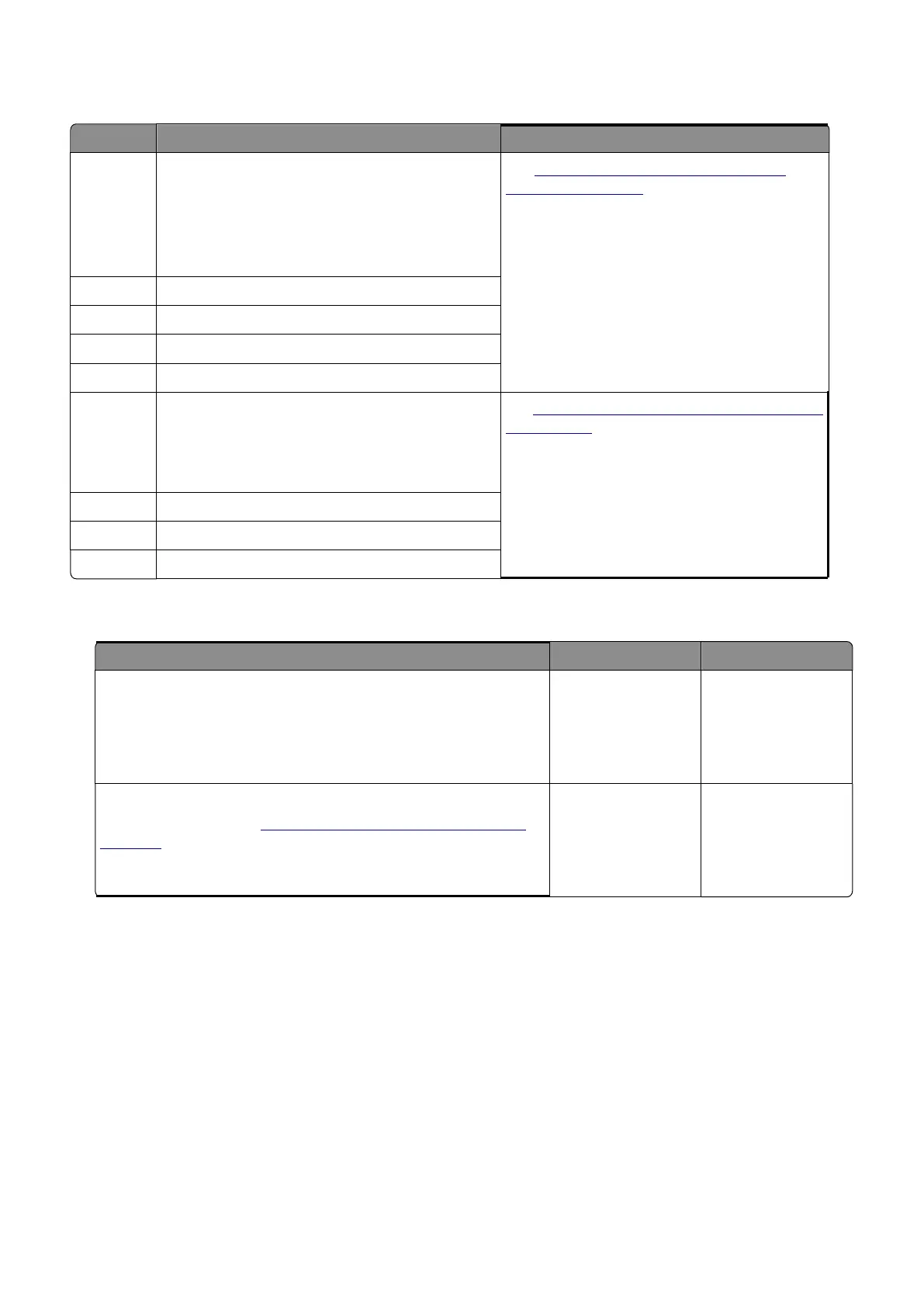Sensor (weather station) service check
Diagnostics and troubleshooting
190
Step 1
Check the sensor cable for proper connection and damage, and
replace if necessary.
Does the problem remain?
Step 2
Replace the sensor. See
“Sensor (weather station) removal ” on
page 348
.
Does the problem remain?
Contact the next
level of support.
The following sensors appear to be disconnected:
1
Sensor (MPF paper present)
2
Sensor (duplex path 2)
3
Sensor (fuser buckle)
4
Sensor (narrow media)
See
“Sensor (duplex/MPF input) service
check” on page 194
.
The MPF paper present sensor is unplugged.
The duplex path 2 sensor is unplugged.
The fuser buckle sensor is unplugged.
The narrow media sensor cable is unplugged.
The following sensors are unplugged:
1
Sensor (MPF-pass through)
2
Sensor (input)
3
Sensor (tray 1 pick)
See
“Lower paper path sensors service check”
on page 193
.
The tray
1
pick sensor is unplugged.
The MPF pass
‑
through sensor is unplugged.
The input sensor cable is unplugged.