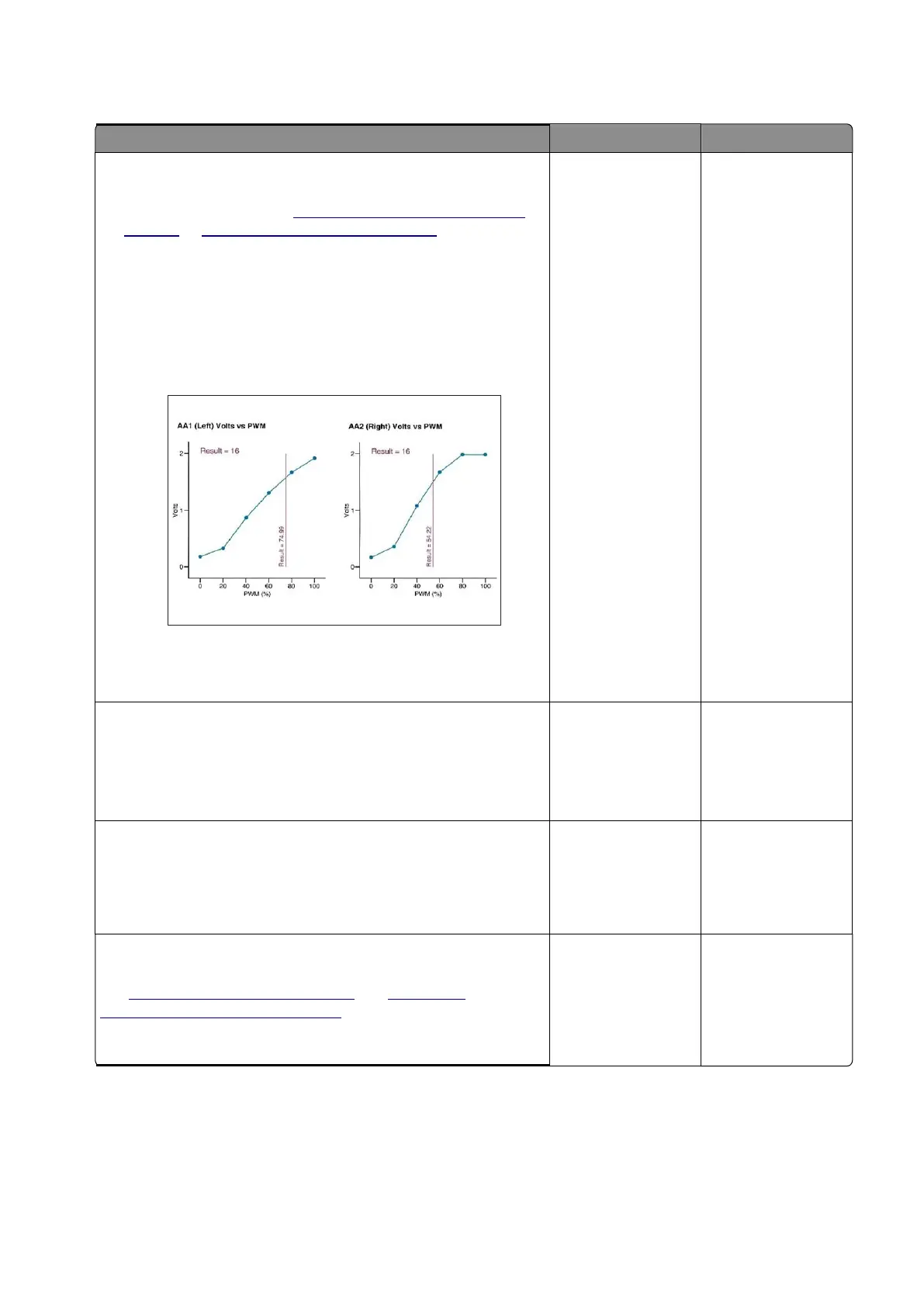Step 2
a
Perform the blank or white pages service check or missing
color service check. See
“Blank or white pages check” on
page 41
or
“Missing color check” on page 58
.
b
Enter the Diagnostics menu, and then navigate to:
Printer setup
>
EP setup
>
Toner patch sensor adjust
c
On the sensor gain characterization row, touch
Start
.
d
On the sensor gain verification row, touch
Start
.
e
Check the graph in the printout.
This sample graph shows good values:
Note:
The normal range of the sensor voltage is 1.5–2.0 volts.
Does the graph show good values?
Step 4
Check the TPS sled and TPS wiper mechanism for proper
installation.
Are the TPS sled and TPS wiper mechanism properly installed?
Step 5
Reinstall, repair, or replace the TPS sled and TPS wiper mechanism.
See
“TPS sled removal” on page 364
and
“TPS wiper
mechanism removal” on page 367
.
Does the problem remain?