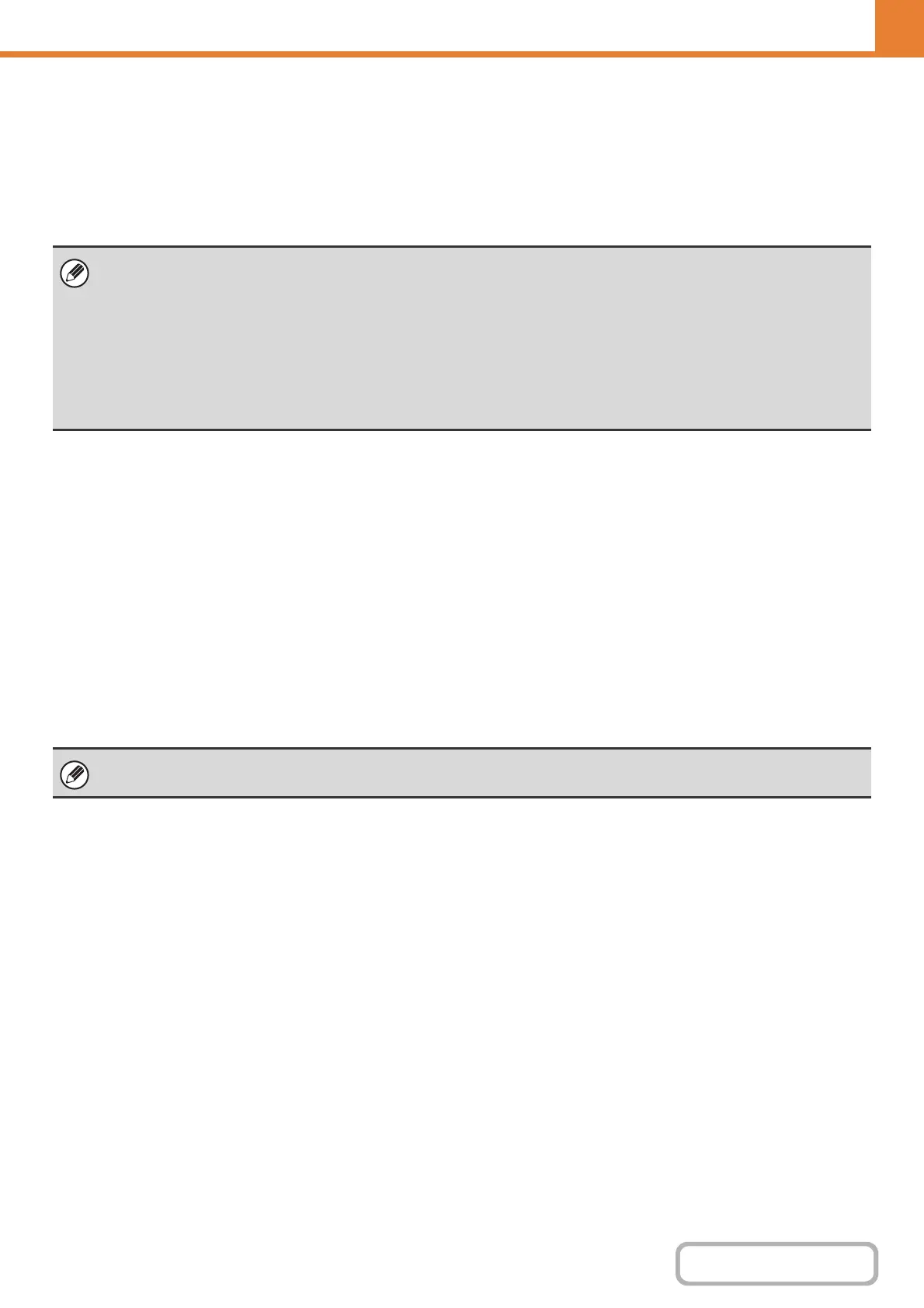7-76
SYSTEM SETTINGS
Connection Type Switching
Specify the network connection type (wired or wireless).
For wireless communication via an access point, select "Wireless (Infrastructure Mode)". (A wired connection already
being established at this time will be disabled.)
For wireless communication between devices without using an access point, select "Wired + Wireless (Ad-hoc Mode)".
For wired connection only (without any wireless communication), select "Wired Only".
Wireless Settings
Configure settings to connect the network using a wireless connection.
•
[Change Setting] key
Tap this key to save an access point used to establish a wireless connection.
•
[Initialize] key
Tap this key to reset wireless settings to the factory default.
If "Wired + Wireless (Ad-hoc Mode)" is selected in [Connection Type Switching], the following items can also be
selected:
•
Selecting a connecting client
•
[Opening] key
Tap this key to release the IP address or MAC address.
• If "Wired + Wireless (Ad-hoc Mode)" is selected, only the following functions and operations are available for devices
connected to the machine:
- Browsing Web pages of the machine
- Printer functions
- Scanner functions
- Remote operations ("REMOTE OPERATION OF THE MACHINE" (Page 1-22))
- SMB server functions
- mDNS
• This function is not available in some countries and regions.
This function is not available in some countries and regions.