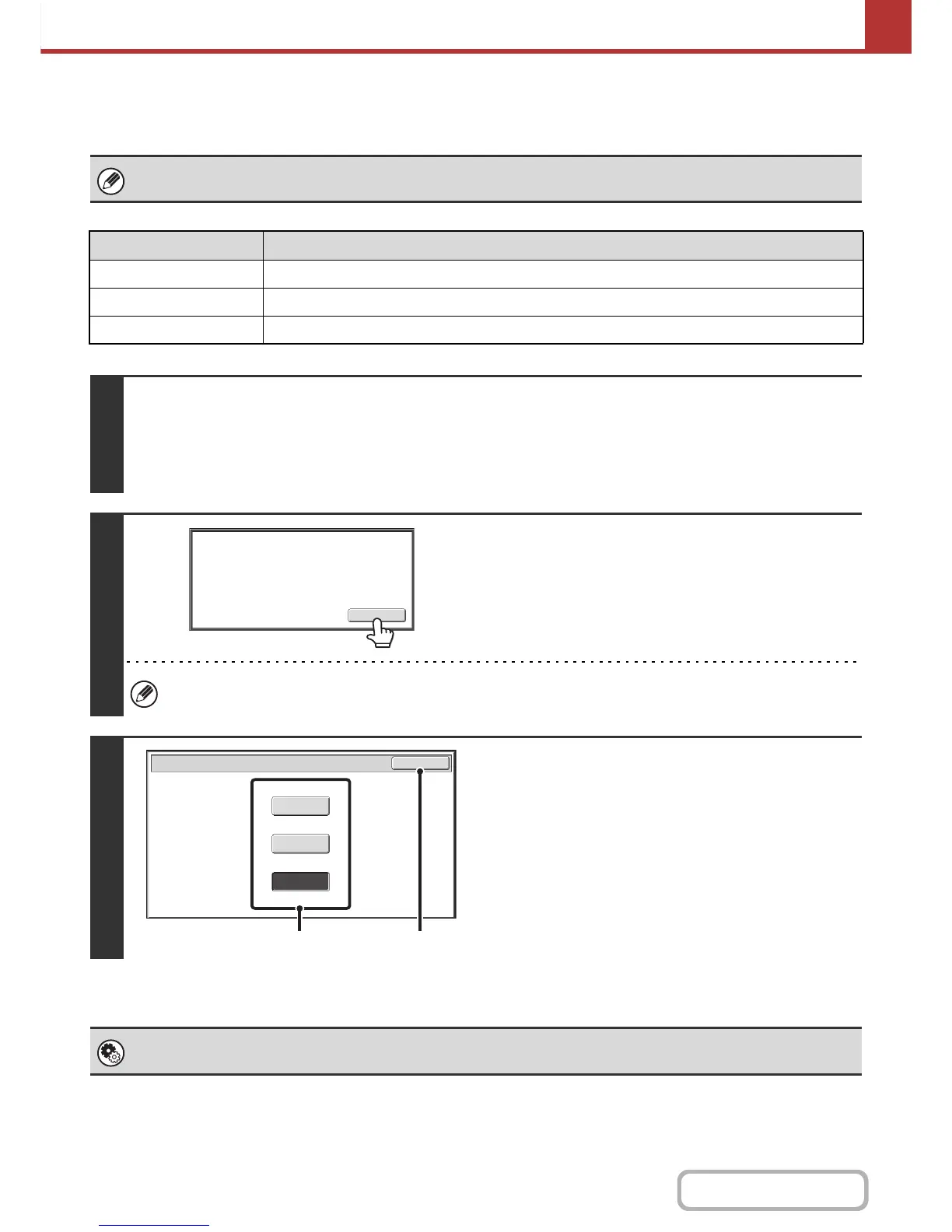5-68
SCANNER/INTERNET FAX
Contents
CHANGING THE COLOR MODE
This procedure is used to change the color mode used to scan the original when the [START] key is pressed.
This function cannot be used in Internet fax mode.
Mode Scanning method
Full Color The original is scanned in full color. This mode is best for full color originals such as catalogues.
Grayscale The colors in the original are scanned in black and white as shades of gray (grayscale).
Mono2 Colors in the original are scanned as black or white. This mode is best for text-only originals.
1
Select the mode and display the color mode settings screen.
(1) Touch the tab of the mode that you wish to use.
(2) Touch the [Color Mode] key.
☞ IMAGE SETTINGS (page 5-53)
2
Read the displayed message and touch
the [OK] key.
A message does not appear in USB memory mode. Go to the
next step.
When a broadcast transmission is performed using mixed send modes, the image is sent in Mono2.
3
Select the color mode.
(1) Touch the key of the desired color mode.
(2) Touch the [OK] key.
System Settings (Administrator): Default Color Mode Settings
The default color mode can be changed.
Image will be sent in [Mono2]
if Fax or I-Fax destination is included.
OK
Scan/Color Mode
OK
Grayscale
Mono2
Full Color
(1) (2)
