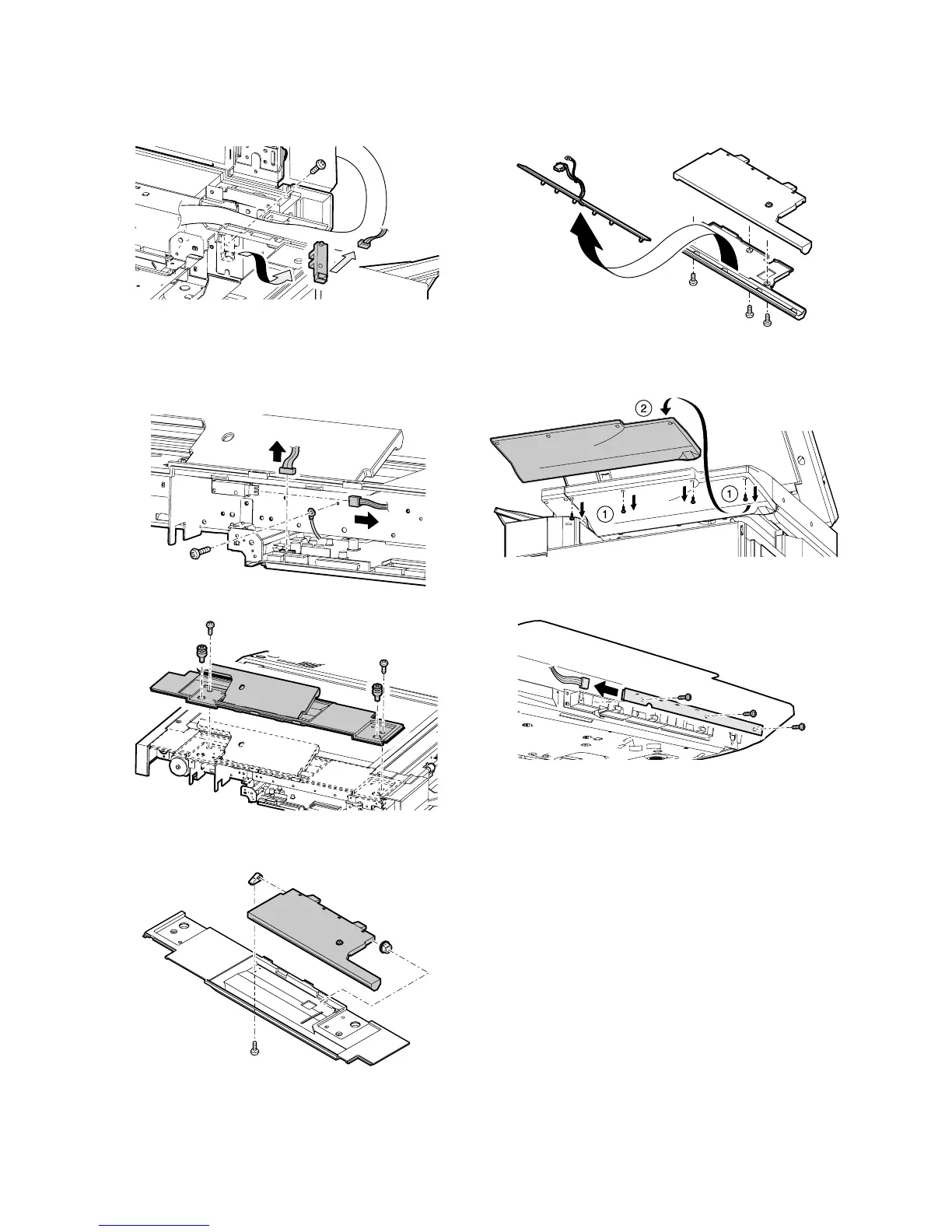MX-M700N SCANNER SECTION D – 10
3) Disconnect the connector, and remove the scanner home posi-
tion sensor.
t. Document size detection light emitting PWB
1) Remove the DSPF unit.
(See “A-(1) DSPF unit” in the “DSPF section”)
2) Disconnect the connector and the earth terminal, and remove
the upper cabinet rear.
3) Remove the document detection fulcrum TIG, and remove the
document detection arm unit.
4) Remove the document detection arm lower, and remove the
document detection light emitting unit.
u. Document size detection light reception PWB
1) Remove the operation base plate A.
2) Remove the document size detection light receiving PWB, and
disconnect the connector.
[Note for assembly]
• First, connect the harness to the PWB, and check that PWB
parts are properly connected. Then attach the PWB to the
PWB holder.
