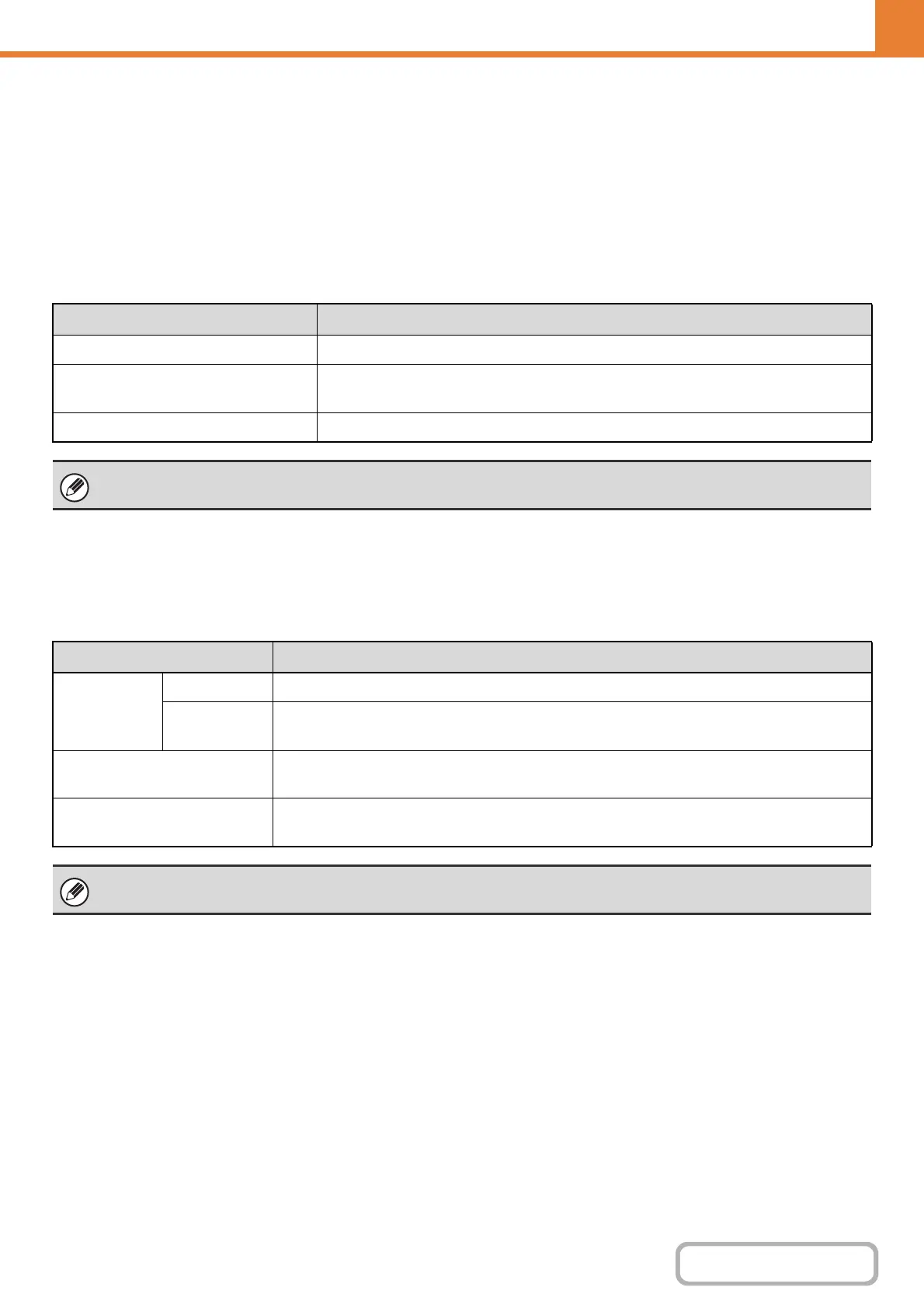7-66
SYSTEM SETTINGS
MFP Display Pattern Setting
One of six color patterns can be selected for the color pattern in the touch panel.
A sample of the selected pattern can be viewed.
Customize Key Setting
Short-cuts to functions that are frequently used can be displayed in the base screen of each mode.
For information on customize keys, see the chapters for each function.
The settings are shown below.
Home Screen Settings
Use this to configure the home screen that appears when the [HOME] key is pressed.
The settings are shown below.
Item Description
Customized Keys 1 - 3 Enter a name for the customized key (maximum of 14 characters).
Item
Select the function that you want to assign to the key. The functions that can be
selected vary by mode.
Return to the Defaults This returns all customized keys to their factory default state.
This setting can only be configured in the Web pages. It cannot be configured in the touch panel of the machine.
Item Description
Mode Keys Key Name When [Custom] is selected, any key name (maximum of 16 characters) can be entered.
Image
When [Use Custom Image] is selected, the Mode Key image can be changed using a gif file
of up to 10 KB in size.
Application Keys
A shortcut to the Sharp OSA application and keys that appear in "My Menu" can be stored (a
total of eight keys can be stored).
Background Image
When [Use Custom Image] is selected, the background of the home screen can be changed
using a 392 x 800 dot gif, png, jpg, or bmp file of up to 310 KB in size.
This setting can only be configured in the Web pages. It cannot be configured in the touch panel of the machine.
