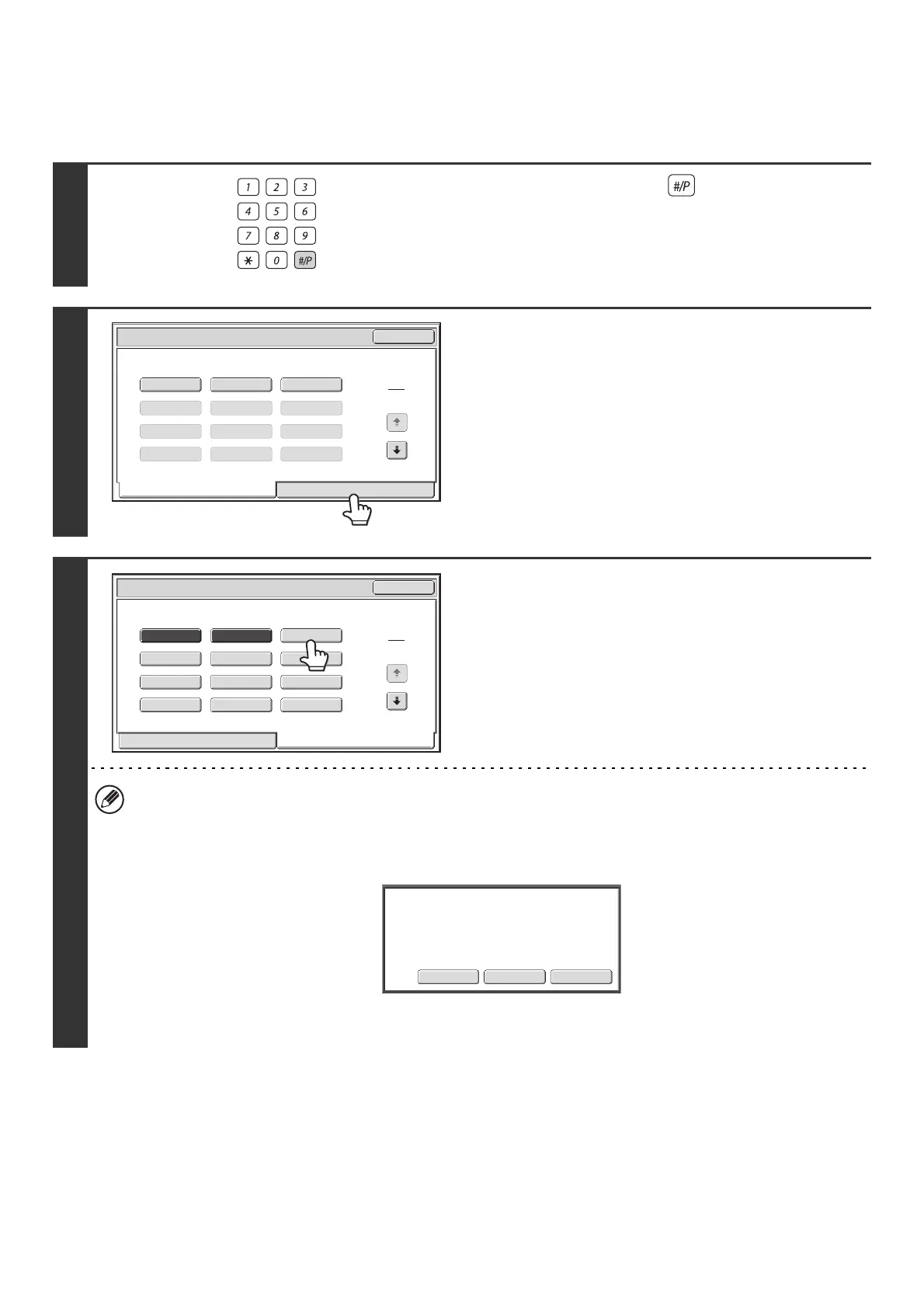130
STORING (EDITING/DELETING) A JOB PROGRAM
The procedures for storing copy settings in a job program and deleting a job program are explained below.
1
Press the [#/P] key ( ).
2
Touch the [Store/Delete] tab.
3
Touch a numeric key.
Numeric keys in which job programs are already stored are
highlighted.
• To store a job program, touch a numeric key that is not
highlighted.
• To edit or delete a job program, touch the key in which the
job program is stored (highlighted key).
Editing or deleting a job program...
When a highlighted numeric key is touched, the following screen appears.
The [Store] key can be touched to delete the stored settings and store new settings. Go to the next step.
When the [Delete] key is touched, the stored settings are deleted. After the deletion is finished, touch the [Exit] key to
return to the base screen.
When "Disabling Deletion of Job Programs" is enabled in the system settings, a stored job program cannot be edited
or deleted.
LOGOUT
1 2 3
4
1
4
5 6
7 8 9
10 11 12
Exit
Job Programs
Press program number.
Recall Store/Delete
1 2 3
Recall Store/Delete
4
7
10 11 12
8 9
5 6
1
4
Exit
Job Programs
Press program number.
StoreDeleteCancel
A
job program has been already stored
in this location.