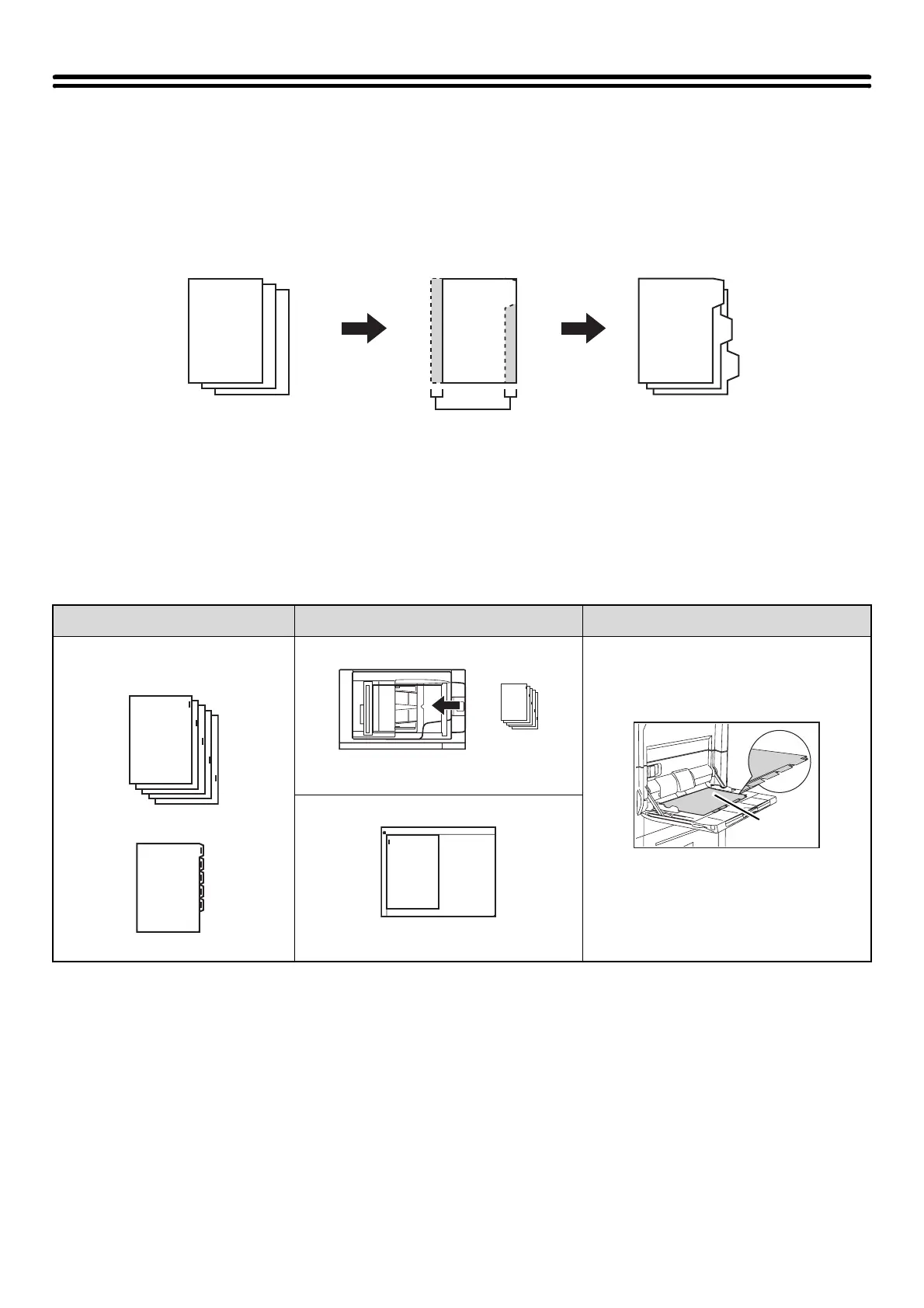78
COPYING CAPTIONS ONTO TAB PAPER
(Tab Copy)
Captions can be copied onto the tabs of tab paper. Prepare appropriate originals for the tab captions.
Tab copy is possible from both tray 4 and the bypass tray. The following explanation uses the bypass tray (MX-MFX1)
as an example.
RELATION BETWEEN THE ORIGINALS AND THE TAB
PAPER
Tab copying with a left binding
Originals Placing the originals Loading tab paper
• Document feeder tray
Insert the originals so that the side with no
tab text enters first.
Load the tab paper so that the tab on the
first sheet is away from you.
• Document glass
Place so that the side with the tab text is
on the left.
GHI
DEF
ABC
GHI
DEF
ABC
ABC
Prepare originals that
match the tab positions.
The image is shifted
by the width of the tab
1
Final image
Originals
1
Front
side
1
