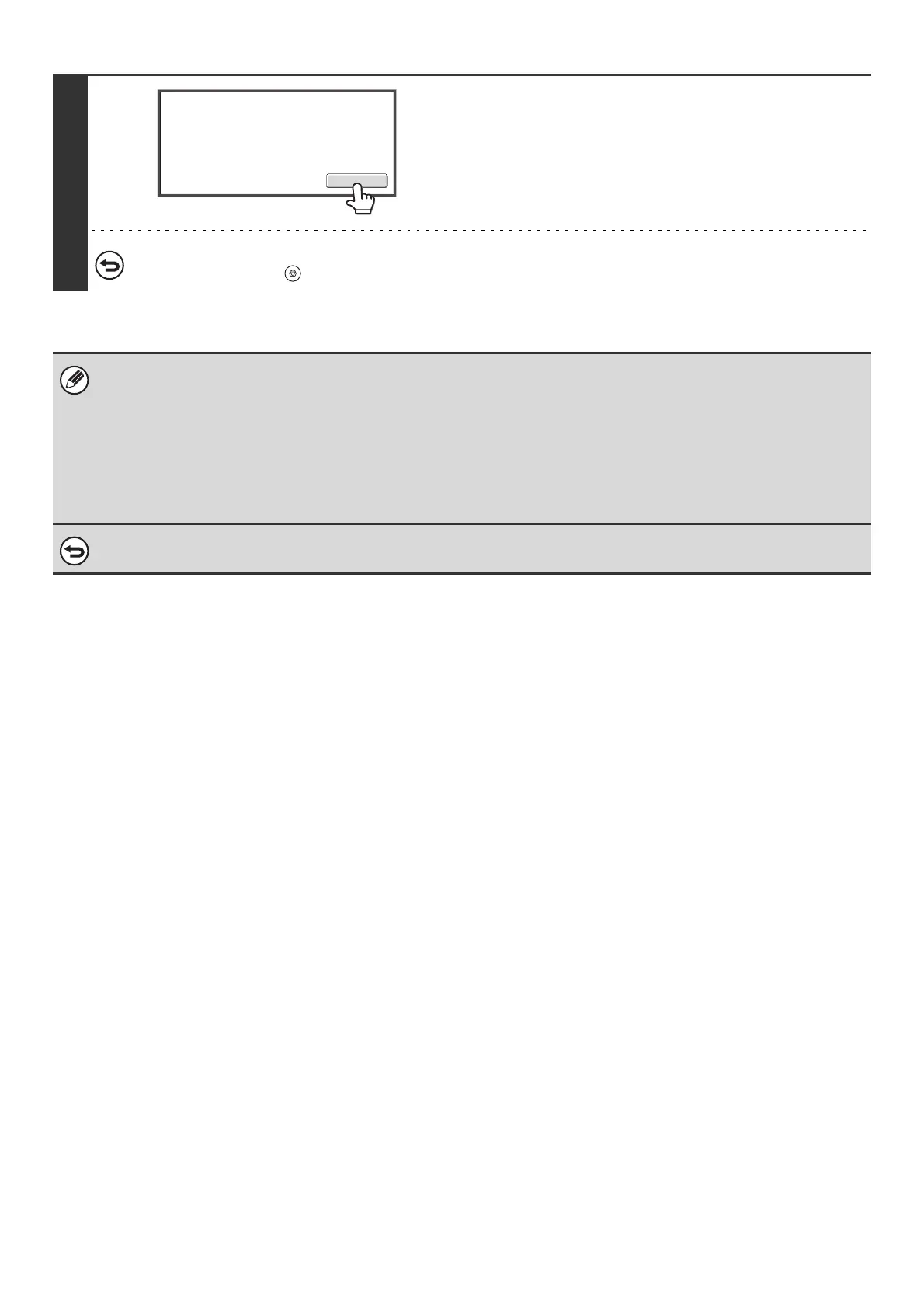77
8
Touch the [Read-End] key.
Copying will begin.
To cancel scanning and copying...
Press the [STOP] key ( ).
• Four original pages will be copied onto each sheet of paper. Blank pages will be automatically added at the end if the total
number of original pages is not a multiple of four.
• If a saddle unit/saddle stitch finisher is installed, the book copy function can be used in combination with the saddle stitch
function.
• Book copy cannot be used when transparency film or other media that cannot be turned over is used.
(However, if this media is only used for covers or inserts and is not copied on, book copy can be used.)
• When book copy is selected, 2-sided copying is automatically selected. When settings are selected that prevent 2-sided
copying, the book copy function cannot be used.
To cancel book copy...
Touch the [Cancel] key in the screen of step 2.
Read-End
Place next original. Press [Start].
When finished, press [Read-End].