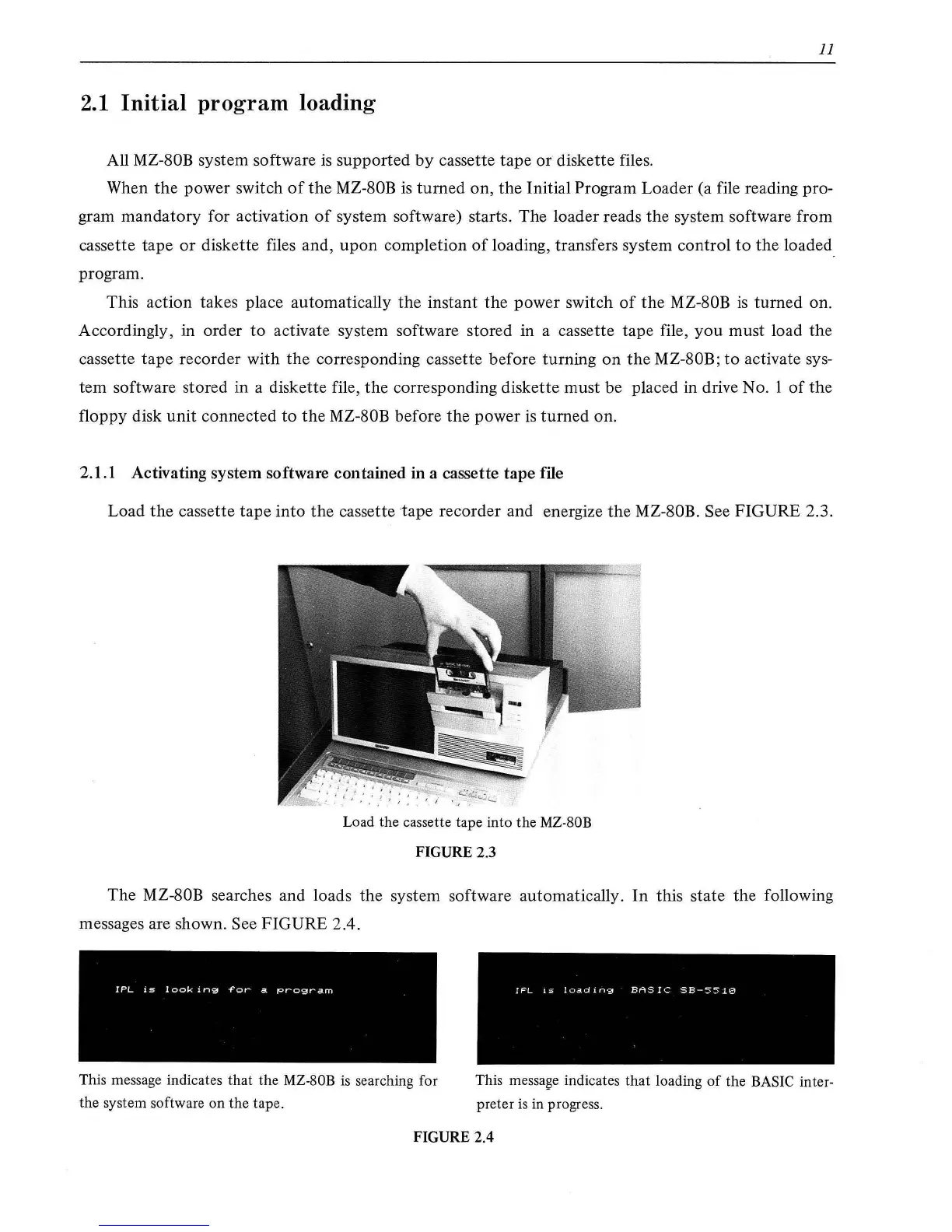11
2.1 Initial program loading
All MZ-80B system software
is
supported
by
cassette
tape
or
diskette files.
When
the
power switch
of
the
MZ
-80B
is
turned on,
the
Initial Program Loader (a file reading pro-
gram mandatory for activation
of
system software) starts. The loader reads the system software from
cassette tape
or
diskette files and,
upon
completion
of
loading, transfers system control
to
the
loaded
program.
This action takes place automatically the instant
the
power switch
of
the
MZ-80B
is
turned on.
Accordingly, in order
to
activate system software stored in a cassette tape file,
you
must load
the
cassette tape recorder with
the
corresponding cassette before turning
on
the
MZ-80B ;
to
activate sys-
tem software stored in a diskette file,
the
corresponding diskette must be placed in drive No. 1
of
the
floppy disk
unit
connected
to
the
MZ-80B before
the
power
is
turned on.
2.1.1 Activating system software contained in a cassette tape file
Load the cassette
tape
into the cassette
tape
recorder and energize
the
MZ-80B. See FIGURE 2.3.
Load the cassette tape into the
MZ
-80B
FIGURE 2.3
The
MZ-80B searches and loads the system software automatically.
In
this state the following
messages are shown. See FIGURE 2.4.
This message indicates that the MZ-80B
is
searching for
the system software on the tape.
This message indicates that loading
of
the
BASIC
inter-
preter
is
in progress.
FIGURE 2.4