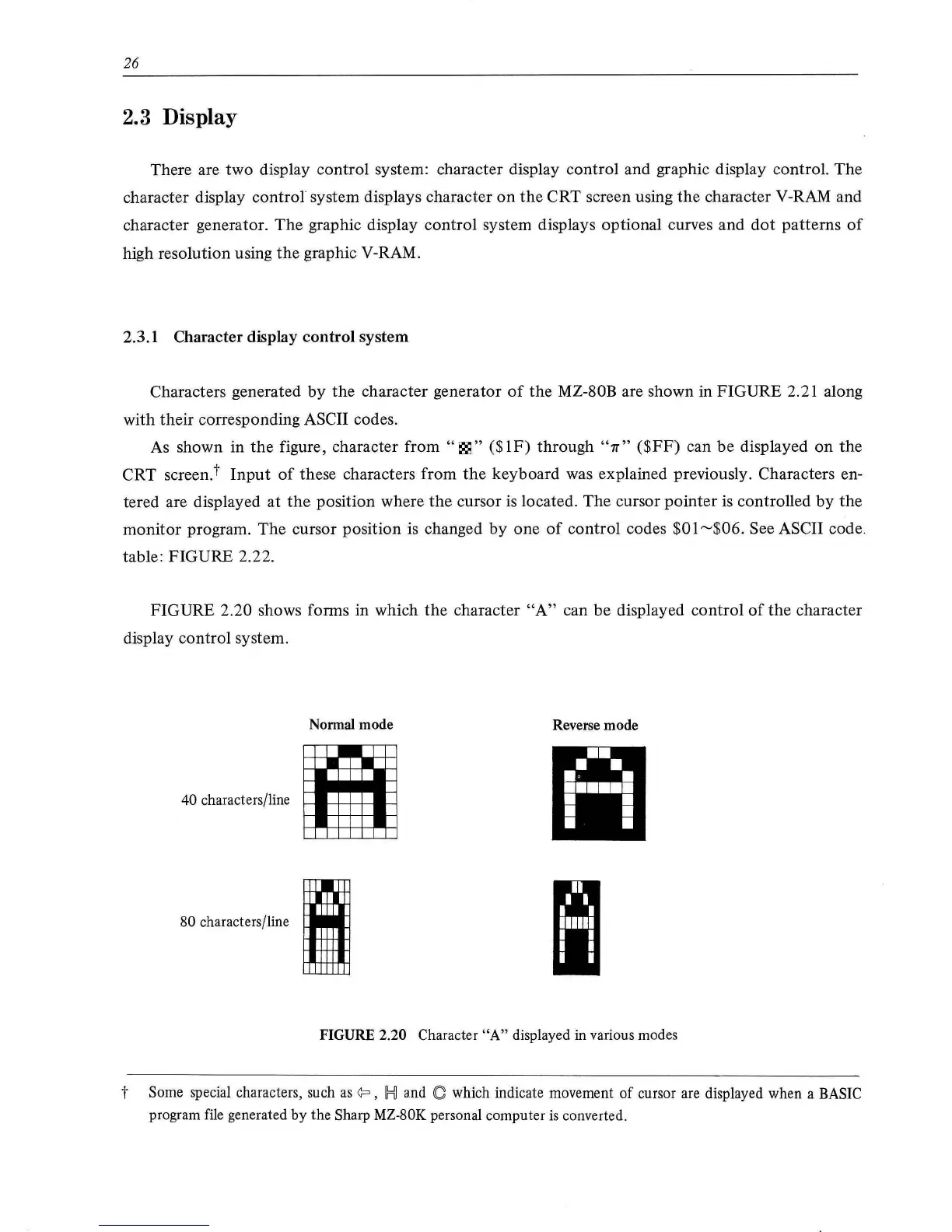26
2.3 Display
There are two display control system: character display control and graphic display control.
The
character display
control
system displays character
on
the
CRT screen using
the
character V-RAM and
character generator.
The
graphic display control system displays optional curves and
dot
patterns
of
high resolution using
the
graphic V-RAM.
2.3.1 Character display control system
Characters generated
by
the character generator
of
the
MZ-80B are shown in FIGURE
2.
21
along
with their corresponding ASCII codes.
As
shown in
the
figure, character from
"~"
($1
F)
through
"1r"
($FF)
can
be
displayed
on
the
CRT screen.t
Input
of
these characters from
the
keyboard was explained previously. Characters en-
tered are displayed at
the
position where
the
cursor
is
located. The cursor
pointer
is
controlled
by
the
monitor
program. The cursor position
is
changed
by
one
of
control codes $01
~$06.
See ASCII code.
table: FIGURE 2.22.
FIGURE
2.20 shows forms in which
the
character
"A"
can be displayed control
of
the
character
display control system.
40 characters/line
80 characters/line
Normal mode
•
Reverse mode
••
• •
., .
••••••
• •
• •
• •
FIGURE 2.20 Character
"A"
displayed in various modes
t Some special characters, such
as
<?
, H and C which indicate movement
of
cursor are displayed when a BASIC
program
file
generated
by
the Sharp MZ-80K personal computer
is
converted .