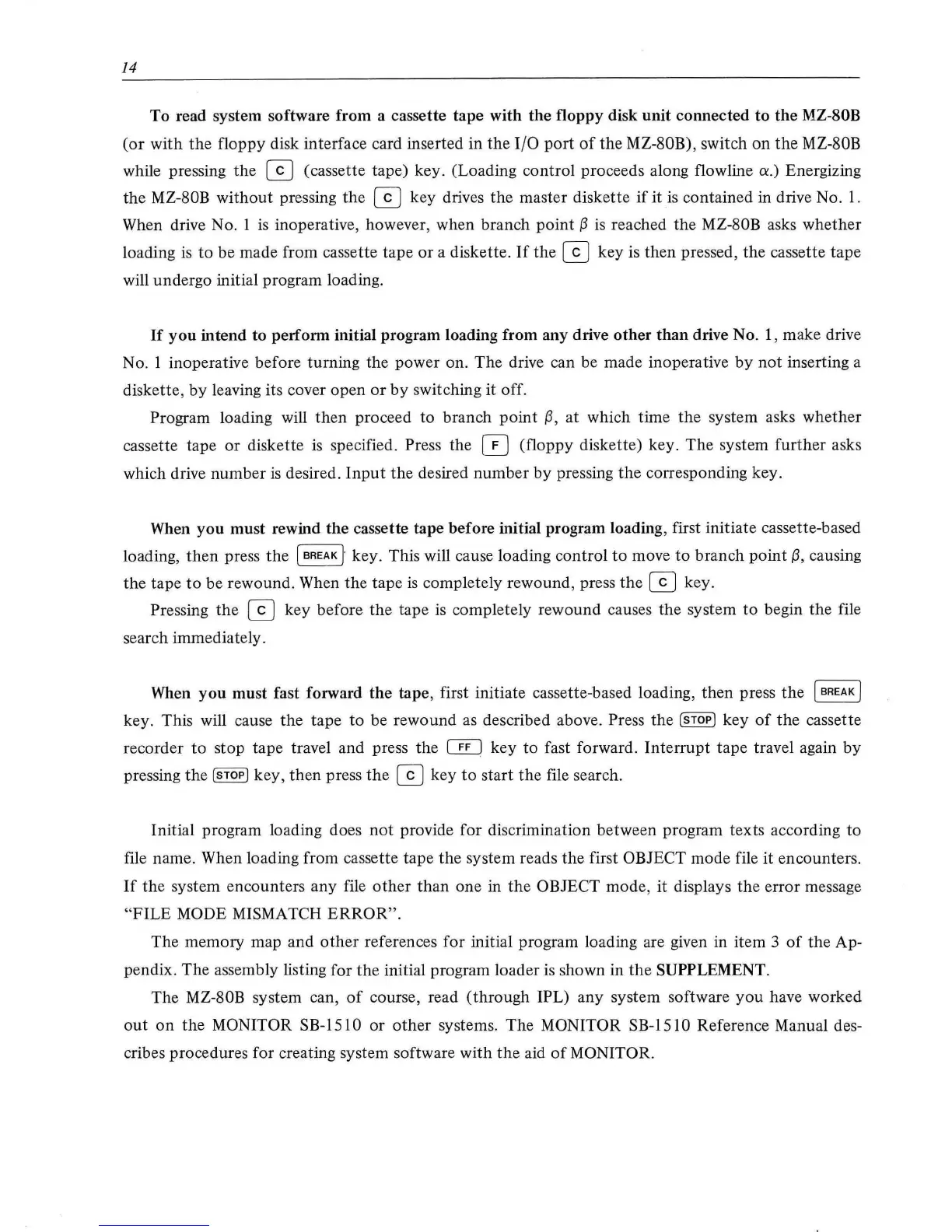14
To read system software from a cassette tape with the floppy disk unit connected
to
the MZ-80B
(or with the floppy disk interface card inserted in
the
1/0
port
of
the
MZ-80B), switch
on
the
MZ-80B
while pressing
the
0 (cassette tape) key. (Loading control proceeds along flowline
a.)
Energizing
the
MZ-80B without pressing the 0 key drives the master diskette
if
it is contained in drive No.
1.
When drive No. 1
is
inoperative, however, when branch
point
{3
is reached the MZ-80B asks whether
loading
is
to be made from cassette tape
or
a diskette.
If
the
0 key is then pressed, the cassette tape
will undergo initial program loading.
If
you
intend to perform initial program loading from any drive other
than
drive No. 1, make drive
No. 1 inoperative before turning the power on. The drive can be made inoperative
by
not
inserting a
diskette,
by
leaving its cover open
or
by
switching it off.
Program loading will then proceed to branch point
{3,
at which time the system asks whether
cassette tape
or
diskette
is
specified. Press the 0 (floppy diskette) key.
The
system further asks
which drive number
is
desired.
Input
the desired number
by
pressing
the
corresponding key.
When
you
must rewind the cassette tape before initial program loading, first initiate cassette-based
loading,
then
press
the
[BREAK]'
key. This will cause loading control
to
move
to
branch point
{3,
causing
the tape
to
be rewound. When the tape
is
completely rewound, press
the
0 key.
Pressing
the
0 key before the tape
is
completely rewound causes the system
to
begin
the
file
search immediately.
When
you
must fast forward
the
tape, first initiate cassette-based loading, then press
the
[BREAK)
key. This will cause the tape to be rewound as described above. Press the
(sToP)
key
of
the cassette
recorder
to
stop tape travel and press the
~
key to fast forward.
Interrupt
tape travel again
by
pressing
the
(sToP)
key, then press
the
0 key
to
start
the
file search.
Initial program loading does
not
provide
for
discrimination between program texts according to
file name. When loading from cassette tape
the
system reads the first OBJECT mode file it encounters.
If
the system encounters any file
other
than
one in
the
OBJECT mode, it displays the error message
"FILE
MODE MISMATCH
ERROR".
The memory map and
other
references for initial program loading are given in item 3
of
the Ap-
pendix. The assembly listing for
the
initial program loader is shown in
the
SUPPLEMENT.
The MZ-80B system can,
of
course, read
(through
IPL) any system software
you
have worked
out
on
the MONITOR SB-1510
or
other
systems. The MONITOR SB-1510 Reference Manual des-
cribes procedures for creating system software with
the
aid
of
MONITOR.