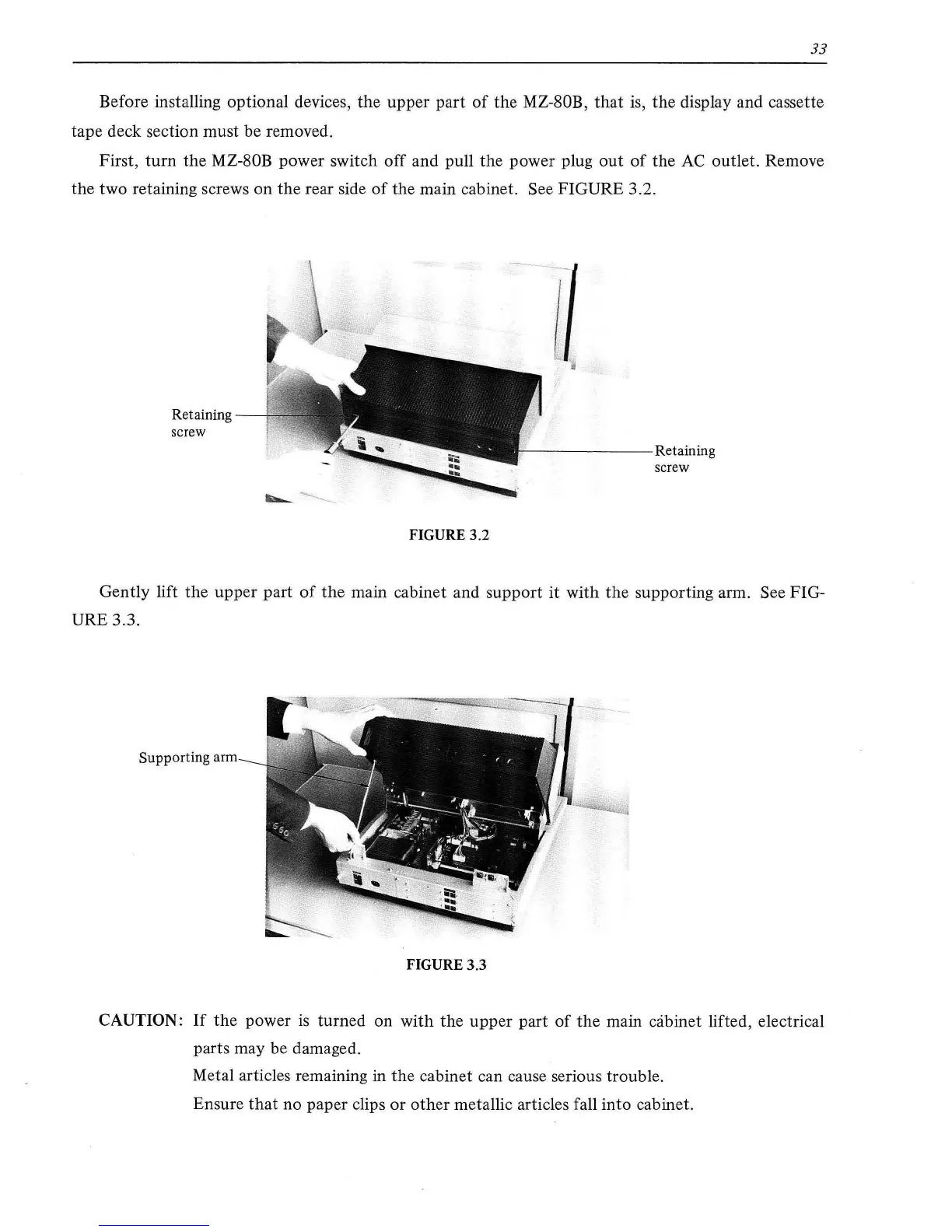33
Before installing optional devices,
the
upper
part
of
the
MZ-80B,
that
is,
the
display and cassette
tape
deck section must be removed.
First,
turn
the
MZ-80B
power
switch
off
and pull
the
power
plug
out
of
the
AC
outlet. Remove
the
two retaining screws
on
the
rear side
of
the
main cabinet. See FIGURE 3.2.
Retaining
screw
FIGURE
3.2
------~~--
-
--
..L-------Retaining
screw
Gently lift
the
upper
part
of
the
main cabinet and
support
it with
the
supporting arm. See FIG-
URE 3.3.
Supporting arm
FIGURE
3.3
CAUTION:
If
the
power
is
turned
on
with
the
upper
part
of
the
main cabinet lifted, electrical
parts may be damaged.
Metal articles remaining in
the
cabinet can cause serious trouble.
Ensure
that
no
paper clips
or
other
metallic articles fall into cabinet.