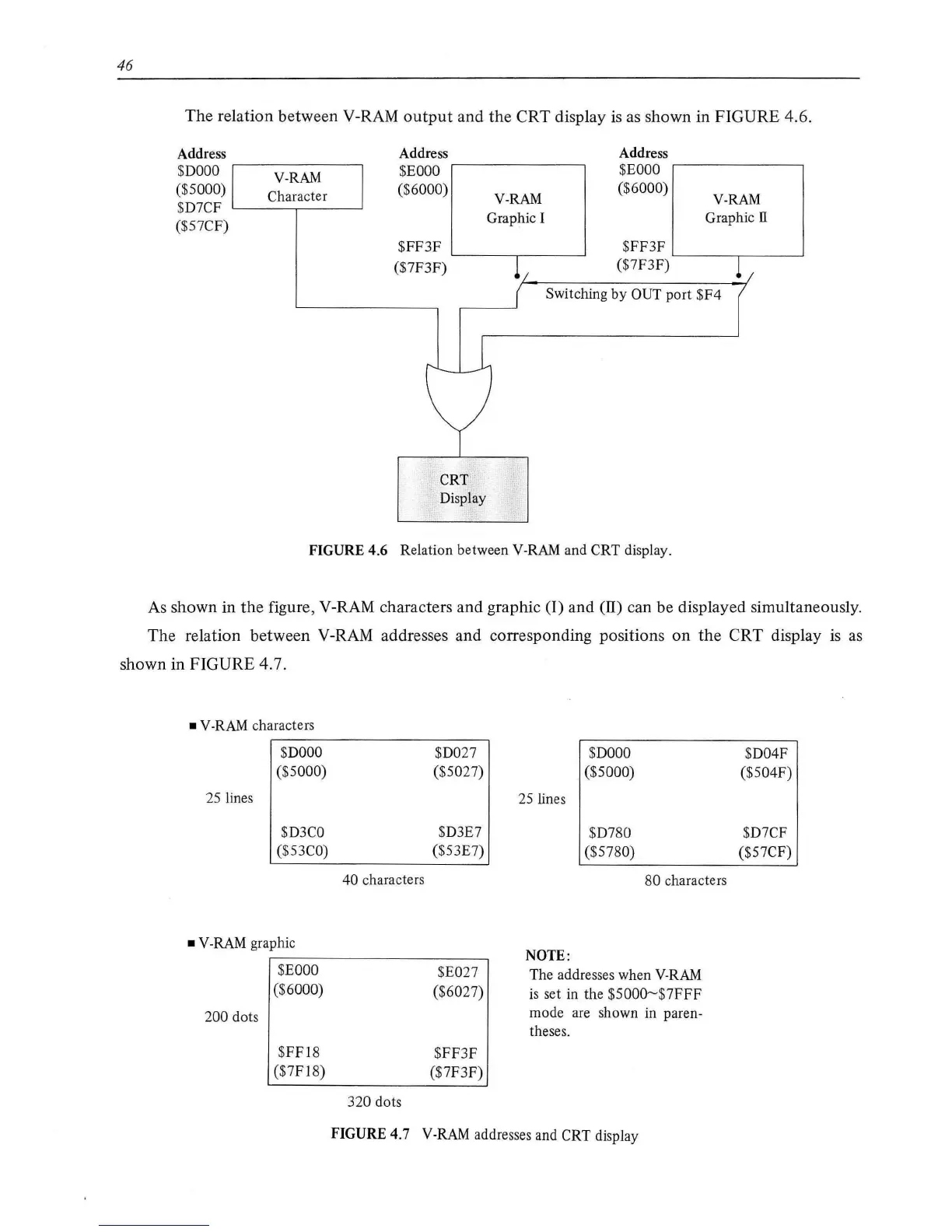46
The relation between V-RAM
output
and the CRT display
is
as
shown in
FIGURE
4.6.
Address
$DOOO
I
($5000)
$D7CF
($57CF)
V-RAM
Character
Address
$EOOO
($6000)
$FF3F
($7F3F)
CRT
Display
Address
$EOOO
V-RAM
($6000)
V-RAM
Graphic I
Graphic
II
$FF3F
l;_
($7F3F)
Switching
by
OUT port
$F4
FIGURE
4.6 Relation between V-RAM and CRT display.
As
shown in
the
figure, V-RAM characters and graphic
(I)
and
(ll)
can be displayed simultaneously.
The relation between V-RAM addresses and corresponding positions on
the
CRT display
is
as
shown in FIGURE 4.7.
• V
-RAM
characters
$DOOO
$D027
$DODO
($5000)
($5027)
($5000)
25 lines
25 lines
$D3CO
$D3E7
$D780
($53
CO)
($53E7)
($5780)
40
characters
80
characters
• V-RAM graphic
.-------------------~
NOTE:
200
dots
$EOOO
($6000)
$FF18
($7Fl8)
320
dots
$E027
($6027)
$FF3F
($7F3F)
The addresses when
V-RAM
is
set in the
$5000~$7FFF
mode are shown in paren-
theses.
FIGURE
4.7 V-RAM addresses and CRT display
$D04F
($504F)
$D7CF
($57CF)