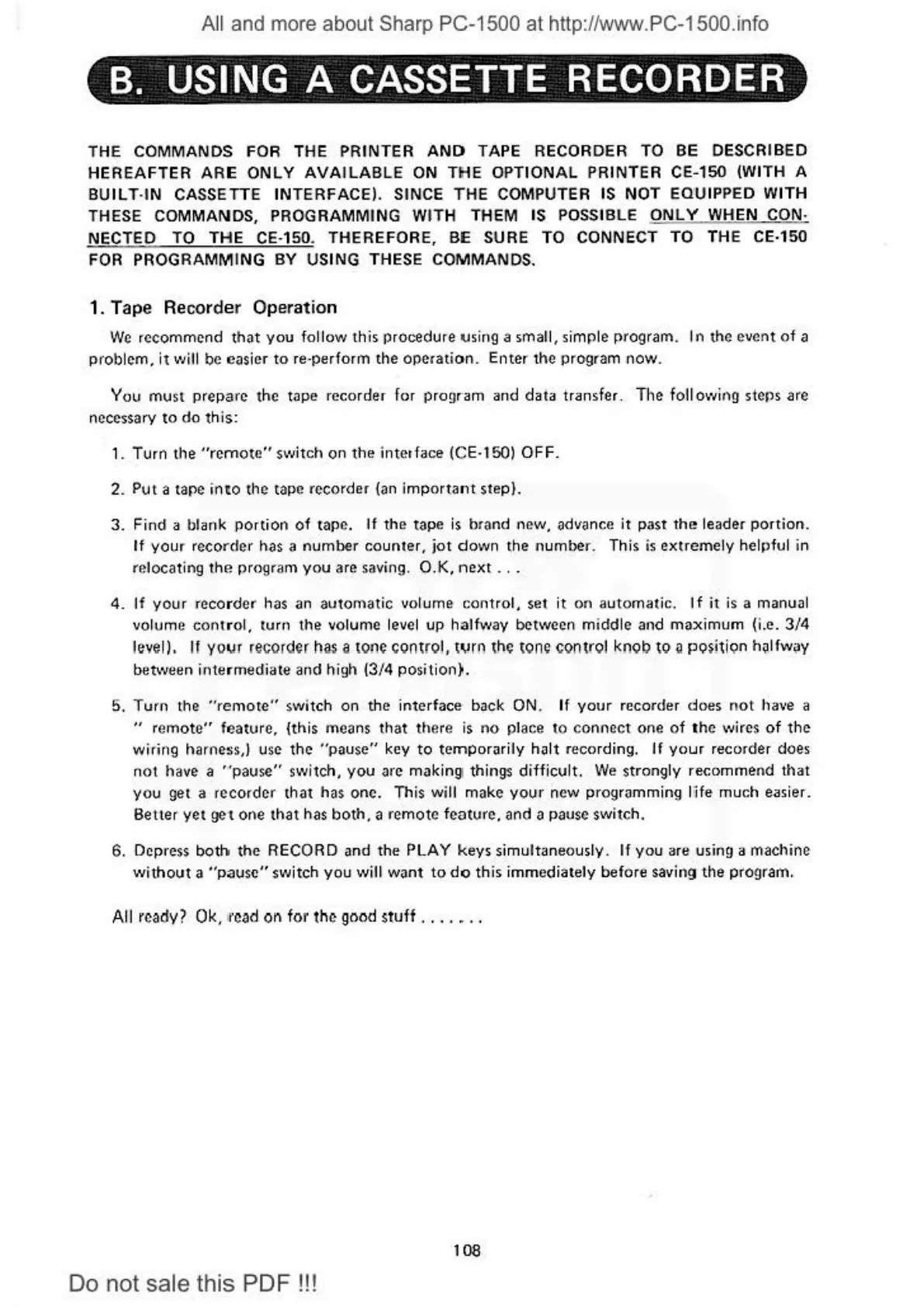A
ll
and more about Sharp P
C-
1500 at http://www.PC-1500.info
THE COMMANDS FOR THE
PRI
NT
ER
ANO
TAPE
RE
CORDER TO BE DESCRIBED
HEREAFTER
ARE
ONLY
AVA
IL
ABLE ON
THE
OPTIONAL PRINTER CE-150 !WITH A
BUILT
·IN CASSETTE INTERFACE). SINCE
THE
COMPUTER IS
NOT
EQUIPPED WITH
THESE
CO
MMAN
DS, PROGRAMMING WITH THEM IS
POSS
IBLE
ONLY
WHEN CON·
NECTED TO
THIE
CE
·1
50. THEREFORE,
BE
SURE TO CONNECT TO THE CE·150
FOR PROGRAMMING
BY USING THESE COMMANDS.
1. Tape Recorder Operation
We
(Ccommcnd t
hat
you
follow this
procedure
\.I
sing a small, simple program.
Ii)
the
evef'•
t
of
a
problem.
it
will
be
easier to re·
pe
rform the oper
atic>n.
Enter t
he
program now.
You must prepare t
he
tape recorder for prog
r•m
•nd
d•
t•
transfer. The following
steps
are
n
ecessa
ry to do th is:
1. Turn the
"remote"
sw
itc
h on the
int
cda
ce
(CE·150) OFF.
2.
Put a tape inuo the
tape
r
eco
r
de
r
(an
impor
ta
nt
step).
3.
F
in
d a
bl
ank
port
i
on
of
tap
e.
If
the
tape is brand new. advance
it
past
the
leader
port
i
on.
If
you
r recor
der
has a
number
co
u
nter,
jo
t
down
the nu
mbe
r. This is
extreme
ly hel
pfu
l in
telocating
th
e program y
ou
are saving. O.K,
next
.
..
4 .
If
your
reco
rd
er'
has an
automatic
vo
lu
me
control,
set
it
on
a
ut
o
matic
.
If
it
is a manual
vol
ume
cont
ro
l,
tu
rn
the
vo
l
ume
level
up
ha
l
fw
ay
bet
..
vccn mi
dd
le and
max
imum
{Le.
3/4
le
vel)
, If
yoyr
r
ecorder
h
~
a
tone
control, tvrn t
he
tone
control kn
ob
t
o~
posi
1ion
h~
l
fwoy
between in
te
rmedia
te
and
high (3/4 position}.
5,
Tu
rn the
"remote"
swi
tch
on
the i
nte
rface back
ON.
If
yo
ur
recorder does n
ot
have a
" r
emo
te"
featu
r
e,
{this
mea
ns
that
th
ere is
1"10
place
to
connect
one
of
the
\•
..
i
rc-s
of
the
w iring harness,} use
the
"pause"
key
to
te
m pora
ri
ly
halt recor
ding.
If
your
reco
rd
er
does
not
ha
ve
a '"pause" switch,
you
arc makin
11
things
difficu
lt.
We
strong
ly
recommend t
h•
t
you
get a recorder
that
has one. This wi
ll
make
your
ne\.v
progr\lmmi
ng
P
ife
much
easier.
Better yet ge't
one
that
has
both,
a remote feature.
and
a
pause
switch.
6.
Depress
botl> the RECORD
and
t
he
PLAY
ke
ys
simultaneously.
If
yo
u
•re
using a
mach
i
ne
\Vithout
a
"pause"
switc
h
you
\vi
ii
want
to
do
thi
s i
mmediat
ely before
sav
ing the
pro
gram.
A
ll
readv' Ok. 1
read
on
fo
r
the
good stuff .
..
. • • .
108
Do
not sale this PDF
!!!