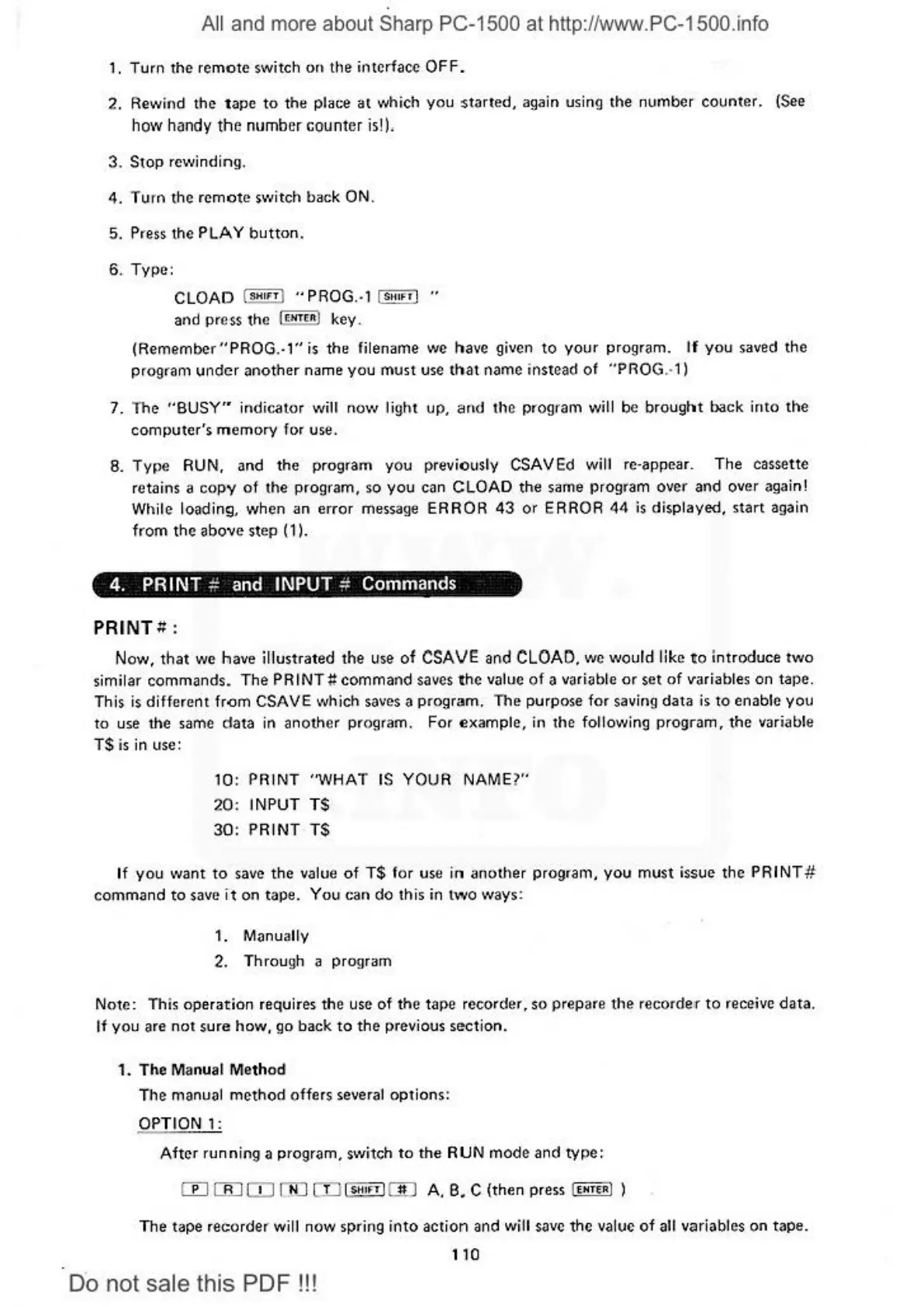A
ll
and more about Sharp PC-1500
at
http://www.PC-1500.info
1, Turn
the
remote switch
on
t
he
interface
OFF.
2.
Rewind the tape
to
t
he
ptcice
at
.....
hi
ch
you
$tarted, again using the number counter. (See
how handy
th
e number counter is!),
3 .
Stop
rewindin
g.
4.
Turn
the
remote
switch b
ack
ON.
5. Press
the
PLAY
button.
6.
Type:
CLOAD
I
SH1n
l ..
PROG
,.
1 I
SHIH
I
..
and
prc·
ss
the
l
••n•
) key.
(R
eme
mbc
r"P
ROG ..
1"
is t
he
fi
lename
we
have
given
to
your
program.
If
you
saved
the
program
under
another
name
you
must
use
that
nam
e i
nste
ad
of
"PROG
,.1)
7.
T
he
"BUSY
..
indi
cato
r will
now
li
ght
up,
and
the
program
will
be
brought
back
i
nto
the
computer's memory
for
use.
B.
Typ
e
RUN,
and
the
program
you
previously CSAVEd will re·appear.
The
cassette
ret
ains a
copy
of
the
program
,
so
you
can
CLOAO
the
same
prog
ram over
and
over again!
While loading,
when
an
error
message
ERROR
43
or
ERROR
44
is
di
splayed,
start
again
from
the
above
step ( 1 ).
4.
PRINT:=
and
INPUT
::
Commands
PRINT
II:
Now,
that
we
hav
e illustrated
the
u
se
of
CSAV
E
and
CLOAO.
we
would
like
~o
i
ntroduce
two
similar commands.
The
PRINT#
command
sa
ves
the value
of
a variable
or
set
of
v
ar
iables on tape.
This
is
different
fr.om
CSAVE
\vhich
saves
a program. The purpose for
saving
data
is
to
enable you
to
use
the
same
data in another program. For example, in the folloi.ving program, the
var
i
able
TS is
in
use:
10:
PRINT ''WHAT IS
YOUR
NAME?"
20:
INPUT
TS
30:
PRINT
TS
If
you want
to
save
the
value
of
T$
for
use
in
another program. you must
issue
the
PRINT
#
command
to
save
rt
on tape.
You
can
do this in
two
ways:
1.
Manually
2.
Through a prograrn
Note:
Thi
s operation requires the
use
of the tape recorder. so prepare the record
er
to
re
ceive
data.
If
you
are
not
sure
how, go back
to
the previous section.
1.
The
M
an
ua
l
Method
The
manual
method
offers several
options:
OPTION
1:
After
running
a
program.
sw
itch
to
the
RU
N
mode
and
type;
rn
[Jj]
[O
IJ[]
CD
l•••
nl
OO
A. B. c {then press I
EHT<RI)
The
tape
recorder
will
now
sp
ring
into
action
and
will save
the
value
of
all variables
on
tape.
110
Do
not sale this PDF
!!!