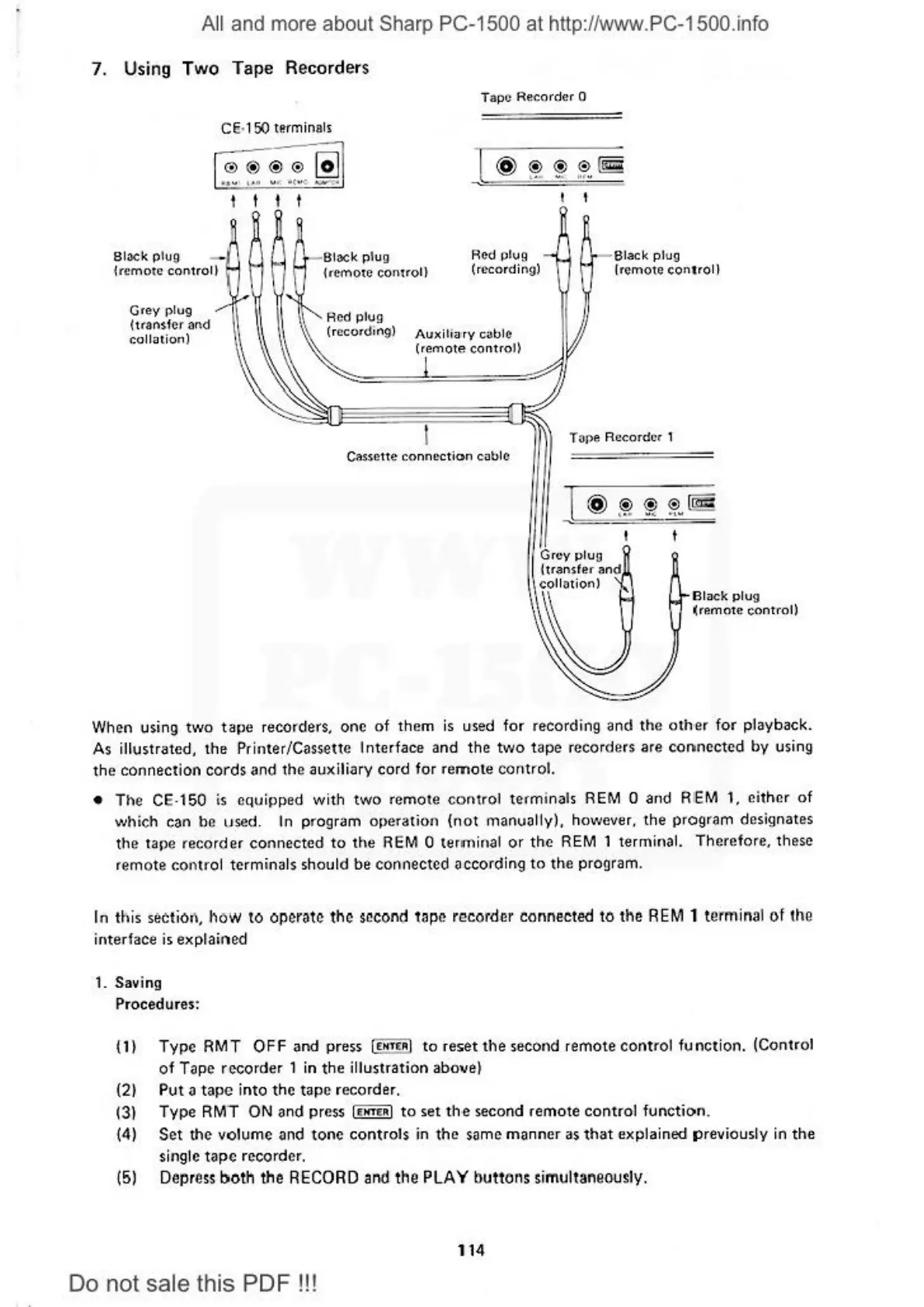A
ll
and more about Sharp PC-1500
at
http://www.PC-1500.info
7.
Using Two Tape Recorders
Tape
Recorder O
Cf
·
150
termin
o
ls
@®®®
~
.,
.
..
.
...
.
...
..
..
,
..
.:_
......-C•
t t t t
Slack plug
~rem
o
t
e
control I
Slock plug
!remote
control
I
Red plvg
(recording)
Slack
pl
ug
(r
emote
control
I
Grey
plug
(ta1nsfcr
and
collation)
fied plvg
(recording)
Auxi
lia
ry
c.ablc
(remote
contro
l)
Cassette
connection
coble
.
JI
f{lpe Recorder 1
Grc
.y plu!J
ltranstP.
r
an
d
collation)
·~-
Bla
ck
plu
g
(remote
control)
When using
two
tape
recorders. one of
them
is
used for recording and the
other
for playback.
As
illustrated,
the
Printer/Cassette
In
terface and
the
two
tape recorders are
connected
by
using
the connection cords and the auxiliary cord for remote control.
• The CE·150 is equipped with two re
mo
te
cont
rol
te
rminals
REM
0 and RIEM 1. ei
ther
of
whi
ch
ca
n
be
used. In program
o
~
>era
tion
{not manually), ho
weve
r,
the program designates
the tape recorder connected
to
the
REM
0 ter•ninal or the REM 1 terminal. Therefor
e,
these
re
mote
co1't
rol termi
nals
should
be
connected according
to
the pro!lram.
In this section,
how
to
operate
the
second
tape
recorder connected
to
the
REM
1 t
erm
inal of the
interf
ace
is
explained
1. Saving
Procedures:
(
I)
Type AMT
OFF
and press
l•
NT<
•I
to
reset
th
e second remote control f
un
ction.
(Control
of
Tape recorder 1 in
the
il
lustration above)
(21
Put
a
tape
into
the tap
e recorder.
13) Type AMT
ON
and press l•
NT
•
•I
to
set
th
·e second remote control
functio
n.
(4)
Set
the
volume and
tone
controls
in
the
same manner as
that
explained previously in
the
single
tape
recorder.
(5)
Depress
both
the
RECORD and
th
e PLAY l>uttons simultaneously.
114
Do
not sale this PDF
!!!