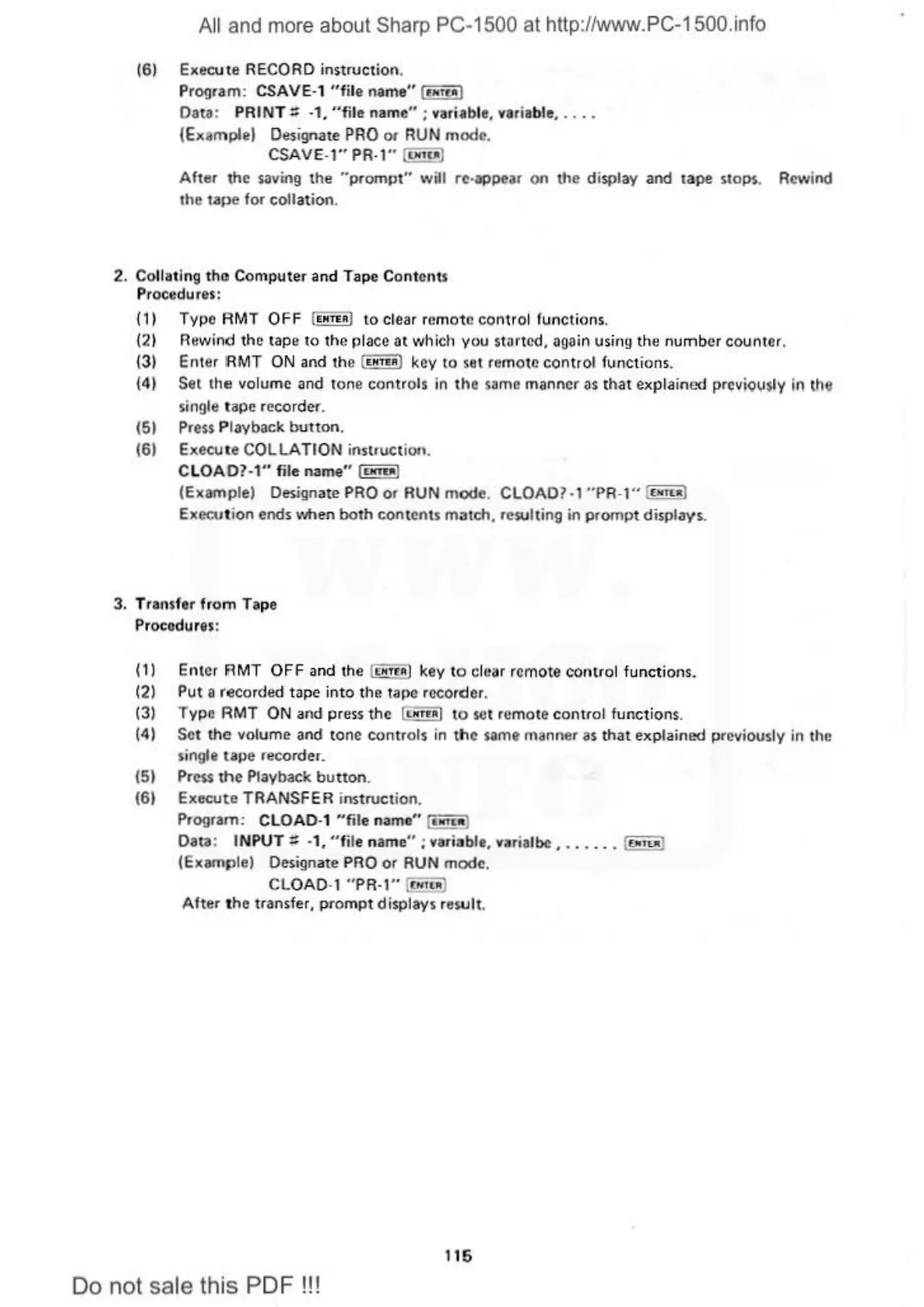All and more about Sharp PC-1500 at http://www.PC-1500.info
(6) Ex
ecute
RECORD instruction.
Program:
CSAVE·1 "file name" U
•T<•
I
Data:
PRINT;;
·1, "file
name";
variable, variable,
..
. •
(E
xample! Designate PRO
or
RUN mode.
CSAVE-1" PR· 1" l<
•it
•I
After 1he saving
the
"p
r
ompt"
will re-appear
on
the display and
tape
stopS. Rewind
the
tape
for co
ll
at
ion.
2.
Collating
the
Computer
and
Tape Contents
Procedures:
(11
Type
AMT
OFF
l
••r
..
1 to clear remote control functio
ns.
(21 Rewind the tape
10
the
place
at
which you started. again using the number counter.
(31
Enter
RMT
ON
and the l••n•I key to set
re
mote control functions.
(41
Set
the
volume and tone controls
in
the
sa
me manner as that explained previQusly in the
sin!lle
tape
recorder.
(51
Press Playback
button
.
161
Execute COLLATION instruction.
CLOAD?·
1"
file name" ,
..
,..
,
(Example) Designate
PRO
or
RUN
mode. CLOAD?
·l
"PR·l"
l
t•
•c•I
Executi
on
ends when
both
con
tents match, resulting in prompt displays.
3. Transfer from Tape
Procodures:
(1) Enter
R
MT
OFF
and the (
••TE•!
key
to
clear remote control functions.
(2) Put
a recorded tape into the
tap
e recorder.
(3) Type
RMT
ON
and press
the
l•
•,,..I to set remote control functions.
(4)
Se
t the volume
and
tone controls
in
the
same
manner
as
that explai
ned
p
rev
iously in the
single
tape
recorder.
(51
Press
the
Playback
button
.
(61
Exec
ute
TRANSFER ins
truct
ion.
Program:
CLOAD·1
"file
name" l
•NT<•
l
Data: I
NPUT::
·
1,
"
fi
le name
";
vari3b
lt,
var
ia
lbc
•......
l
<H•<•
I
(Example) De<ignate PRO
or
RUN
mode.
CLOAD-1
"PR-1"
lc••••I
After t
he
transfer, prompt displays result.
115
Do
not sale this PDF!!!