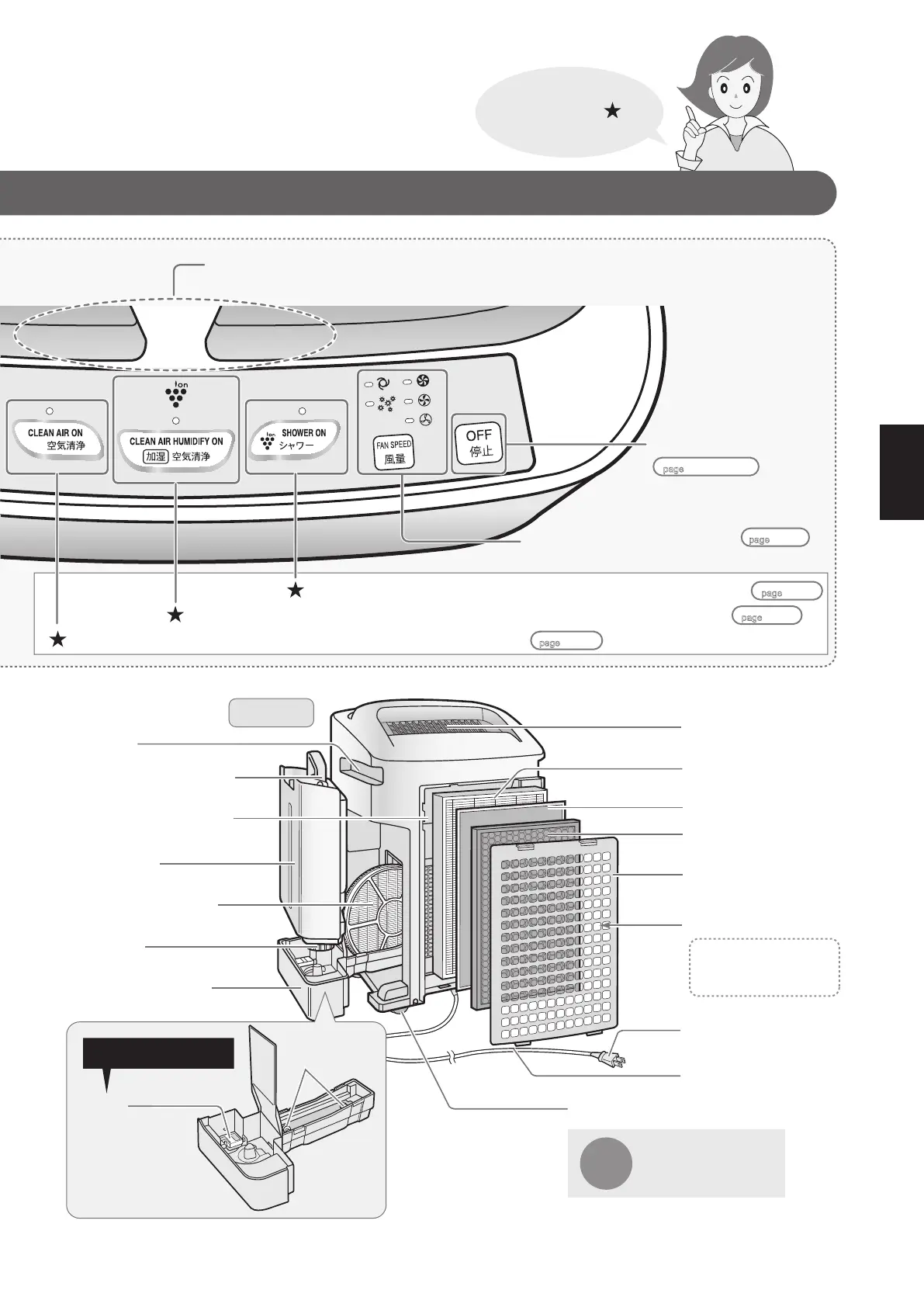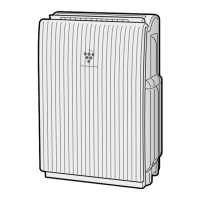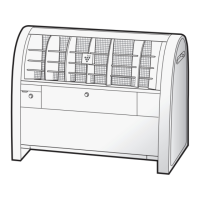Plasmacluster Ion Sign (blue)
Lighting: “ON”, Not lighting: “OFF”
Blinking: “Plasmacluster ion Shower in operation”
POWER OFF Button
(〜
page
(
page
Fan Speed Button /
Indicator Light (yellowish green)
Clean Air & Humidify Mode Button / Indicator Light (yellowish green)
Plasmacluster ion Shower Mode Button / Indicator Light (yellowish green)
(
page
(
page
(
page
Clean Air Mode Button / Indicator Light (yellowish green)
Back
Sensor unit (internal)
Handle
(left and right 2 locations)
Humidifying Tray
Water tank
Tank cap
Humidifying filter
Handle of water tank
Do Not Remove!
Roller
Float
Caution
Caster (4 locations)
Back panel
(Pre filter)
Air inlet
HEPA filter
Deodorizing filter
De-formaldehyde
filter
Air outlet (back)
Power cord
Plug
E-7
Press any button
indicated with to
start operation.
Do not block the air
outlet or air inlet.
This styrene foam
is not a packing
material.
Casters can be
rolled only in the
lateral direction.
ENGLISH
ENGLISH