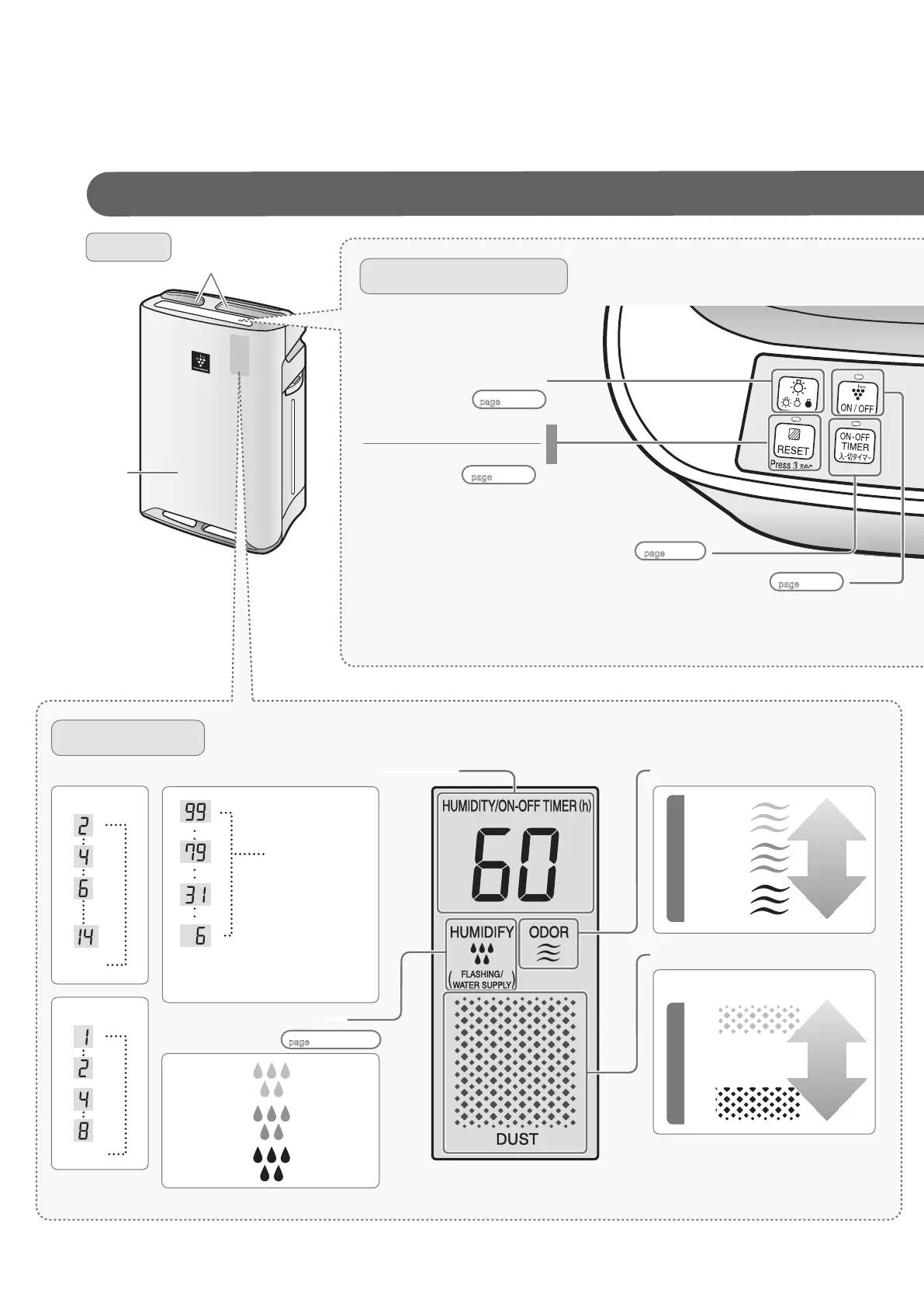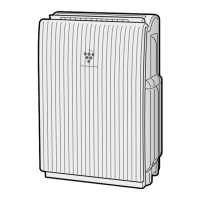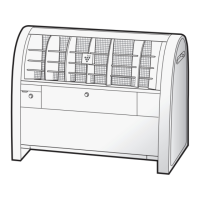Timer
ON Timer
Turns off
OFF Timer
Turns off
PART NAMES
Main unit, operation part and monitor
Main
unit
Front
Air outlet (front)
Operation part
Lights Control Button
(
page
Indicator Light (red)
Filter Reset Button/
(
page
Plasmacluster ion ON/OFF Button / Indicator Light
(yellowish green)
ON/OFF Timer Button/
Indicator Light (yellowish green)
(
page
(
page
Monitor
Indicates the conditions (dust, odor etc.) and approximate humidity of air in a room.
Humidity (estimated) Monitor (green)
Odor Monitor
Dust Monitor
Green
Red
Yellow
Faint
Strong
Indicates the pollution level of
room air with 5 levels.
Green
Red
Clean
Dirty
Humidify Indicator Light
(〜
page
Green
E-6
Indicates the
present
humidity
(estimated).
(Display
ranges from
6% to 99% by
percent)
Humidity setting cannot be
adjusted.
Room odor Room air
The Dust Monitor and Odor Monitor use
different sensors.
The color of the monitors does not
necessarily change simultaneously.
Humidifying
Not humidifying
Need to
supply water
Red
(Flashing)
Off