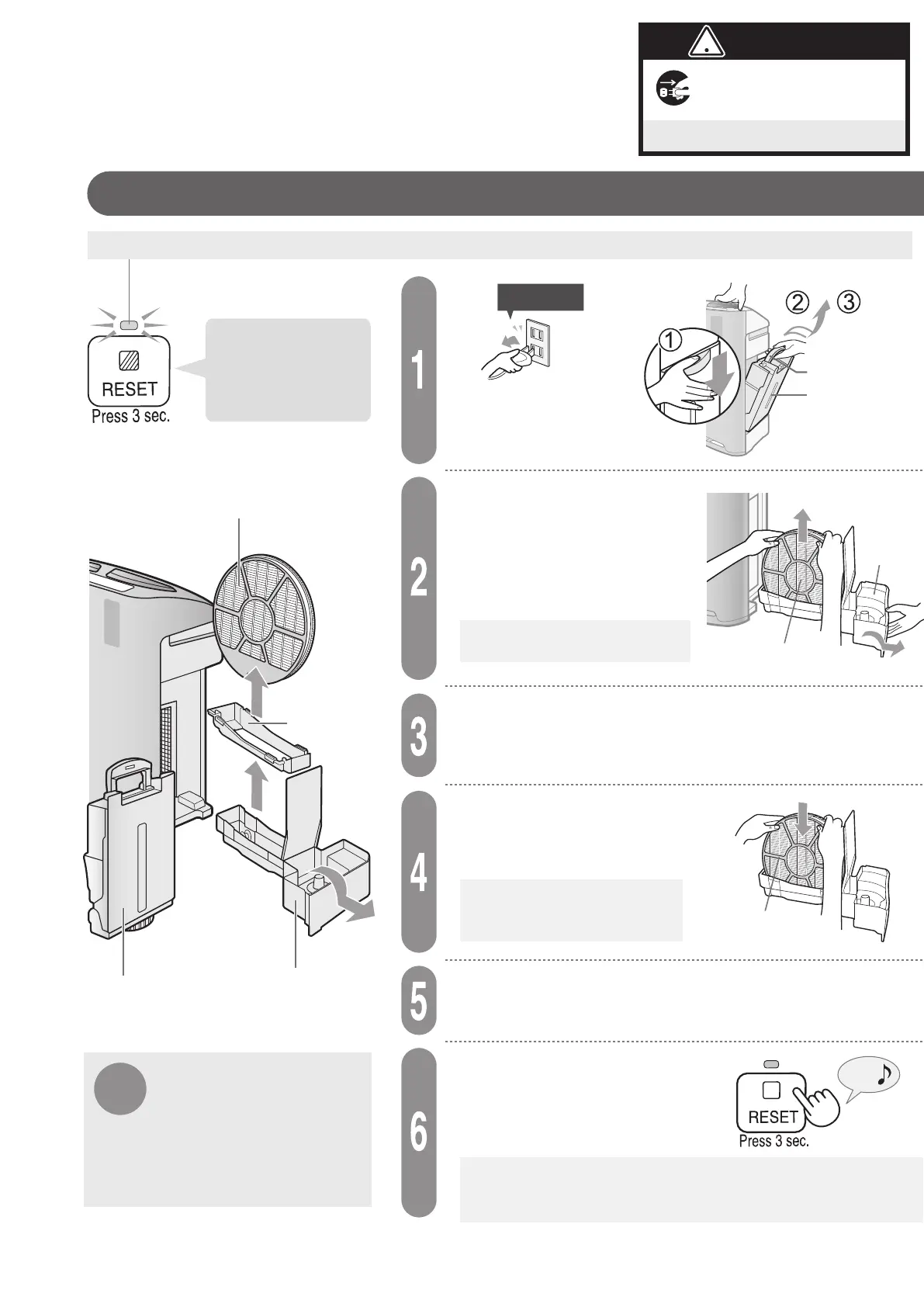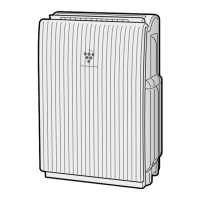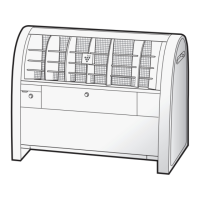CARE AND MAINTENANCE
When “Clean Filter Indicator Light” turn on
WARNING
Pullouttheplug
Indicates when to clean the Water Tank, Humidifying Filter, Humidifying Tray / Humidifying Tray Lid and Back Panel.
Water tank
Humidifying Tray
Tray lid
Humidifying filter
Take out the
Water Tank.
Handle of
water tank
Water tank
Beep
Unplug
Humidifying
Tray
Humidifying filter
Gray side
Caution
E-14
Be sure to power OFF
and unplug the unit prior
to care.
[Electric shock and/or injury could result]
:KHQWKHXQLW
operates for 24 hours
a day, the Indicator
Light turns ON in
approximately a month
(720 hours).
Slightly lift up the
Humidifying Tray to pull it
out.
Remove the Humidifying
Filter for cleaning
After the maintenance, insert
the plug into the outlet, and
press and the Filter Reset
Button for 3 or more seconds
(the Light turns OFF)
7DNHFDUHQRWWRVSLOOZDWHU
from the Humidifying Tray.
$IWHUFOHDQLQJPDNHVXUHWRSUHVVWKH)LOWHU5HVHWEXWWRQIRUDW
least 3 seconds to reset it even if the Clean Filter Indicator Light
KDVQRWEHHQRQ<RXZLOOEHQRWLILHGRIWKHQH[WPDLQWHQDQFHWLPH
DERXWDPRQWKODWHULIWKHXQLWLVRSHUDWHGKRXUVDGD\
%HVXUHWRPRXQWWKH
Humidifying Filter with the
correct side facing front.
Remove the Humidifying Tray Lid to clean the
Humidifying Tray and Humidifying Tray Lid
)ROORZLQJFOHDQLQJDVVHPEOH
WKHPEDFNLQUHYHUVHRUGHU
Clean the Back Panel
Do not continue using the
unit without care.
(Bad odor and/or water
leakage could result)
Drain water from the
Humidifying Tray periodically.
0ROGRUVDSURSK\WLFEDFWHULD
could propagate resulting in
EDGRGRU
