MULTI/PIP menu
Function
Command Direction
Parameter Reply Control/Response contents *
ENLARGE ENLG WR 0-1 0-1 0: OFF, 1: ON
-
ENLARGE MODE EMHV WR 11-55 11-55 1 x 2 (2 x 1) to 5 x 5 (“m x n” is expressed as “mn”, where m and n are the
numbers of monitors specied for the longest direction and the shortest direction
respectively.)
IMAGE POSITION (M x N) EPHV WR 11-55 11-55 Species values in the order of IMAGE POSITION IN LONGEST/ SHORTEST
DIRECTION.
BEZEL ADJUST BZCO WR 0-1 0-1 0: OFF, 1: ON
BEZEL ADJUST TOP BZCT WR 0-1 0-1 0: OFF, 1: ON
BOTTOM BZCB WR 0-1 0-1 0: OFF, 1: ON
RIGHT BZCR WR 0-1 0-1 0: OFF, 1: ON
LEFT BZCL WR 0-1 0-1 0: OFF, 1: ON
BEZEL WIDTH TOP BZWT WR 0-100 0-100
BOTTOM BZWB WR 0-100 0-100
RIGHT BZWR WR 0-100 0-100
LEFT BZWL WR 0-100 0-100
ENLARGE/IMAGE POSITION SETTING ESHV WR XXYY XXYY XX: ENLARGE MODE (Same as EMHV), YY: IMAGE POSITION (Same as
EPHV)
PIP MODES MWIN WR 0-2 0-2 0: OFF, 1: PIP, 2: PbyP
○
PIP SIZE MPSZ WR 1-64 1-64
PIP POS THE LONGEST
DIRECTION
MHPS WR 0-100 0-100
THE SHORTEST
DIRECTION
MVPS WR 0-100 0-100
PIP POS LD+SD BATCH MPOS W 0-100,0-100 Specify the position in MPOSxxxyyy format.
(xxx: Longer side, yyy: Shorter side position)
R 0-100,0-100 Returns a response in (xxx,yyy) format.
(xxx: Longer side, yyy: Shorter side position)
PIP SOURCE MWIP WR 2 2 D-SUB[RGB]
3 3 D-SUB[COMPONENT]
10 10 HDMI1
13 13 HDMI2
14 14 DisplayPort
21 21 OPTION
24 24 APPLICATION
SOUND CHANGE MWAD WR 1-2 1-2 1: MAIN, 2: SUB
RESET RPIP W 1 1
Initialization/Functional Restriction Setting (FUNCTION) menu
Function
Command Direction
Parameter Reply Control/Response contents *
ALL RESET RSET W 0-1 0: ALL RESET1, 1: ALL RESET2 -
ADJUSTMENT LOCK ALCK WR 0-2 0-2 0: OFF, 1:ON1, 2:ON2
●
ADJUSTMENT LOCK TARGET ALTG WR 0-3 0-3 0: REMOTE CONTROL, 1: MONITOR BUTTONS, 2: BOTH, 3: NO
APPLICATION REBOOT AARB W 1 Restart APPLICATION mode (Android system)
-
Controlling the Monitor with a computer (RS-232C)
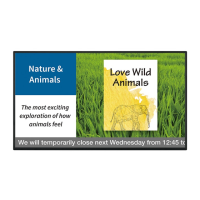
