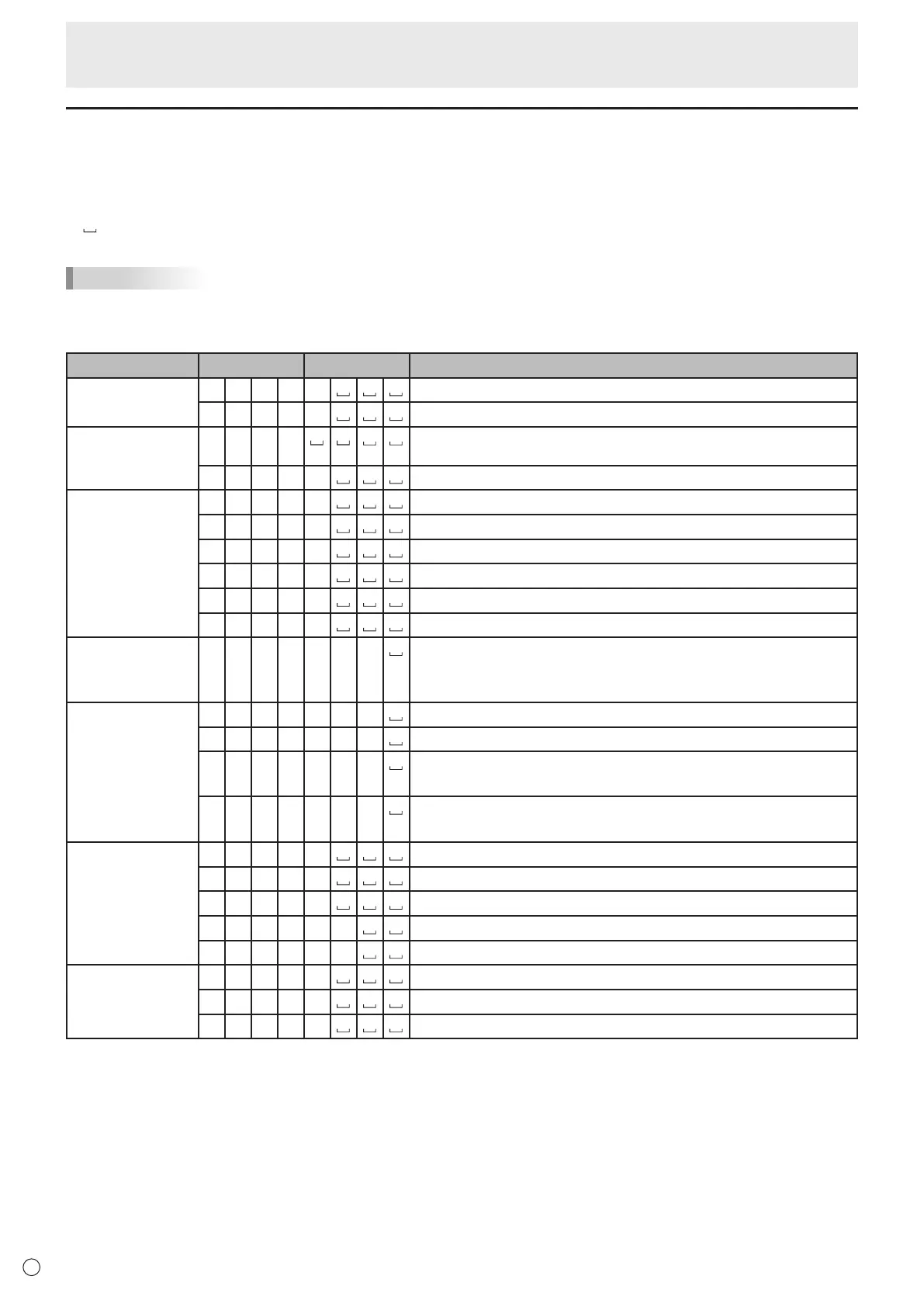30
E
RS-232C command table
How to read the command table
Command: Commandeld(Seepage29.)
Parameter: Parametereld(Seepage29.)
*: Enterthenumberinbracketsinthesettings
: Enteraspace
TIPS
• Inthestandbymode,theonlycommandthatisusedisPOWERCONTROL.
Theoperationofcommandsnotindicatedinthetablebelowisnotguaranteed.
Function Command Parameter Settings
POWER
CONTROL
P O W R 0
Switchestostandbymode.
P O W R 1
EntersthepowerONstate.
INPUT MODE
SELECTION
I T G D
Togglechangeforinputmode.
I A V D *
ChangetotheINPUT1to6terminal.(1-6)
PICTURE MODE
SELECTION
A V M D 0
TogglechangeforPICTUREMODE.
A V M D 1
STANDARD
A V M D 2
MOVIE
A V M D 5
DYNAMIC
A V M D 6
DYNAMIC(FIXED)
A V M D 7
PC
VOLUME V O L M * * *
Setthevolume.(0-100)
(WhenAUDIOOUTPUTissettoVARIABLE,theParameter(0-100)
issupportedforthesettingvalue(-100-0).)
SCREEN H P O S * * *
Adjustthehorizontalpositionoftheimage.(000-180)(PC(INPUT6))
V P O S * * *
Adjusttheverticalpositionoftheimage.(000-120)(PC(INPUT6))
C L C K * * *
Setthefrequencyofthesamplingclockofthepicture.(000-180)
(PC(INPUT6))
P H S E * * *
Adjustthephaseofthesamplingclockofthepicture.(000-015)
(PC(INPUT6))
SCREEN SIZE* W I D E 0
Togglechangeforscreensize.
W I D E 7
NORMAL
W I D E 9
WIDE
W I D E 1 0
DotbyDot
W I D E 1 1
UNDERSCAN
MUTE M U T E 0
Togglebetweenmuteandunmute.
M U T E 1
Mute.
M U T E 2
Unmute.
* WhenthescreensizeischangedautomaticallyusingHDMIAUTOWIDE,thecurrentvalueisnotanautosizedvaluebuta
valuesetmanually.
Controlling the Monitor with a PC (RS-232C)