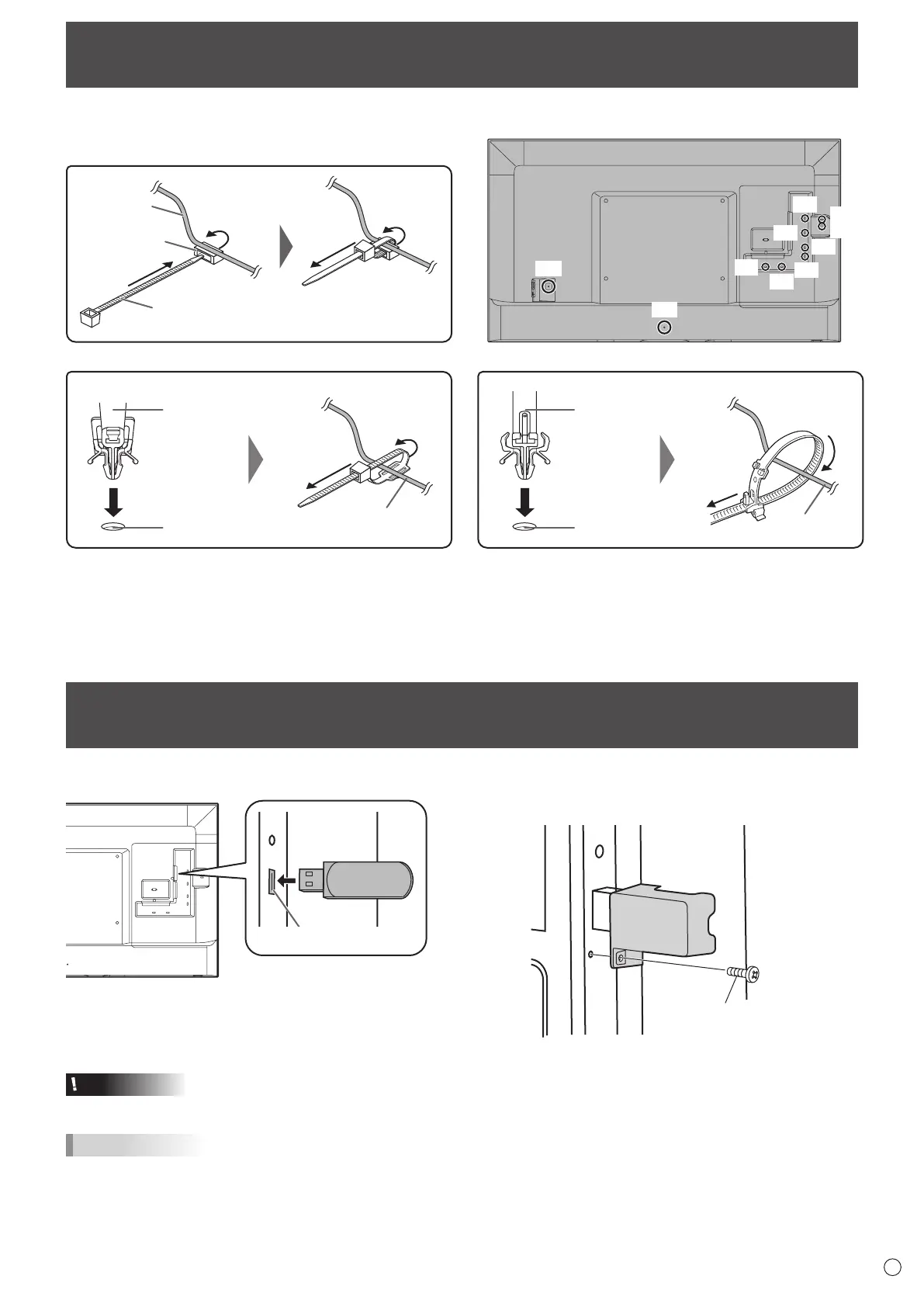15
E
Binding Cables
Thecablesconnectedtotheterminalsontherearofthemonitorcanbefastenedwiththecableclamp.
*1
Cable clamp
Cable
Cable clamp
attachment
*1
*1
*1
*1
*1
*2
*3
*1
*1
*1
Cable clamp
(for power cord)
*3
Cable clamp
attachment
Cable
Cable clamp
(insertion type)
Cable
*2
Cable clamp
attachment
Setting the USB ash drive cover
1. Insert the USB ash drive into the USB port.
USB port
2. Remove the screw from the monitor, attach the USB
ash drive cover, and fasten with the screw that you
removed.
Screw
Caution
• Donottightenthescrewexcessively.Excessivetighteningmaydamagethemonitor.
TIPS
• IftheUSBashdrivecoverwillbeattached,useaUSBashdrivewithdimensionsnogreaterthan1-15/16inch(50mm)(L)
×13/16inch(20mm)(W)×1/2inch(12mm)(H).