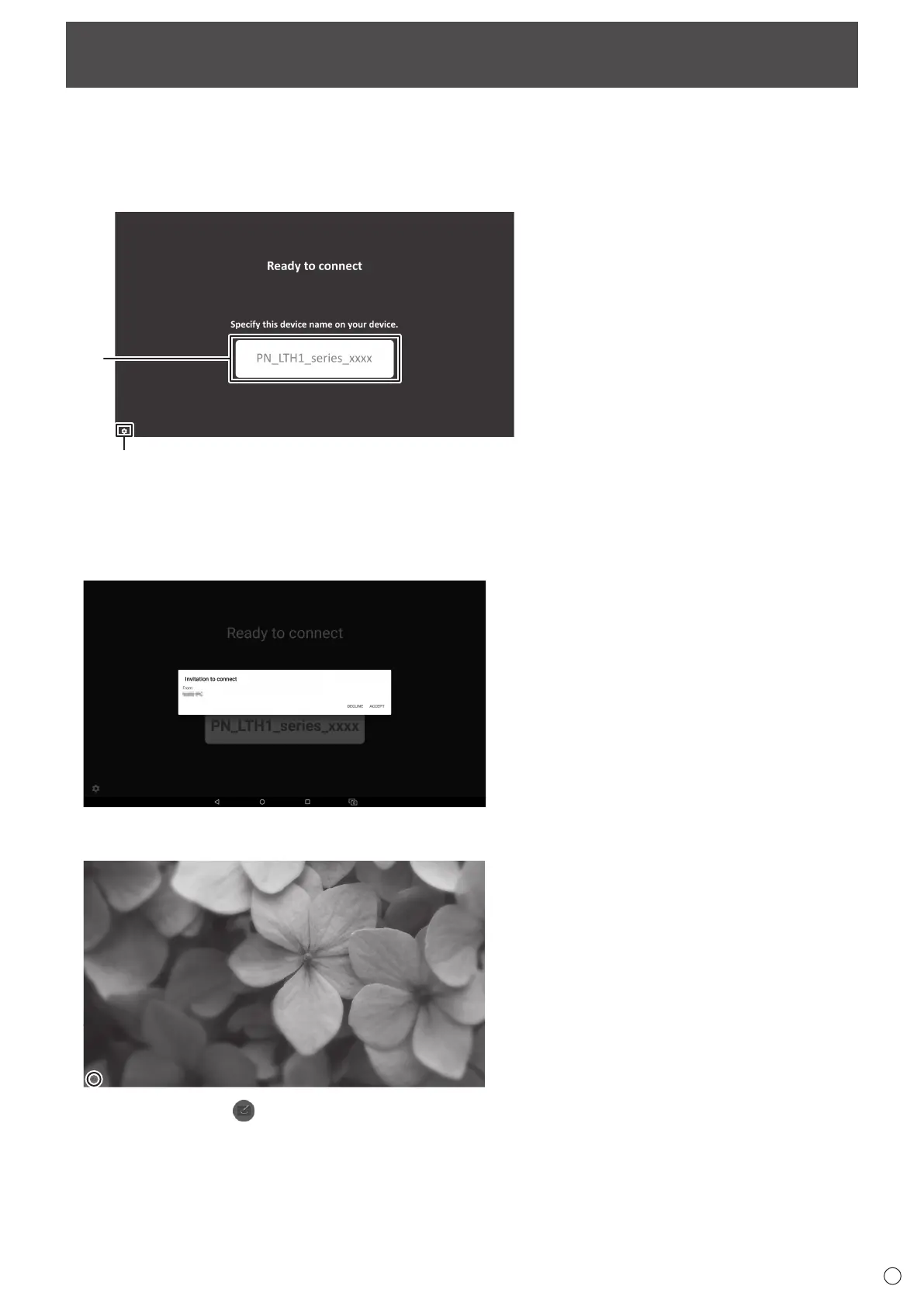13
E
SHARP Wireless Display
• YoucandisplayimagesfromotherdevicesonthismonitorusingwirelessLAN.
YoucancapturethedisplayedscreenandsetittothebackgroundofaDirectDrawingforAndroidsheet.
• TheotherdevicemustsupportMiracasttransmission.
Fordetails,seethemanualforthedevice.
• Connectionstoalldevicesisnotguaranteed.
(1) Thenameofthismonitorappears.
(2) Usetochangesettings.(Seepage14.)
1. Check the display name of this monitor ((1) above).
2. The other device will find and connect to this monitor (display name in (1) above).
3. Touch “ACCEPT”.
Thedevicescreenwillappear.
Youcantouchtheicon( )inthelowerleftcornerofthescreentocapturethescreenandsetitasthebackgroundofthe
DirectDrawingforAndroidsheet.(Youwilldisconnectfromthedevice.)
