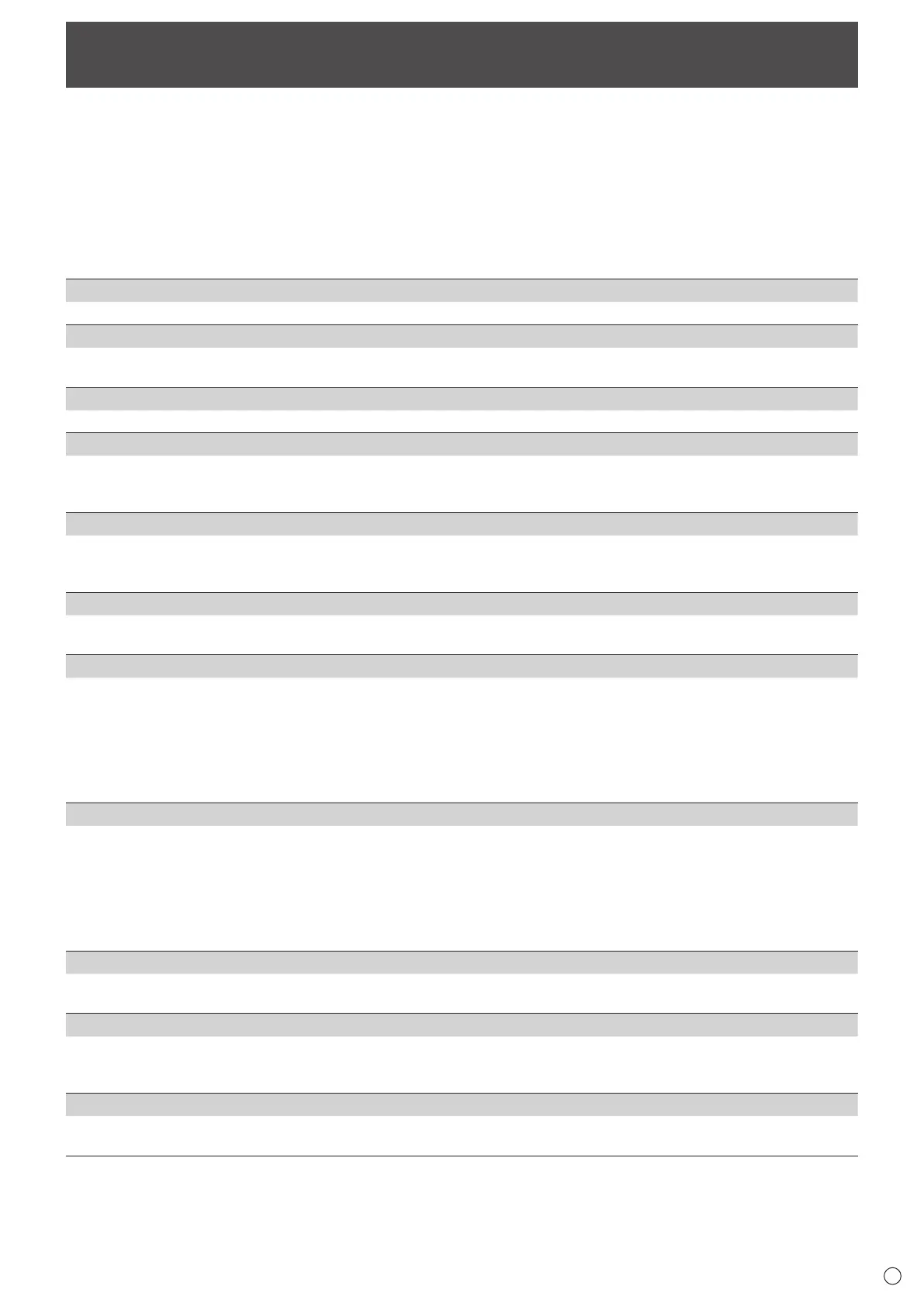15
Setup
E
You can configure settings for APPLICATION mode.
Alsocheckthe“MenuItems”intheOperationManualsuchasvideoandaudiosettings.
Display the applications list on the home screen of APPLICATION mode and select “Setup”.
A password enter screen appears. (Factory setting)
Enterapasswordtoreleasethelock.(Thedefaultsettingis“admin”.)
Tochangethepassword,select“ChangePassword”.
(At least 4 characters and no more than 16 characters.)
Thelockreleasestatewillcontinueforapprox.15minutes.
n
Setup
Date & Time
Set the date and time.
Ethernet (LAN)
Set whether or not to use LAN terminal.
SettheIPaddress,subnetmask,andothersettings.
Wireless Region
Select the region to use this monitor.
Wireless LAN
Set whether or not to use wireless LAN.
TousewirelessLAN,firstsetthe“WirelessRegion”.
Configure settings for wireless LAN.
Wireless LAN Profile Backup/Recovery
Save wireless LAN settings.
Bysavingthesettings,youcanreturnthesettingstothesavedsettingsintheeventthatthewirelessLANsettingsarelost.
Thesettingsarereturnedwhenyouturnonthepowerorchange“WirelessLAN”from“Off”to“On”.
Bluetooth
SetwhetherornottouseacommerciallyavailableBluetoothdevice.
Configure settings for Bluetooth.
Telnet Server
Configure settings to use a telnet server.
Telnet Server ................................... Whenusingtelnetserverfunction,settoON.
User Name ...................................... Set an account name when connecting to this monitor.
Password ......................................... Set a password when connecting to this monitor.
Port .................................................. Settheportnumbertobeused.
Auto Logout Time (minutes) ............ Setthetimetologoutautomaticallybyminutes.
Reset ............................................... Initialize the telnet server settings.
Proxy Settings
ProxySettings ................................. Whenusingthismonitorintheproxyenvironment,settoON.
Address ........................................... Setaproxyserver'saddress.
Port .................................................. Setaportnumberwhenconnectingtotheproxyserver.
User Name ...................................... Setanaccountnamewhenconnectingtotheproxyserver.
Password ......................................... Setapasswordwhenconnectingtotheproxyserver.
ExclusionList................................... Settheaddressdonotuseproxyserver.
Reset ............................................... Initializetheproxysettings.
USB Drive/SD Card
Enabled ........................................... Allow the use of USB devices and a microSD memory card.
Disabled........................................... ProhibittheuseofUSBdevicesandamicroSDmemorycard.
Settings/Setup Lock
Whenusing“Settings”or“Setup”,setwhetherornotapasswordisnecessary.
Enabled ........................................... A password is necessary.
Disabled........................................... A password is unnecessary.
Full Screen Mode
Enabled ........................................... Thenavigationbarandstatusbardonotappear.
Disabled........................................... Thenavigationbarandstatusbarappear.
