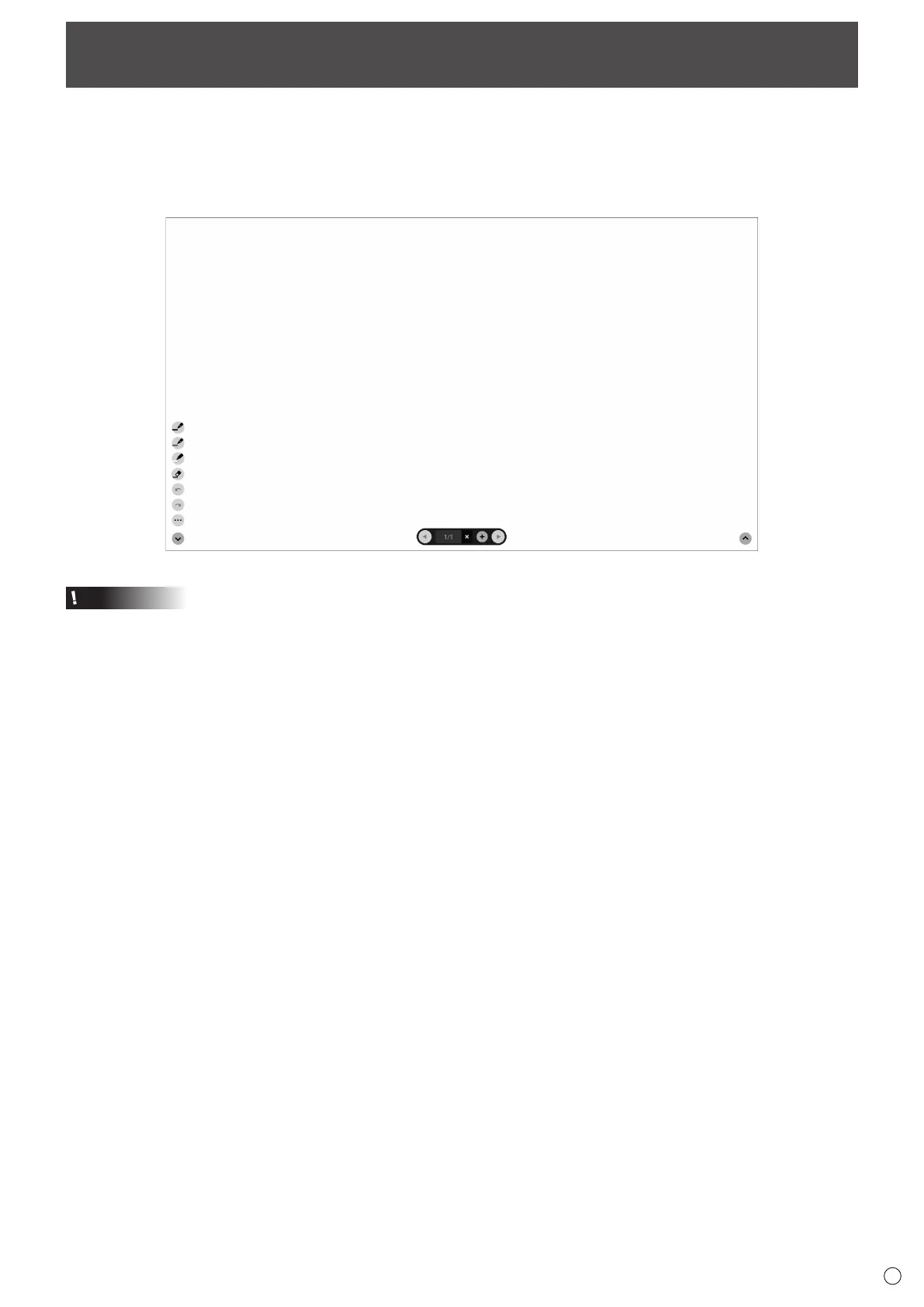7
E
Direct Drawing for Android
• Youcanwritelettersordrawlinesonthescreenasawhiteboard.
• Youcanprintorsavecontentwrittenonthescreen.
• YoucandisplayanimageorPDFfile,andwrite/drawlettersandlinesontheimage.
• Inthisapplication,thedataofonescreenisreferredtoasa“sheet”.
• Amaximumof10sheetscanbeopened.
Caution
• Whenthepoweristurnedoff,anydatainDirectDrawingforAndroidislost.
IfDirectDrawingforAndroidisrunning,amessagewillappear.Saveanydatayouneed.
