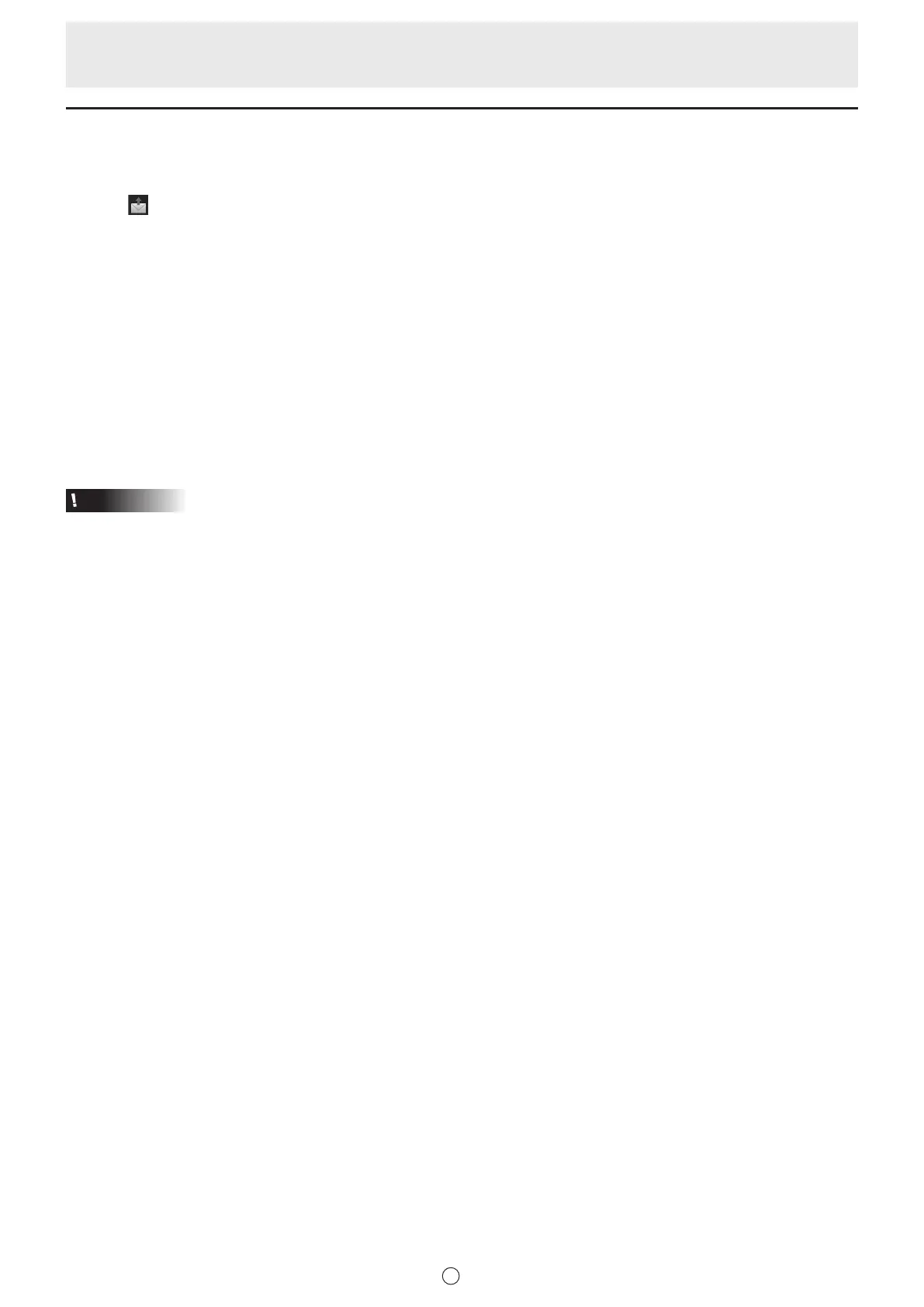19
E
Sending drawn content by e-mail
The content drawn on the screen can be sent by e-mail as a PDF attachment.
To use this function, refer to page 65 and previously set the mail server in “Mail Server Settings” on the “Other” tab.
1. Touch
“Send Email” in the menu.
The e-mail screen opens.
2. In the e-mail screen, select the e-mail address of the recipient, and send the e-mail.
• To select from address book
Select from the list displayed in the e-mail screen.
• To enter an e-mail address directly*
Touch “Enter”, and enter the e-mail address of the recipient.
• To select from global address book or Gmail address book (available with PN-SU01 upgrade)*
Touch “Copy from Global address book” or “Copy from Gmail address book”, and select the e-mail address of the recipient.
Logging in to each service is required.
When a login screen appears, log in.
* You can register the e-mail address of the recipient in address book after sending the e-mail.
When a conrmation screen appears, touch “Yes” and enter the required information.
Caution
• Sending by e-mail may not be possible if a virus scan is in operation. In this event, disable the e-mail restriction function.
