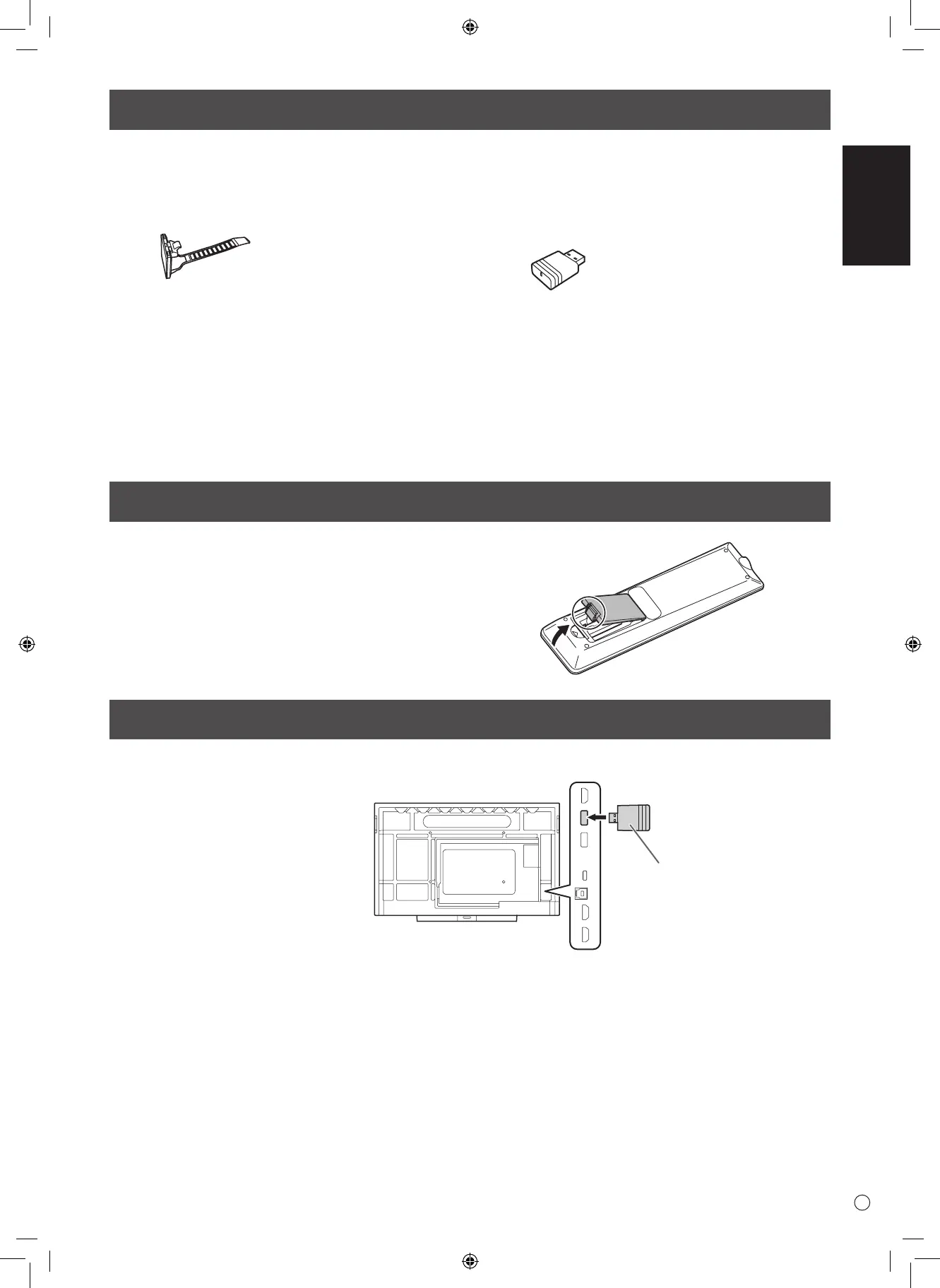5
Supplied Components
Preparing the Remote Control Unit
then pull the cover off.
2. See the instructions in the compartment and put in the
batteries (R03 or LR03 (“AAA” size) x 2) with their plus
(+) and minus (-) sides oriented correctly.
3. Close the cover.
If any component should be missing, please contact your dealer.
Liquid Crystal Display Monitor: 1
Remote control unit: 1
Cable clamp: 3
Power cord
Remote control unit battery: 2
Setup Manual (this manual): 1
Touch pen: 2
Camera mount: 1
Camera mount screw (M3x6): 1
Camera screw (inch thread): 1
Tray: 1
Tray mounting screws (M3x8): 4
USB cable: 1
Wireless adapter: 1
Cover SHARP logo: 1
Place this sticker onto the SHARP logo to cover the logo.
* Please note: do not dispose of batteries in household waste for environmental protection. Follow the disposal instructions for
your area.
Attaching the wireless adapter
1. Connect the supplied wireless adapter to the USB port for APPLICATION mode.
(supplied)