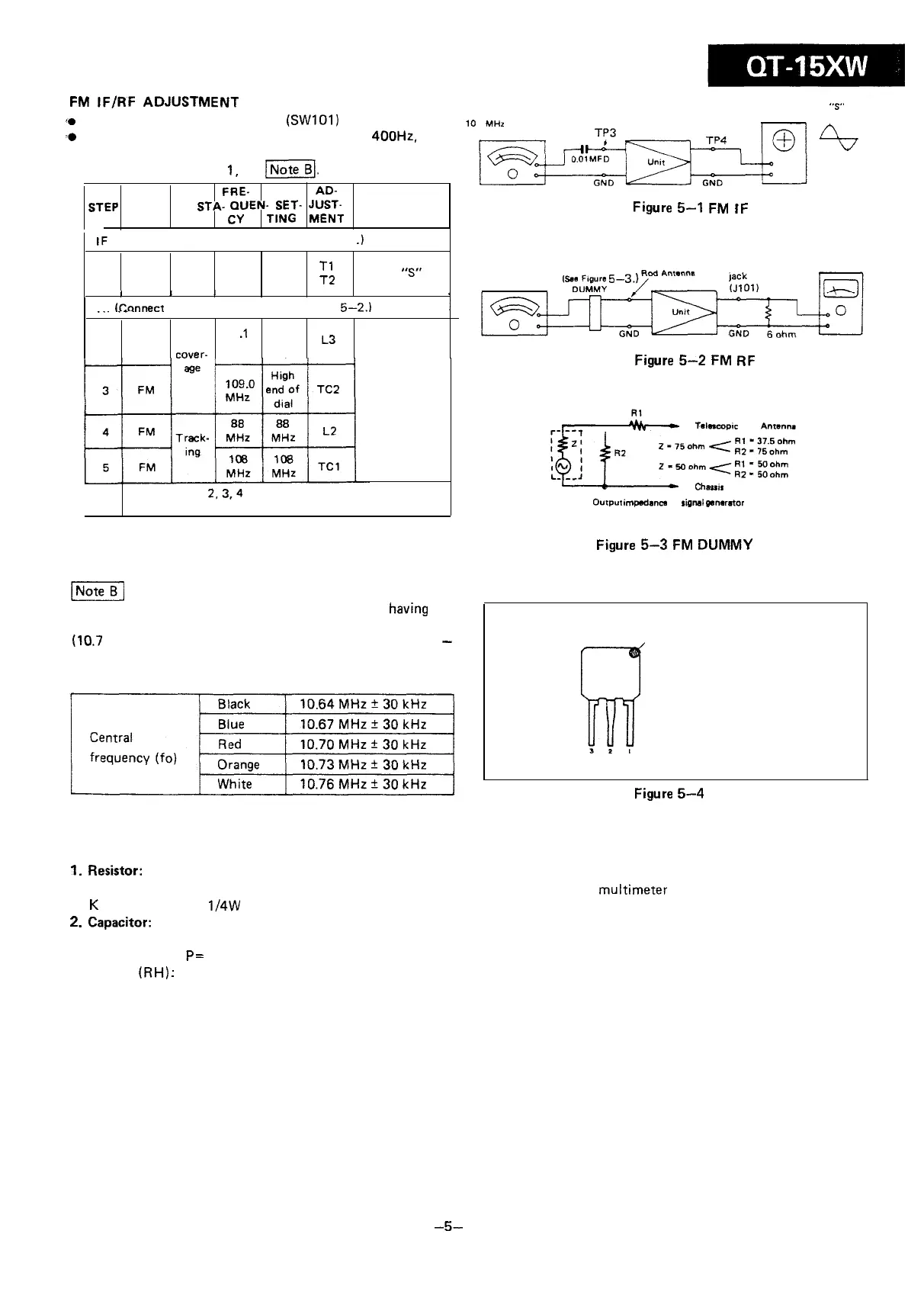FM
IF/RF
ADJUSTMENT
‘m
Set the mode selector switch
(SWlOl)
to FM position.
-0
Set the signal generator to produce a signal of
400Hz,
30%.
FM modulated.
l
For adjustment in step
1,
see
[Note].
TEST
FRE- DIAL
AD-
STEP BAND
STA-
QUEN-
SET-
JUST-
REMARKS
GE CY
TING
MENT
IF [Connect instruments as shown in Figure 5-l
.)
High
Adjust for
1
FM IF
10.7
MHz
end of
Tl
dial
T2
best “S”
curve.
I
L
I
RF (Connect instruments as shown in Figure
5-2.)
_..
_-~
Low
2
FM
Band
87 .I
MHz
end of L3
cover-
dial
Adjust for
maximum
output.
6
Repeat steps
2,3,4
and 5 until no further improvement
can be made.
When ceramic filters other than the one (red)
having
the
central frequency of 10.7 MHz are used, note that a marker
(10.7
MHz) of FM sweep generator, if used, will be deviated
-
therefore, adjust the generator by putting off the marker.
10
7
MHZ
FM SWEEP GENERATOR
“S’
OSCILLOSCOPE CURVE
TP2
TP5
Figure
5-l
FM
IF
FM SIGNAL
GENERATOR
Telescopic
Earphone
ELECTRONIC
VOLTMETER
TP2
Figure
5-2
FM
RF
w
To Tslncopic Rod
Antenna
w
To
Chassis
GND
2:
Output
impedance
of
signal
gsnertior
Figure
5-3
FM
DUMMY
, Color Mark
1. Input
2. GND
3. output
Figure
5-4
NOTES ON SCHEMATIC DIAGRAM
1.
Resistor:
. The voltages in each part are measured with no signal given,
Unless otherwise specified, resistors are shown in ohm,
by using a digital
multimeter
with the unit in play mode.
K
(1000 ohm), and
1/4W
type.
The following must also be observed:
2.
Capacitor:
Radio circuit: Voltages without parentheses are for FM
l
Uniess otherwise specified, capacitors are shown in mode,
and those with parentheses for
microfarads,
P
=
Picofarads
AM mode
l
(CH),
(RH)
:
Temperature compensation
l
Specifications or wiring diagram of this model are subject
to change for improvement without prior notice.
-5-
