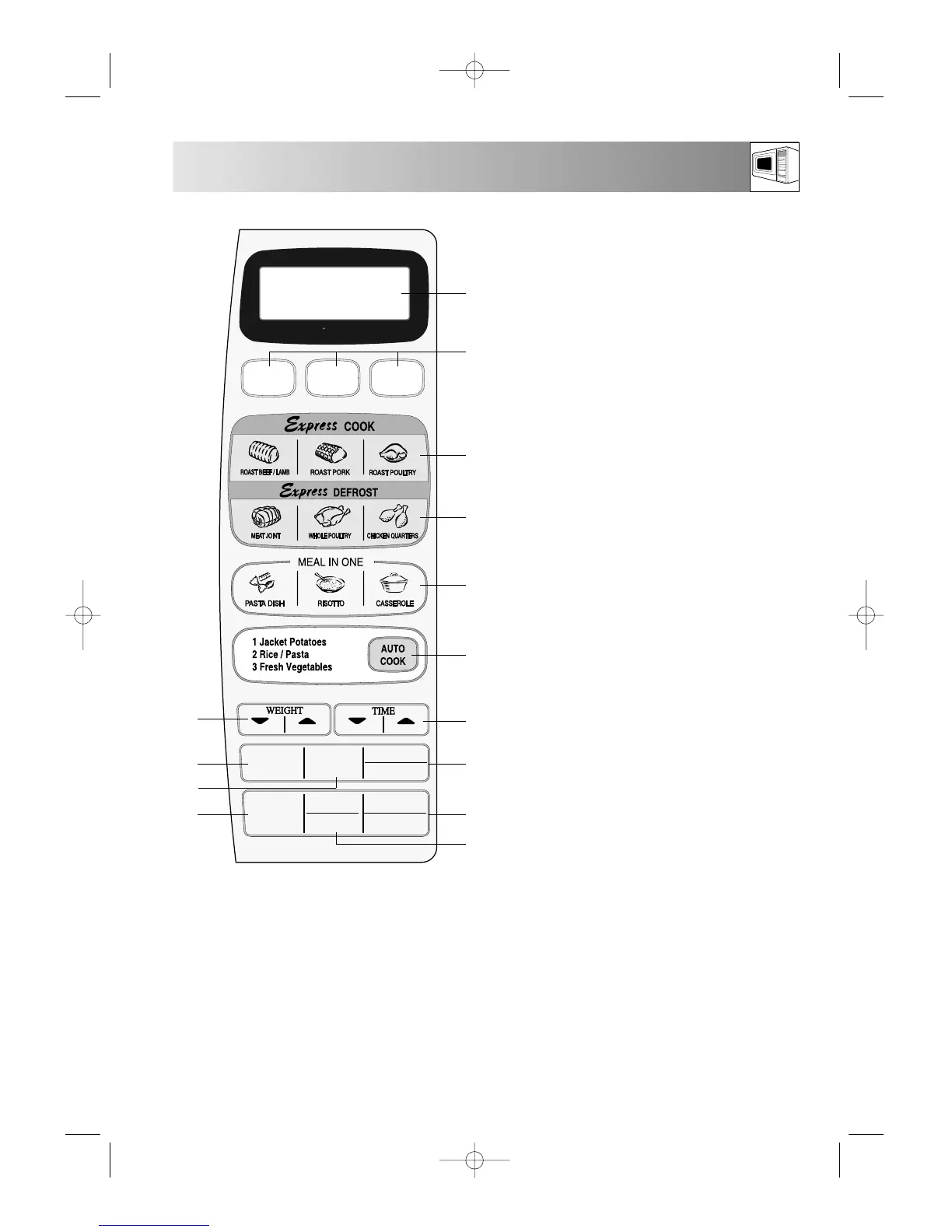Website: http://www.sharp.co.uk/support Help Line: 08705 274277 (office hours)
3
CONTROL PANEL
1
3
4
5
6
7
8
13
14
11
9
10
2
12
1. DIGITAL DISPLAY
2. TIME keys:
Use to enter cooking time.
3. EXPRESS COOK keys:
Use to cook foods illustrated.
4. EXPRESS DEFROST keys:
Use to defrost foods illustrated.
5. MEAL IN ONE keys:
Use to cook menus illustrated.
6. AUTO COOK key:
Use for programming the AUTO COOK
menus 1 - 3.
7. LESS/MORE keys:
Press to shorten/lengthen cooking time.
8. DELAY START/CLOCK SET key:
Use to set the clock, display the time or
programme DELAY START.
9. START/AUTO MINUTE key:
Press to start a programme. Press to cook on
100P for 1 minute or increase time during
cooking in multiples of 1 minute.
10. STOP/CLEAR key:
Press once to stop a programme, twice to
cancel a programme.
11. POWER LEVEL key:
Press to select microwave power level.
12. WEIGHT CONVERSION key:
Use to change weight unit, e.g. Kg/g to
Lb/oz.
13. KITCHEN TIMER key:
Press to use as a minute timer, or to
programme standing time.
14. WEIGHT keys:
Press up or down to select correct
weight/number of pieces.
When minimum (or maximum) weight/number
is reached, the display will not change, even if
you continue to press the DOWN (or UP) key.
