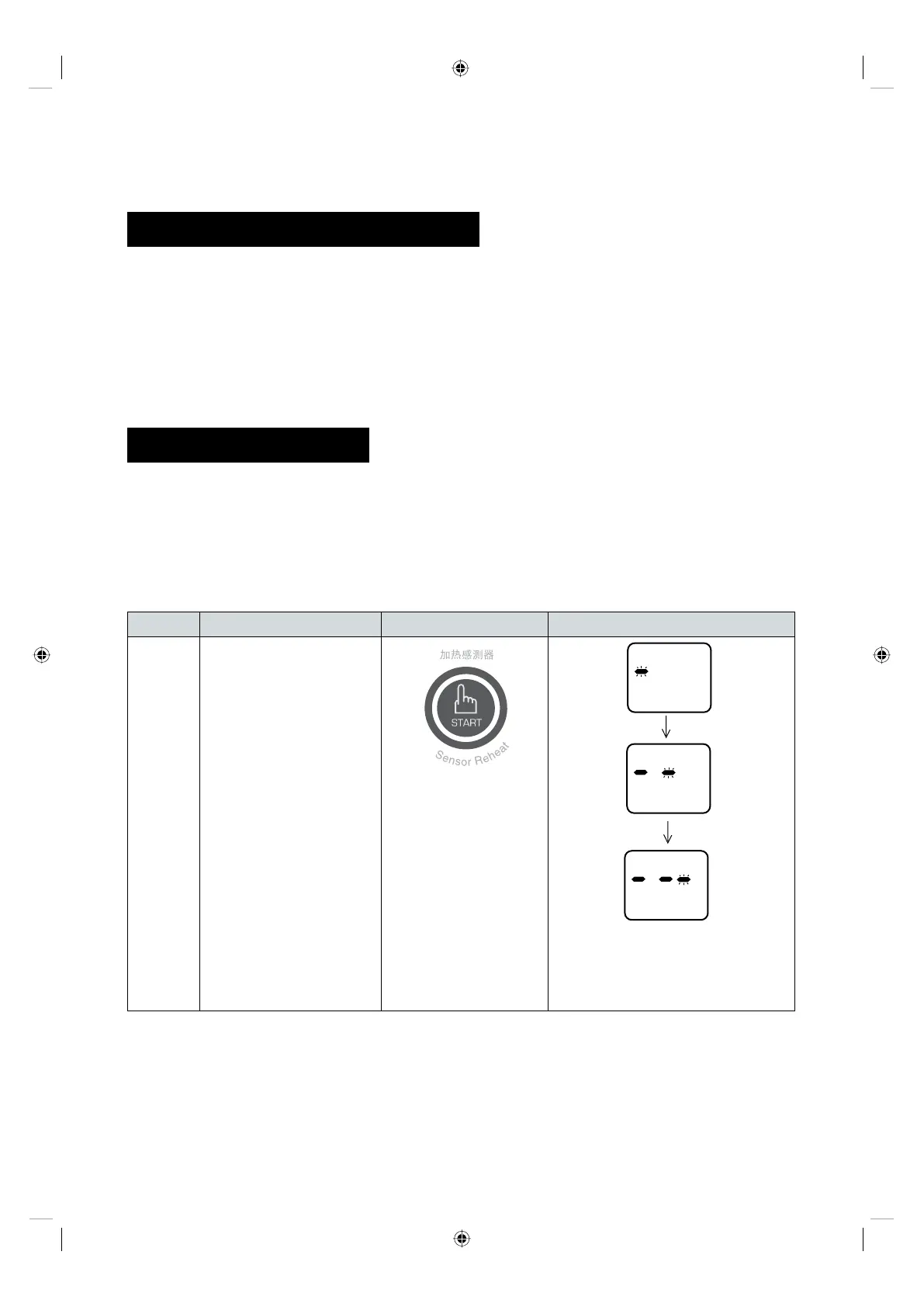E-7
AUTOMATIC OPERATIONS
Notes for Automatic Operations
1. When using the automatic features, carefully follow the details provided in each MENU GUIDE to achieve
the best result.
If the details are not followed carefully, the food may be overcooked or undercooked.
2. Food weighing more or less than the quantity or weight listed in each MENU GUIDE, cook manually.
3. To change the final cooking or defrosting result from the standard setting, press the Less or More pad
Refer to page E-13.
4. The final cooking result will vary according to the food condition (e.g.initial temperature, shape,
quality). Check the food after cooking and if necessary continue cooking manually.
5. To defrost foods above or below the weights allowed on the DEFROST MENU GUIDE, use
defrost manually.
One Touch Reheating
Do not cook small quantities of food or food contain few water such as bread, grilled food.
This prevent “smoke and ignition”.
Do not use Sensor Reheat pad with a drink suggest using of Beverages pad instead.(Prevent of sudden boiling)
For your convenience One touch reheating allows you to easily reheat the food by automatic sensor function.
Step Procedure Pad Order Display
1
Press the START
(Sensor Reheat pad once).
The cooking will begin start
display will show sensor cooking
bar, When cooking completed
the oven will stop display will be “0”.
Suppose you want to heat a Dinner plate
x 1
