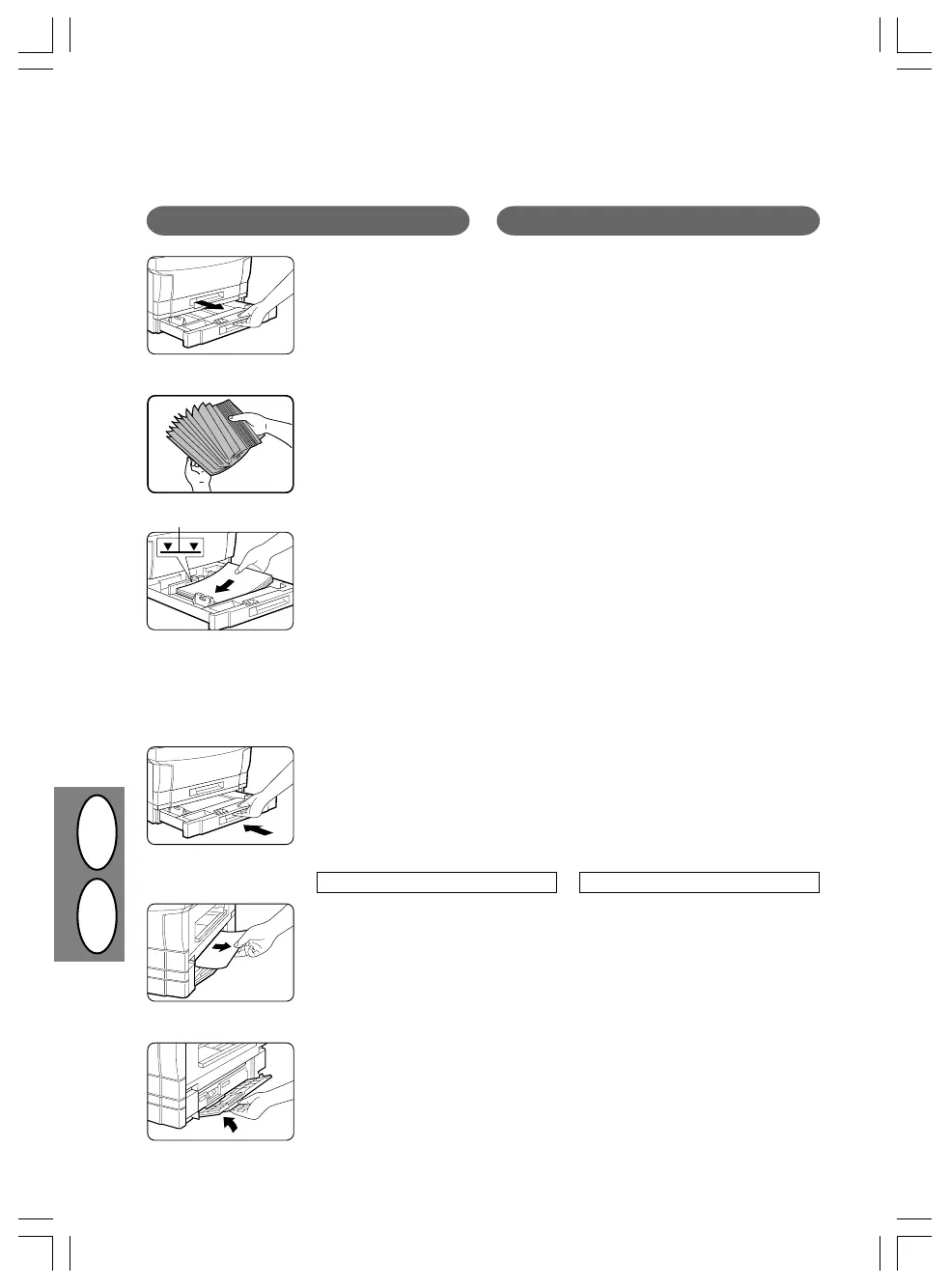3–24
DGB
1. Gently lift and pull out a paper tray
from the paper feed unit.
2. Fan the copy paper and insert it into
the tray.
• If you change to a different size of
copy paper, the tray must be ad-
justed. See page 3-3.
• Set the paper along the guides.
• The tray holds up to 250 sheets of
paper.
Do not load paper above the max-
imum height line.
• When adding paper, first remove
remaining paper, combine it with
the paper to be added and then
reload as a single stack.
3. Push the paper tray firmly back into
the copier.
Maximum height line
Markierung für Stapelhöhe
4. Open the side cover of the paper feed
unit and remove the misfed paper.
• Be careful not to tear the misfed
paper during removal.
5. Close the side cover.
Loading copy paper
Misfeed removal
1. Ein Papierfach leicht anheben und
aus der Papierzufuhrkassette heraus-
ziehen.
2. Kopierpapier auffächern und in das
Fach einlegen.
• Bei Änderung des Papierformates
muß das Papierfach eingestellt
werden. Siehe Seite 3-3.
• Papier an den Führungen ausrich-
ten.
• In das Papierfach können bis zu
250 Blatt Papier eingelegt werden.
Kein Papier über die Markierung
für die Stapelhöhe einlegen.
• Wird Papier hinzugefügt, das vor-
handene Papier herausnehmen,
zum neuen Papier hinzufügen und
beides als Stapel wieder einlegen.
3. Papierfach fest in den Kopierer zu-
rückschieben.
4. Seitliche Abdeckung der Papierzu-
fuhrkassette öffnen und gestautes
Papier beseitigen.
• Darauf achten, daß gestautes Pa-
pier beim Entfernen nicht zerreißt.
5. Seitliche Abdeckung schließen.
Einlegen von Kopierpapier
Papierstaubeseitigung
SF-2x14 xEU.P65 18.07.97, 12:5624
Downloaded from: http://www.usersmanualguide.com/