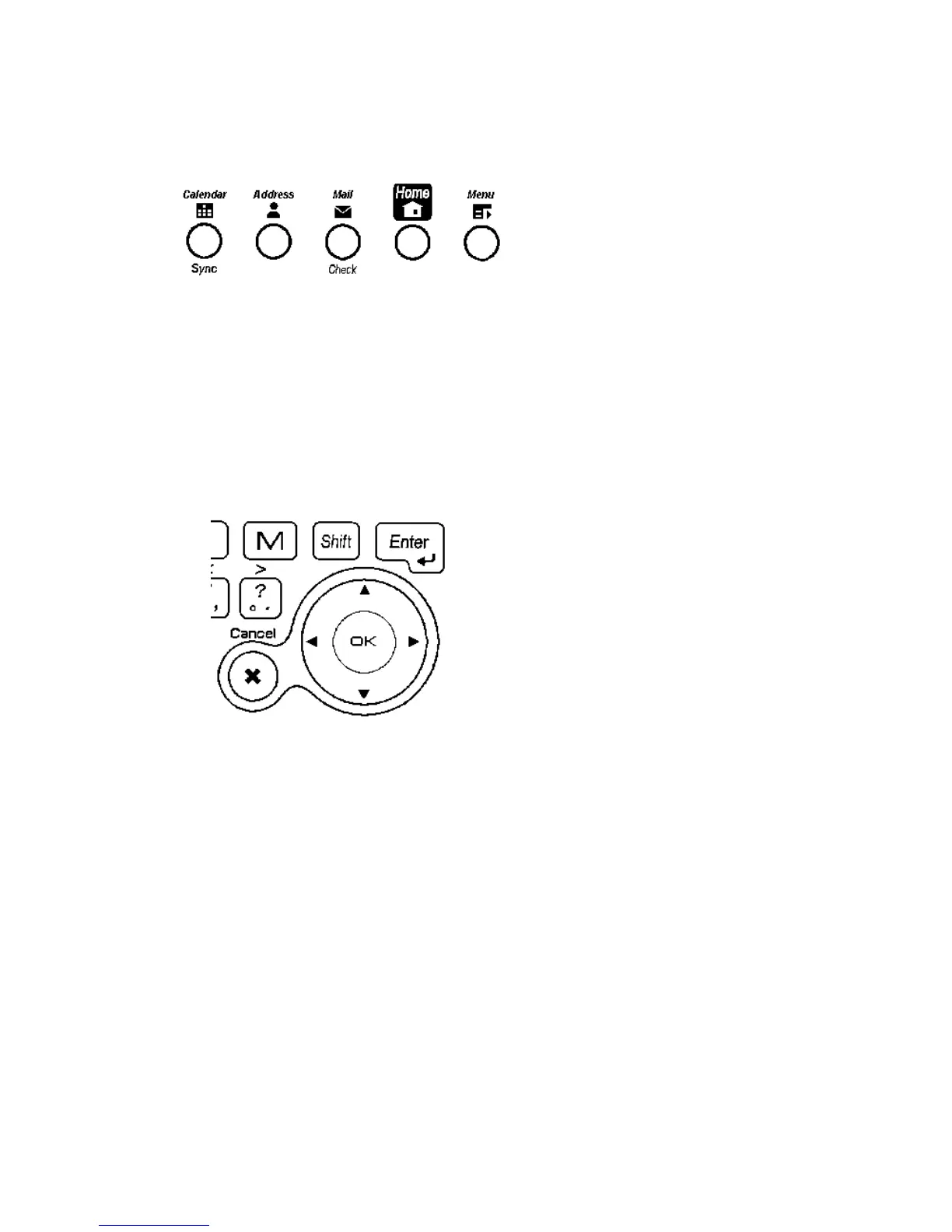Page 14 SHARP SL-C1000/3000/3100
///TRIsoft OHG SL-C1000/3000/3100 Quickstart
What actions or programs are associated with these keys can be set in “Settings” ->
“Application Key”. If you would like to start the terminal or the browser with the “Calendar”
key, no problem.
OK / Cancel (Esc) / Cursor keys
On the right side of the keyboard you find the OK, Cancel and Cursor keys:
“Cancel” is used to close a dialog. In the
terminal Cancel is your Escape.key !
With OK dialogs are confirmed. In the
terminal OK is working as an additional
Enter key.
The ring around the OK key is used for
cursor movement.
