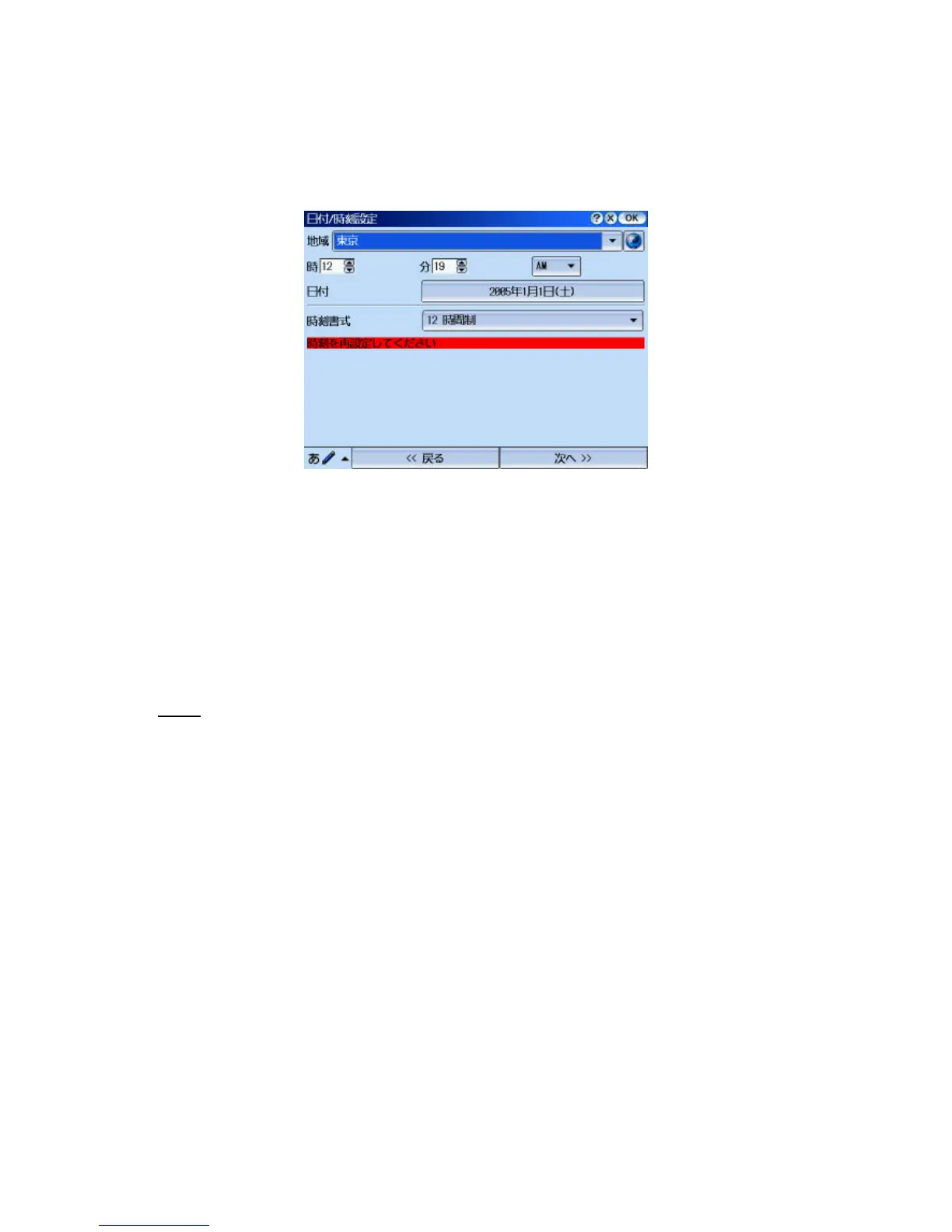Page 24 SHARP SL-C1000/3000/3100
///TRIsoft OHG SL-C1000/3000/3100 Quickstart
Afterwards the dialog for Date/Time is presented and the process continues in
Japanese:
Confirm with "OK" (upper right).
Skip the next dialog with "OK", too.
Now the QTopia desktop should be visible, advance directly to restore:
Run restore
Insert a CompactFlash or SD card which contains the desired backup into the Zaurus.
Note: A backup image is downloadable from our website http://www.trisoft.de, if needed.
Use only the matching backup for your Zaurus. Please don’t try to restore a backup from
another model in your SL-C1000 or SL-C3000 / 3100.
Please remind that the backup needs to be placed in the subdir “Backup_Files” of the
memory card (see note on page 21).
