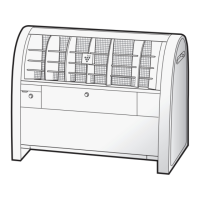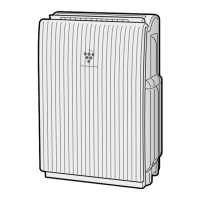EN-17
ENGLISH
DUST BOX RESET LAMP
When the Dust Box Reset Lamp will
turn on, please throw away the dusts
in the Dust Box.
• The Lamp will turn on every 6
months if the product is used for 24
hours per day.
1. Remove the Back Panel.
2. Remove the Dust Box.
3. Throw away the dusts in the Dust
Box.
4. Close the cover of the Dust Box.
5. Install the Dust Box.
2
1
Push
1
2
Push
DUST BOX (Only UA-KIL80E)
NOTE
How to clean hard to remove dirt.
1. Remove the Brush.
1
2
1
2
Brush
2. Wash with water.
• Dry them thoroughly.
3. Attach the Brush.
6. Install the Back Panel.
7. Reset the Dust Box Reset Lamp.
Touch for
3 sec.
♪
