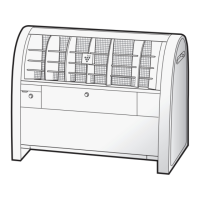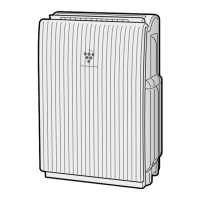EN-22
ERROR DISPLAY
• The concentration of
Plasmacluster ion is descending.
Maintain the Plasmacluster
Ion Generating Unit (Electrode
Section).
(Only
UA-KIL80E)
• Make sure the Back Panel is
installed correctly.
• Make sure that the Humidifying
Filter, Humidifying Tray and Roller
are properly installed, and then
turn the power to ON again.
(Only
UA-KIL80E)
• Make sure the Pre-Filter is
installed correctly.
• Make sure the Dust Box is
installed correctly.
• Make sure the Brush in the Dust
Box is installed correctly.
• Make sure the Plasmacluster Ion
Generating Unit inserted properly.
Pull out the Plasmacluster Ion
Generating Unit and insert it to
the end again, and then carry
out the operation again.
• Unplug the product, wait one
minute, and then plug the product
in again.
The operation stopped halfway.
No airflow projected from the Air
Outlet. (Only UA-KIL80E)
• During the Pre-Filter Auto Cleaning, the on-going
operation will be suspended. The Pre-Filter Auto
Cleaning will operate for about 8 minutes while
the Pre-Filter Auto Cleaning Indicator is flashing.
The Pre-Filter Auto Cleaning
function will not perform.
(Only UA-KIL80E)
• Is the interval of the Pre-Filter Auto Cleaning set
to 720 hours?
You can set the interval to 48 hours or 720 hours.
(Page 12, 13)
• Is it dark in the room?
The Pre-Filter Auto Cleaning will not start if it is
dark in the room.
• Is the air in the room dirty?
The Pre-Filter Auto Cleaning will not start if the
Cleanliness Indicator is flashing.
• Are there any buttons touched?
If there is any button touched, the Pre-Filter Auto
Cleaning will not start until 10 minutes later.
