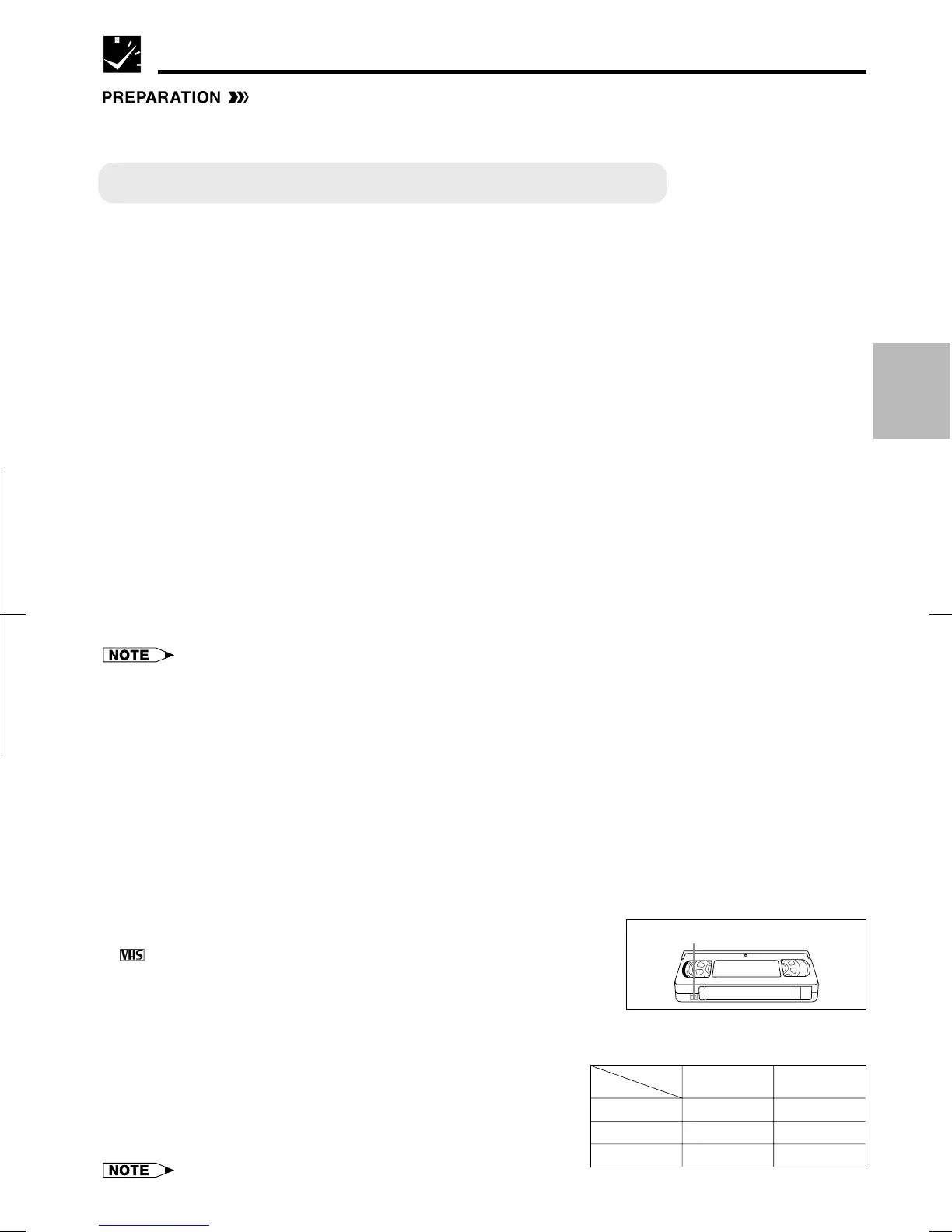25
Dimensions: 257 ⳯ 182 mm
FLE (M) Sdn. Bhd.VC-A420U (25-29)
• Turn on the TV and select the video channel. (See Setting the 3 ↔ 4 Output Channel Selector.)
• Press POWER (POWER LED indicator will light up) and then TV/VCR to select “VCR” (VCR LED indicator will
light up).
Only for Hi-Fi models
• If necessary, set “SAP” on the SET UP-selection screen. (See Mode Selection.)
Without a Cable Box or Digital Satellite Receiver
! Insert the cassette, with the erasure protection tab covered. (See Cassette Erase Protection below.)
@ Press TAPE SPEED on the remote control to set the recording speed (SP or EP). (See Recording Speeds
below.)
# Select the desired channel with CH ∂/ƒ or the numbered buttons on the remote control.
$ Press REC. The REC LED indicator light up (If the erasure protection tab has been removed, the cassette
will be ejected.)
% To stop recording, press STOP. The REC LED indicator will turn off.
* To pause recording during the REC mode, press PAUSE/STILL on the remote control (The REC LED indicator will flash). To
resume recording, press PAUSE/STILL or REC and at the same time REC LED indicator will turn on. (Pause disengages
automatically after about 5 minutes to avoid damage to the tape and the VCR and stop mode is engaged.)
With a Cable Box or Digital Satellite Receiver
! Insert the cassette, with the erasure protection tab covered. (See Cassette Erase Protection below.)
@ Press TAPE SPEED on the remote control to set the recording speed (SP or EP). (See Recording Speeds
below.)
# Set the TV and VCR channels to output CH of cable box or digital satellite receiver.
$ Set the cable box or digital satellite receiver to the desired channel to record.
% Press REC. The REC LED indicator light up (If the erasure protection tab has been removed, the cassette
will be ejected.)
^ To stop recording, press STOP. The REC LED indicator will turn off.
• You will be unable to watch a scrambled channel while recording.
• It is not necessary to set the clock to use this recording operation.
• “PAUSE” will flash on the TV screen if PAUSE/STILL is pressed in stop mode. Press STOP to disengage the pause mode
or press REC to enter the record standby mode at the same time REC LED indicator will flash, then press REC or
PAUSE/STILL button again to enter record. (The REC LED indicator will light up.)
• The VCR can record a TV program even with the TV turned off.
To Watch Another TV Program While Recording
While recording, press TV/VCR to select “TV” (the VCR LED indicator will turn off to indicate TV mode), then
select the program you wish to view using the TV tuner.
At the end of the tape, your VCR will automatically stop recording, rewind the tape, eject it and turn off the
power.
Cassette Erase Protection
A cassette has a removable tab to prevent accidental erasure of
recorded material. Removing the tab prevents recording. To record on a
video cassette with the tab removed, place adhesive tape over the tab
opening.
Recording Speeds
This VCR lets you select a recording speed (SP or EP). SP provides
a better picture, although the recording time is shorter. Select the
tape speed that best suits your needs.
• This VCR can play back tapes recorded in LP (Long Play) mode.
Recording a TV Program
Recording
ERASURE PROTECTION TAB
T- 60
T-120
T-160
CASSETTE
MODE
SP
(Standard Play)
1 hr.
2 hrs.
2 hrs. & 40 min.
EP
(Extended Play)
3 hrs.
6 hrs.
8 hrs.
