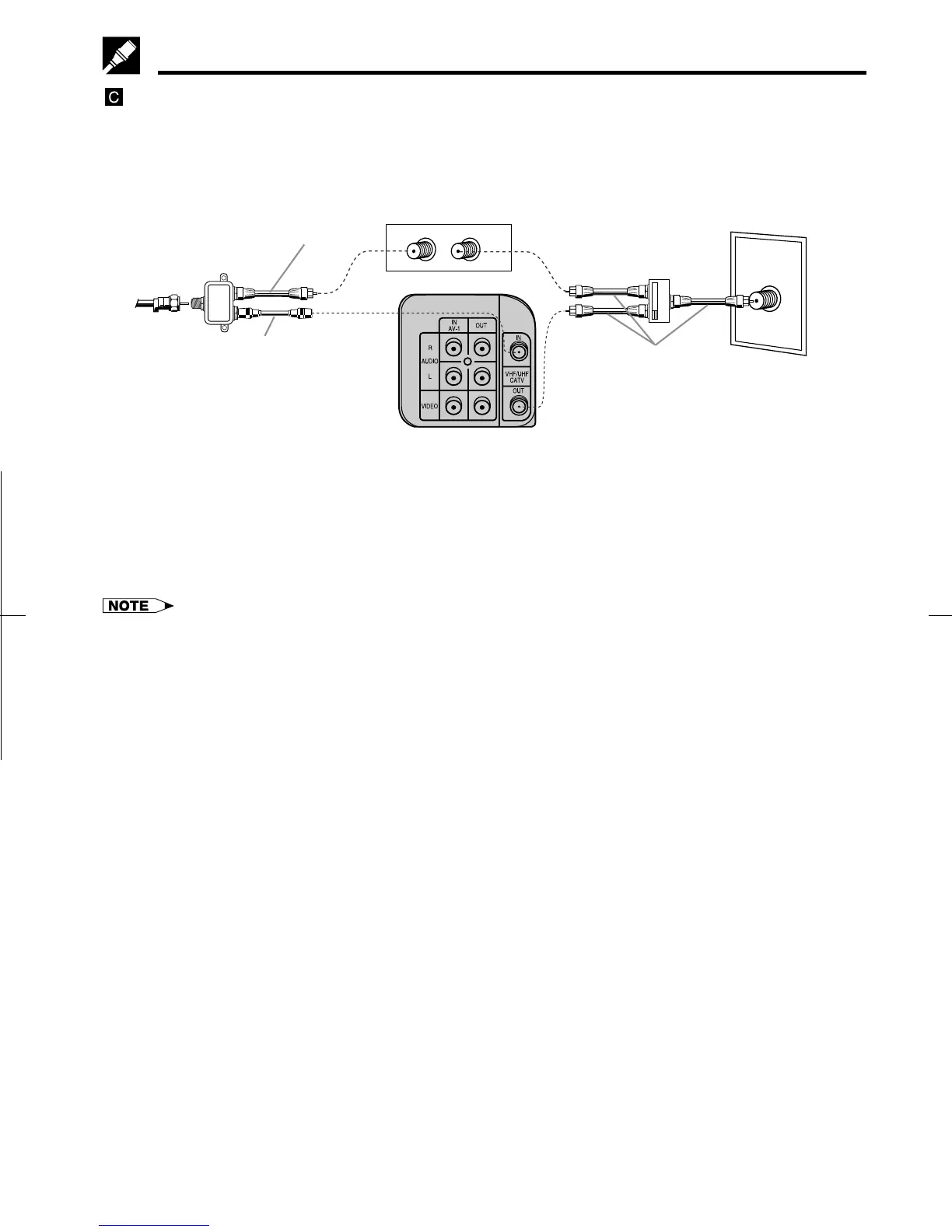13
Dimensions: 257 ⳯ 182 mm
VC-A560U (11-16)
ANT/CABLE
VCR Rear (Hi-Fi model)
From
CATV
system
A
B
OUTIN
Cable Box
Cable TV Connections
Connection with cable box, A/B switch and splitter
By using an A/B switch or splitter, it is possible to switch between the cable box and the VCR output.
For example, while recording a TV programme with the VCR, it is possible to watch a CATV programme (in-
cluding descrambled programmes) using the A/B switch.
• Connect as shown. Then go to “After the Connection”.
Splitter
(Not supplied)
Coaxial cable
(Not supplied)
Coaxial cable
(Supplied)
TV Rear
Using the A/B Switch
1. Set the A/B switch to the “A” position in the following situations.
! To watch a cable TV programme while recording another programme.
@ To watch a scrambled cable TV programme.
# To watch a cable TV programme when the VCR is turned off.
• Use the cable box to change channels.
• If you turn off the cable box, you cannot watch a CATV programme.
2. Set the A/B switch to the “B” position in the following situations.
! To playback a cassette on the VCR.
@ To watch a programme which is being recorded with the VCR tuner.
# To watch a programme using the VCR tuner.
A/B switch
(Not supplied)
Coaxial cable
(Not supplied)