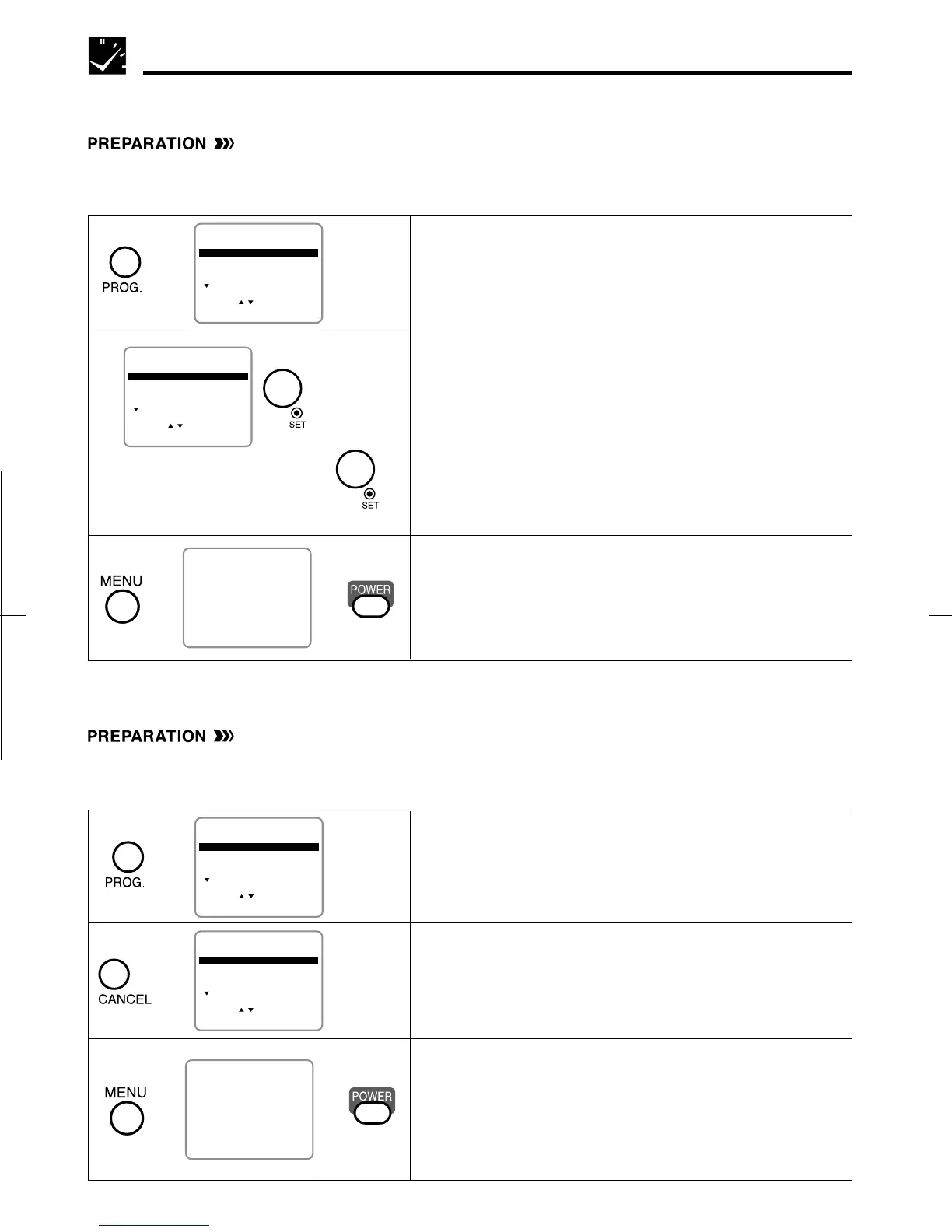32
Dimensions: 257 ⳯ 182 mm
VC-A560U (31-35)
∂
ƒ
Confirming Timer Programmes
You can see on the Timer setting screen a list of all timer programmes that are already set.
• Turn on the TV and select the video channel.
• Press POWER (POWER LED indicator will light up) and then TV/VCR to select “VCR” (VCR LED indicator will
light up).
! Press PROG.. TIMER screen will appear.
• Check the information displayed.
@ If you want to correct the data, select the data to be
changed with ∂/ƒ and then press SET. Correct the data
as desired using ∂/ƒ/ß / ©. Then press SET.
See 2/2 screen also.
# Pressing MENU will clear the screen.
The display shown to the left appears for 5 seconds, after
which the normal screen returns.
• After checking or correcting the programme contents, press
POWER to enter the Timer Standby mode. (At the same time,
TIMER LED indicator will light up.)
Recording with the Timer
2/2
1/2
ENTER :SET EXIT :MENU
8/01 125 12:05
AM
12:30
PM
EP
SELECT :
DAILY 88 10:03
PM
10:30
PM
EP
--/-- --- -:-- -:-- --
DATE CH START STOP
CLEAR :CANCEL
8/10 07 9:05
PM
10:35
PM
SP
∂/ƒ
and
ß/©
佡
2/2
1/2
ENTER :SET EXIT :MENU
8/01 125 12:05
AM
12:30
PM
EP
SELECT :
DAILY 88 10:03
PM
10:30
PM
EP
--/-- --- -:-- -:-- --
DATE CH START STOP
CLEAR :CANCEL
8/10 07 9:05
PM
10:35
PM
SP
∂
ƒ
2/2
1/2
ENTER :SET EXIT :MENU
--/-- --- -:-- -:-- --
SELECT :
DAILY 88 10:03
PM
10:30
PM
EP
--/-- --- -:-- -:-- --
DATE CH START STOP
CLEAR :CANCEL
8/10 07 9:05
PM
10:35
PM
SP
TURN VCR POWER OFF
FOR TIMER RECORDING.
佡
佡
佡
! Press PROG.. TIMER screen will appear.
• Select the programme you wish to cancel with ∂/ ƒ.
@ Double-check that it is the programme you wish to cancel
and press CANCEL. It will be cleared on the screen.
# Pressing MENU will clear the screen.
The display shown to the left appears for 5 seconds, after
which the normal screen returns.
• If there are still some programmes set, press POWER to enter
the Timer Standby mode. (At the same time, TIMER LED
indicator will light up.)
• If you press MENU when all of the timer programmes are
cancelled, the screen will return to normal.
佡
Cancelling Timer Programmes
Perform the following procedure to cancel timer programmes that have already been set.
• Turn on the TV and select the video channel.
• Press POWER (POWER LED indicator will light up) and then TV/VCR to select “VCR” (VCR LED indicator will
light up).
2/2
1/2
ENTER :SET EXIT :MENU
8/01 125 12:05
AM
12:30
PM
EP
SELECT :
DAILY 88 10:03
PM
10:30
PM
EP
--/-- --- -:-- -:-- --
DATE CH START STOP
CLEAR :CANCEL
8/10 07 9:05
PM
10:35
PM
SP
佡
TURN VCR POWER OFF
FOR TIMER RECORDING.
佡
佡
佡