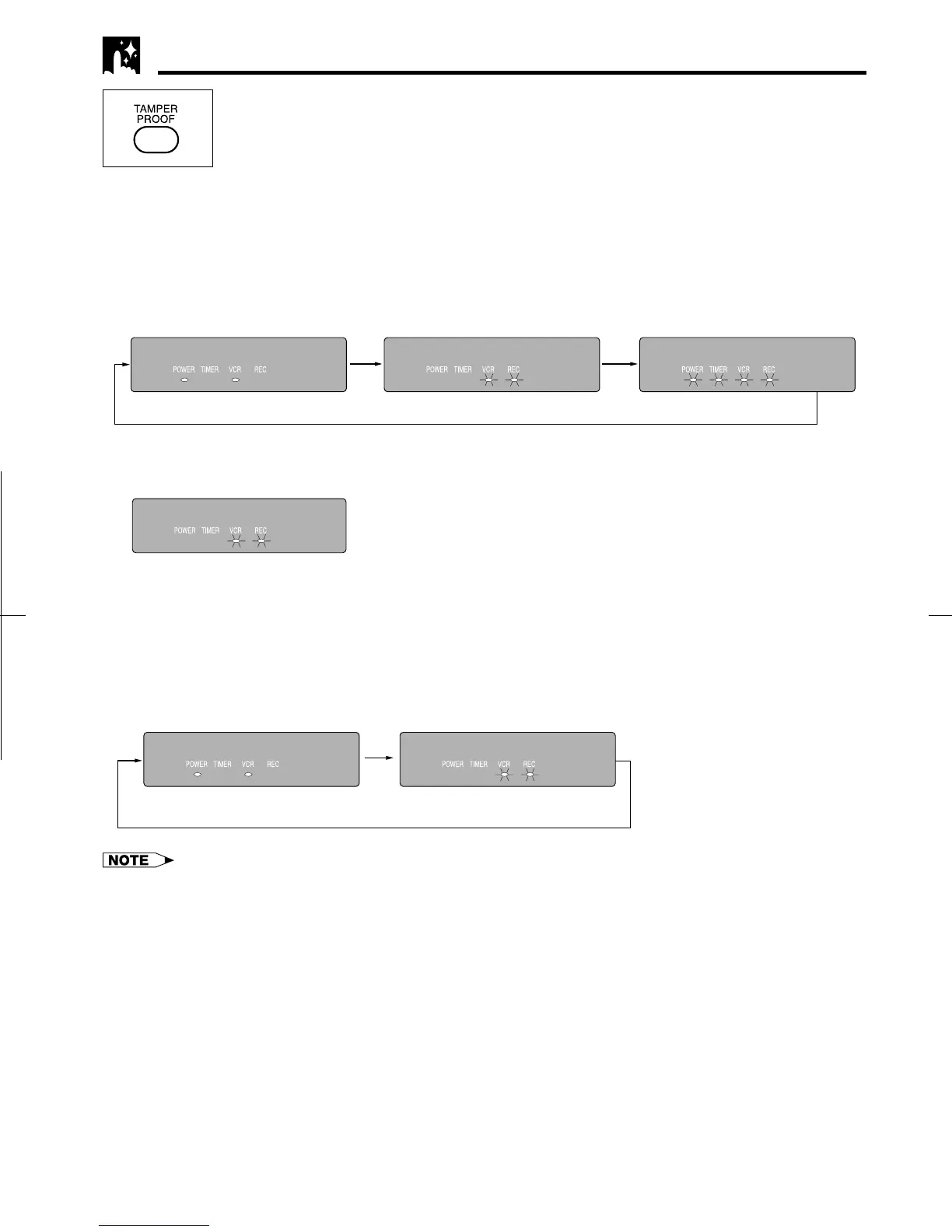35
Dimensions: 257 ⳯ 182 mm
VC-A560U (31-35)
Tamper Proof
With this feature, you can lock all VCR modes to prevent accidental change.
This function works even when the VCR power is off, thus preventing children from operating
the VCR or viewing select programmes while you are away from home.
Tamper Proof
! Press TAMPER PROOF on the remote control for about 2 seconds.
VCR and REC LED indicator will flash for about 2 seconds then all four POWER, TIMER, VCR and REC LED
indicator will flash to show the Tamper Proof has been activated.
POWER, TIMER, VCR and REC LED indicator will flash until the TAMPER PROOF is released.
@ Now regardless of what other operating buttons are touched, VCR and REC LED indicator will flash rapidly
and the VCR will continue to operate in the present mode.
Disengaging Tamper Proof
• Press TAMPER PROOF on the remote control for about 2 seconds.
VCR and REC LED indicator will flash for about 2 seconds and then disappear. Now, Tamper Proof is
disengaged.
• If power is interrupted for more than 5 seconds (power failure, etc.), Tamper Proof may disengage.
• If Tamper Proof is activated, you attempt to change modes by pressing any buttons, VCR and REC LED indicator will flash.
[Present Mode] [Press TAMPER PROOF for 2 seconds] [Continue pressing TAMPER PROOF]
During Playback
Release TAMPER PROOF
2 sec
later
[Present Mode]
During Playback
Press TAMPER PROOF until VCR and
REC LED indicator stop flashing